Supported platforms and features, Known issues and limitations – Milestone Paxton Integration Component User Manual
Page 6
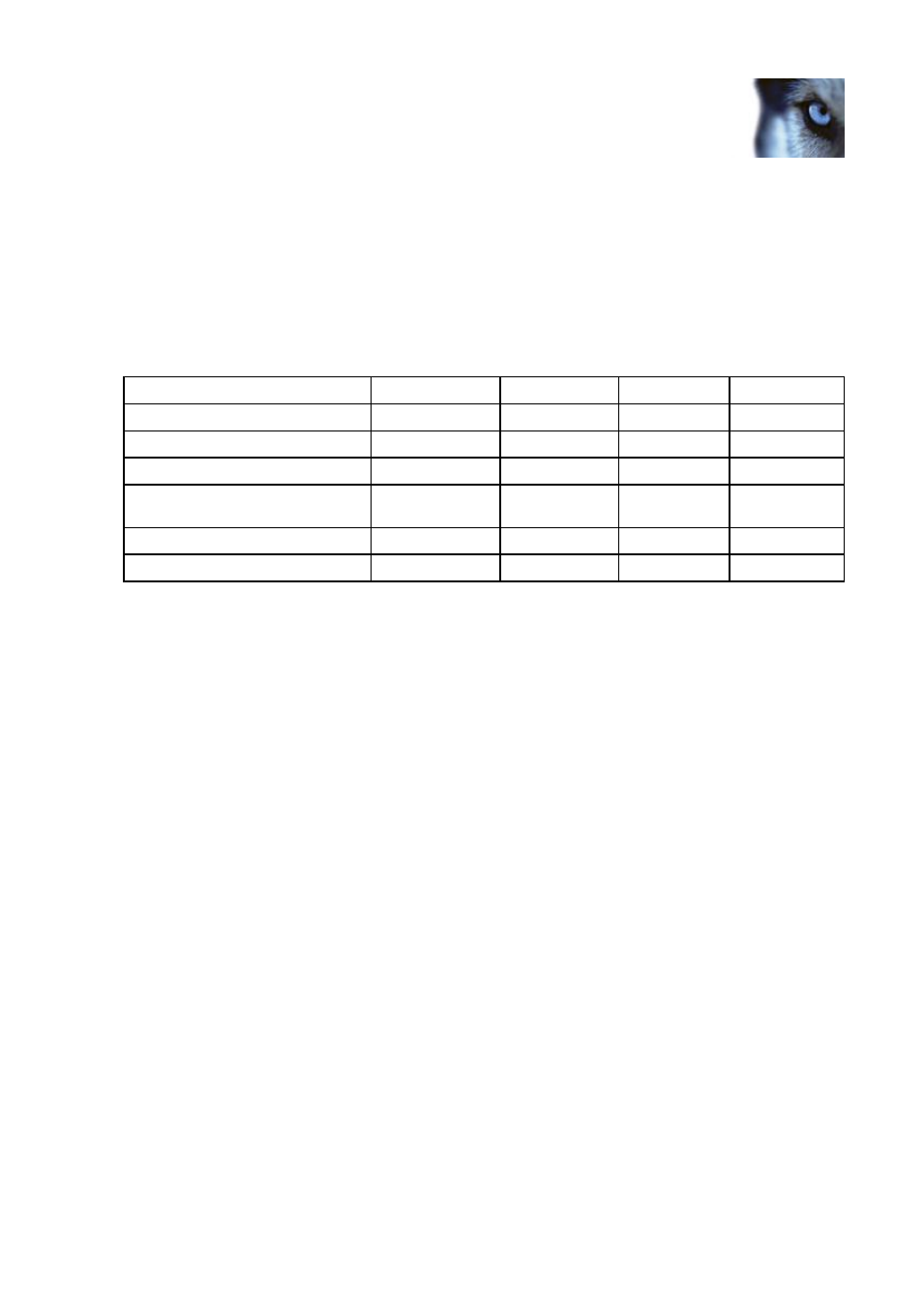
XProtect Paxton Integration Plug-in User's Guide
www.milestonesys.com
Page 6
General Description
Milestone XProtect
®
Smart Client 6.0d/7.0a
Supported Platforms and features
Beware that some features of the Paxton Integration Plugin is only supported on the XProtect Corporate platform
and the XProtect Enterprise platform.
This is a general overview of the most important features.
Feature
XPCO
XPE
XPPR
XPEX/NVR
MAP support
Yes
Yes
No
No
Explicit Event Mapping Configuration
Yes
Yes
Yes
Yes
Rule based Event Mapping
Yes
No
No
No
Mapping Paxton Events to Milestone
Alarms
Yes
Yes
Yes
Yes
Alarm Management *)
Yes
Yes
No
No
User Access Profiling
Yes
Yes
Yes
Yes
*) The ability to edit and acknowledge alarms.
Known Issues and limitations
The plug-in can only handle one Paxton Net2 server.
The XProtect Smart Client Map: The context menu for a Net2 Access Control Unit will not remove or
grey out lockdown actions if running the standard version of Net2 in which lockdown is not possible.
Instead, the action is silently ignored.
An open door is only observed by issuing the Smart Client Map context menu command Status Details.
The icon doesn’t switch to representing an open door.
Smart Client Map functionality: There is an acknowledged issue with the Net2 Server commands, Initiate
Lockdown and End Lockdown, always reporting Lockdown Configured as false. Paxton have identified
this and will add the fix to a future Release.
A new alarm on a door is not always show correctly in the Smart Client 6.0d i.e. with a circle around the
door in the Map. The Smart Client 7.0a resolves the issue.
Changes to the configuration e.g. added doors or new event mappings may not manifest themselves
before the XProtect Event Server is restarted. This is done via the Control Panel.
The 64 bit XProtect Corporate Management Client is not supported.
