Milestone Paxton Integration Component User Manual
Page 16
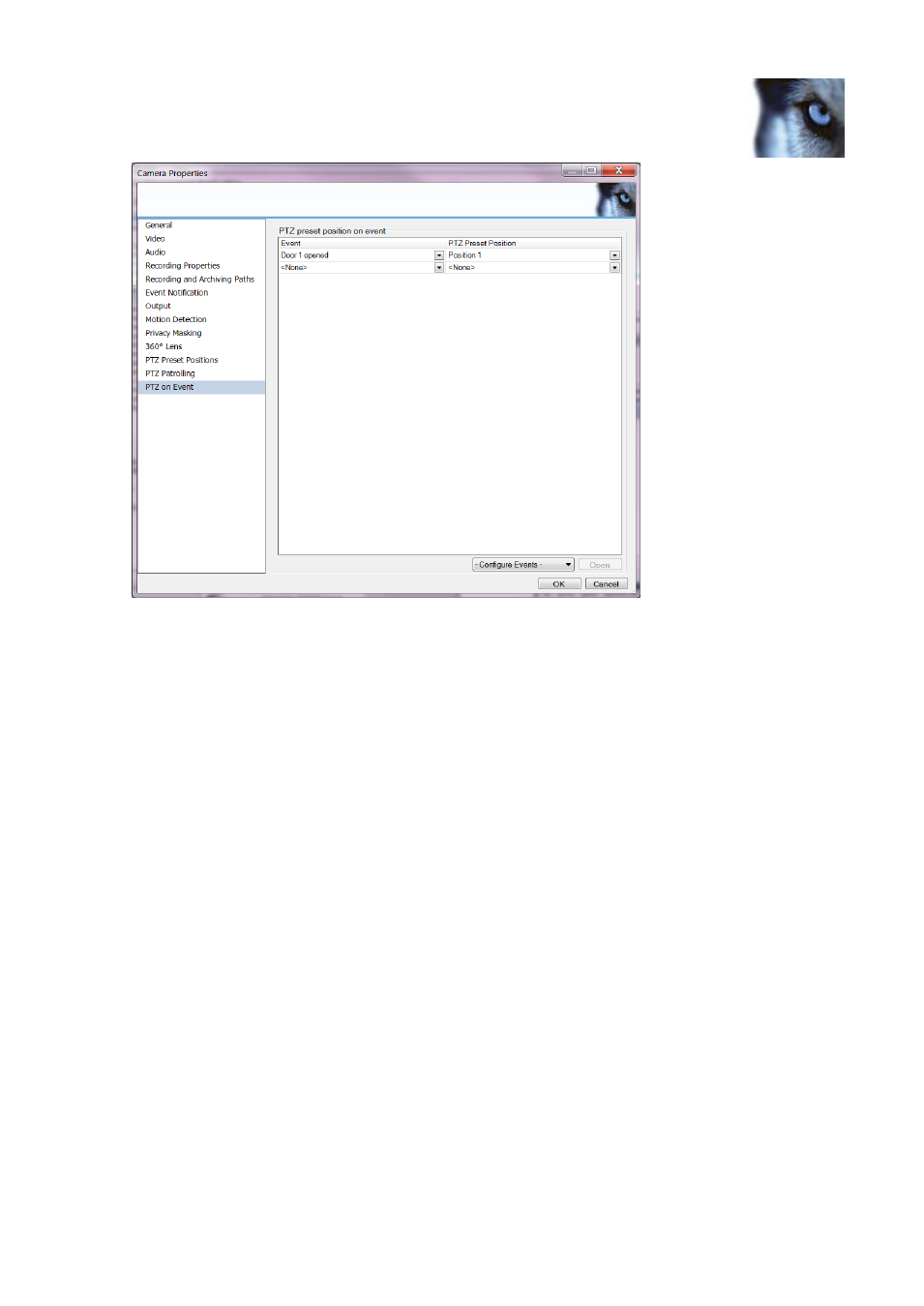
XProtect Paxton Integration Plug-in User's Guide
www.milestonesys.com
Page 16
Configuration
Figure 14: The Camera Properties dialog
Select the option to be automated, e.g. PTZ on event. In this case, the Camera has been configured to go to
“Position 1” when the manual event “Door 1 opened” is triggered. Most of the options offer the possibility to be
controlled by manual events. In the section “Start/Stop Recording on Net2 events” guides you specifically on how
to automate the Recording Properties.
Create a mapping of one or more Net2 events to trigger the Manual event
The final step is to create a mapping of a Net2 event to trigger the manual event.
First, decide whether the manual event should be triggered on Net2 events from any door or only from one or
more specific doors.
If the manual event is to be triggered on Net2 events from any door, then select the specific server node. Click on
the tab sheet Event Mapping to create event mappings. C.f. the figure below.
To create a mapping, first click on one or more Net2 events to highlight them, then select a Milestone event. After
selecting one or more Net events and a manual event, relations can be added to the event map by using the >
button. Already existing mappings can be removed by highlighting the event in the Event map column and clicking
the < button.
