Dwyer OSW-100 User Manual
Page 3
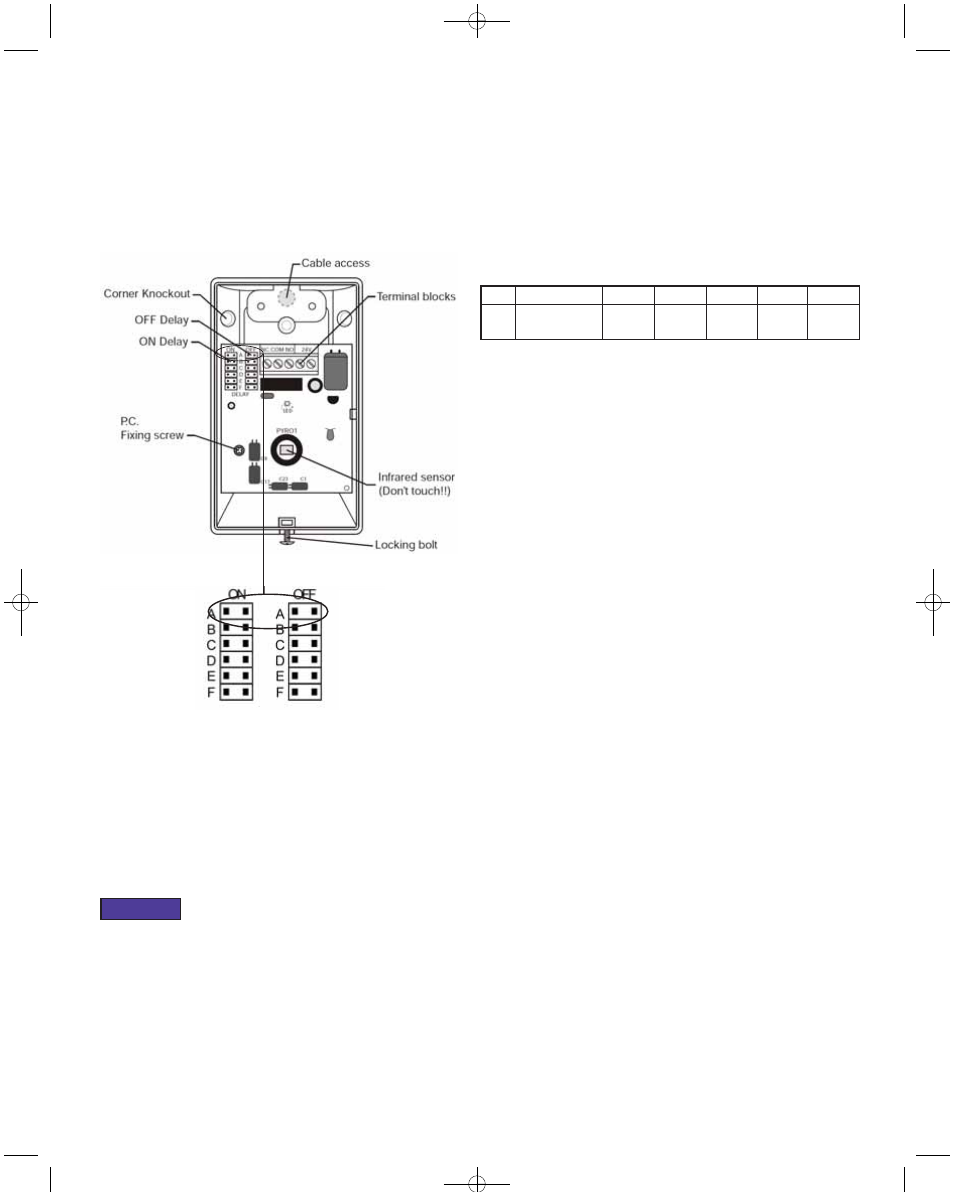
Step 3: Walk Test
Before beginning test, make certain that the On and Off
delay jumpers (located on the circuit board) are connected
in the “A” positions as shown in Figure 4. If they are not,
follow the procedure under the section titled On/Off Delay
Settings to rearrange the jumpers to location “A.” Replace
the sensor housing and tighten screw.
Figure 4
The walk test is used to quickly ensure correct system
wiring, proper functioning of the output, and proper
orientation/location of the sensor.
• Apply power to the unit and allow 45 seconds for the
sensor to warm up. The LED will blink (long blink followed
by short) during warm up.
The LED will blink rapidly if the sensor is improperly wired.
• When the LED stops blinking, the sensor has had
adequate time to warm up and is now in standby mode
(Standby mode is discussed in more detail in the Operation
Mode Section.)
• Walk across the detection zone. The LED will stay lit and
the output will be activated during occupancy detection.
NOTICE
ON/OFF DELAY SETTINGS
To adjust the On/Off Delay time intervals or adjust sensor for
“Walk Test.”
1. Remove the cover from the sensor.
2. Refer back to Figure 4 to locate the ON/OFF Delay pins
and jumpers on the circuit board.
3. Gently remove the jumpers and reinsert into the desired
pins according to the table below.
4. Replace cover and screw.
Range Adjustment
After installation, the sensor can be manually adjusted to
meet the detection needs of a room.
•
Loosen the screw on the mounting bracket and then
carefully move the unit to the desired direction.
•
Refer back to the diagram in Figure 1 and adjust the
sensor accordingly.
•
Once the sensor is orientated in the desired direction,
hold the unit in place and tighten the screw.
ON
OFF
A (Walk Test)
0 Sec.
10 Sec.
B
10 Sec.
1 Min.
C
30 Sec.
5 Min.
D
1 Min.
10 Min.
E
5 Min.
20 Min.
F
10 Min.
30 Min.
H-22-OSW:TEMPLATE 10/9/08 1:02 PM Page 3
