Voltage confirmation – American Power Conversion 200/208 V User Manual
Page 32
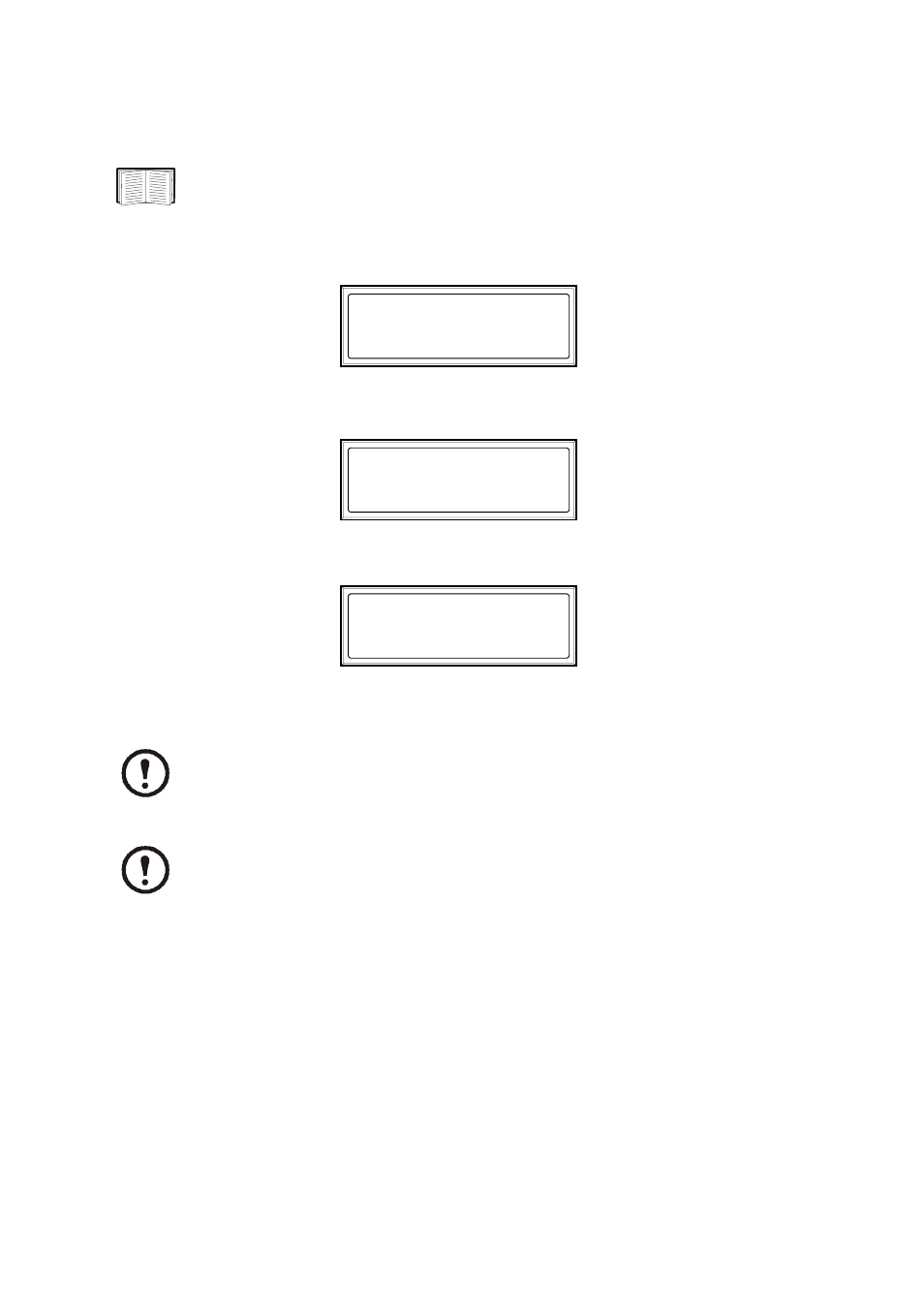
Operation – Restart Procedure
24
Smart-UPS® VT 10-30kVA, 200/208V and XR Battery Enclosure Operation Guide
990-2359A
Voltage confirmation
At the initial start-up, the display will prompt you through the following screens:
• When the Confirm Voltage prompt appears on the screen, select desired voltage and press
ENTER.
• When the prompt Apply load appears, select Yes if you want the UPS to provide a load output
now. (If you do not want a UPS load output at this point, select No).
LOAD ON LED is now lit, and the display will show the Confirm Menu Screen.
SEE!
Display introduction under The Display.
NOTE!
The UPS is now ready to support the load.
NOTE!
Auto-detection on frequency – if problem occurs call APC Customer Support.
Confirm Voltage
Use 208V
Yes, use 208V
No, select another
Apply load?
Yes
No
Chrg xxx% ||||||||||
Load xxx% ||||||||||
xxx Vin xxxVout xxHz
Runtime: xxhr xxmin
Status screen
- 5000VA (25 pages)
- MX28B-400 (46 pages)
- CTEG4-240MB-5 (7 pages)
- VS 100 (54 pages)
- SMARTUPS 700 (60 pages)
- AP7562J (24 pages)
- 100VAC (18 pages)
- Smart-UPS VT (56 pages)
- 1400XLT (30 pages)
- 350/550 (2 pages)
- SURTA1500XLJ (16 pages)
- RT-UXI (20 pages)
- 2200 VA (17 pages)
- 208 Vac (17 pages)
- 1500VA (18 pages)
- Smart-UPS (36 pages)
- 60-80kW 208/480V (34 pages)
- 420 (3 pages)
- 220 VAC (21 pages)
- 350 (2 pages)
- AP9215 (20 pages)
- Back-UPS CS 500 (2 pages)
- PDU (54 pages)
- Airless Paint Sprayer 68001 (24 pages)
- AP7610 (16 pages)
- AP7902 AP7911 (26 pages)
- UPS (2 pages)
- RT XLI/XLICH (34 pages)
- 990-2233A (19 pages)
- 208/220 (48 pages)
- NS 600 (2 pages)
- SYMF800KH (54 pages)
- 20-30 kVA 480V (4 pages)
- 100 VAC (25 pages)
- 750 (17 pages)
- 3000 (23 pages)
- MX28B200 (61 pages)
- RS 1000 (2 pages)
- 200-240 VAC (21 pages)
- 5000RMB (23 pages)
- 480kW400V (32 pages)
- AP9825I (1 page)
- 250/450 (2 pages)
- SUA48RMXLBP3U (8 pages)
