American Power Conversion 200/208 V User Manual
Page 25
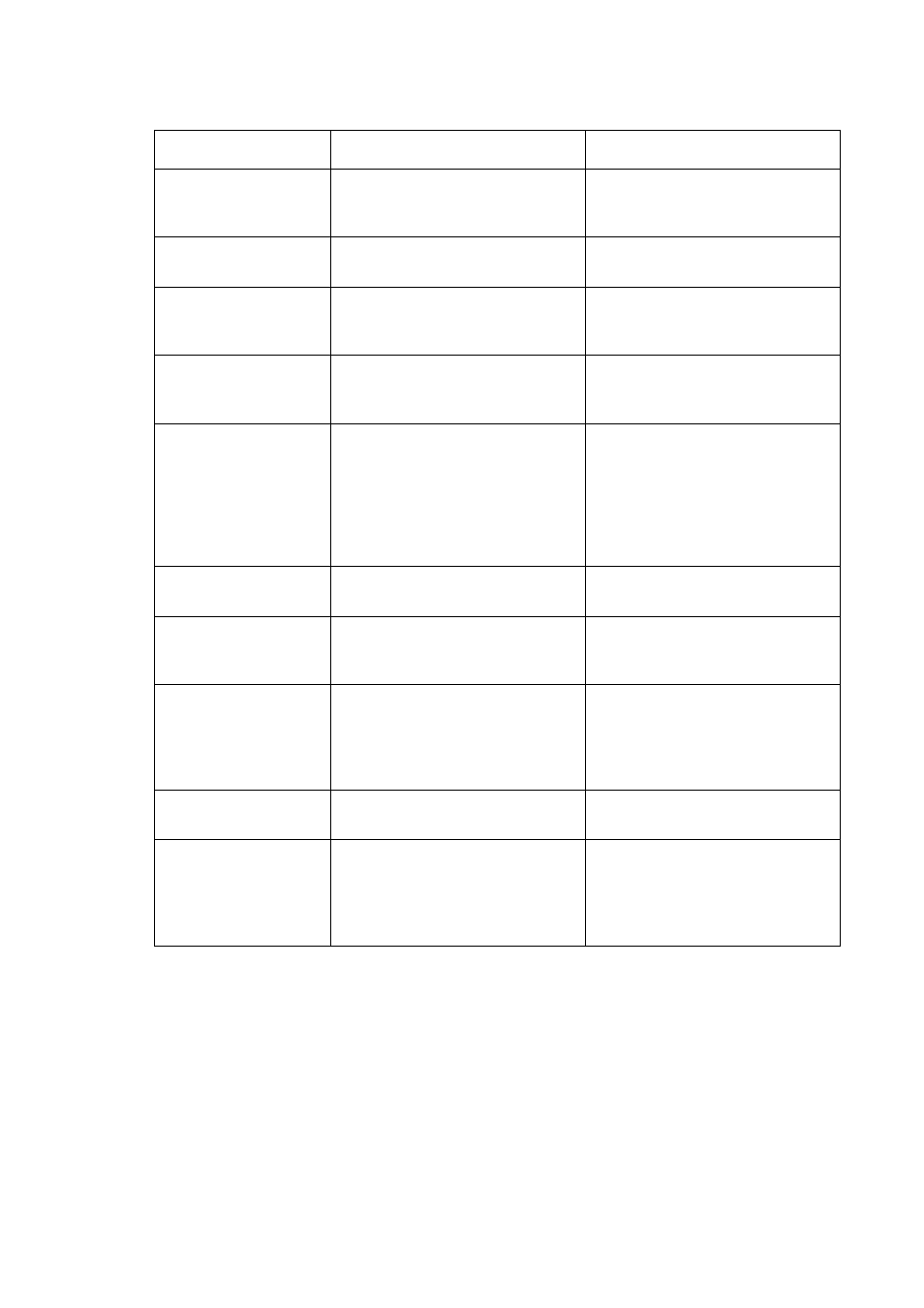
Operation – Display Messages/Troubleshooting
990-2359A
Smart-UPS® VT 10-30kVA, 200/208V and XR Battery Enclosure Operation Guide
17
If a problem persists, note UPS model #, serial #, and purchase date before calling APC Customer
Support (the type label is located on rear cover, bottom section).
Shutdown Due To Low
Battery.
The UPS was in Battery Operation
and shut down the load when no more
battery power was available.
No corrective action necessary.
Note: If the problem reoccurs, con-
sider increasing the battery capacity.
Static Bypass Switch
Fault.
The Static Bypass Switch has failed.
Contact APC Customer Support. See
back cover.
System Failure Detected
by Surveillance.
The system has detected an internal
error.
Check for other alarms and contact
APC customer support if the problem
persists.
System Start Up Config-
uration Failed.
System configuration error. Unable to
determine system voltage and/or
Enclosure size.
Check for other alarms and contact
APC customer support if the problem
persists.
System Not Synchro-
nized to Bypass.
the system cannot synchronize to
bypass. Mode may not be available.
Option 1: Decrease the input fre-
quency sensitivity.
Contact APC Customer Support
(see rear cover).
Option 2: Correct the bypass input
voltage to provide acceptable voltage
on frequency.
UPS In Bypass Due To
Fault.
The UPS has transferred to Bypass
Mode because a fault has occurred.
Contact APC Customer Support
(see back cover).
UPS In Bypass Due To
Overload.
The load exceeded the power
capacity. The UPS has switched to
Bypass Mode.
Decrease the load.
UPS Is Overloaded.
The load exceeded the system power
capacity.
Option 1: Decrease the load.
Option 2: Check the load distribution
on the 3 phases via the display. If the
load is unevenly distributed, adjust
the load distribution.
Weak Batt(s) Detected.
Reduced Runtime.
One or more weak batteries detected.
Replace the weak batteries.
XR Battery Breaker
Open, or Fuse Blown.
The external DC disconnect switch
tripped. Battery power is not available
or the runtime is lower than expected.
Activate the external DC Disconnect
Switch or replace the blown fuse in
XR Enclosure (only applicable if your
installation includes an XR
Enclosure).
Display Message
Meaning
Corrective Action
