Proximity controls – Dwyer 2800 User Manual
Page 4
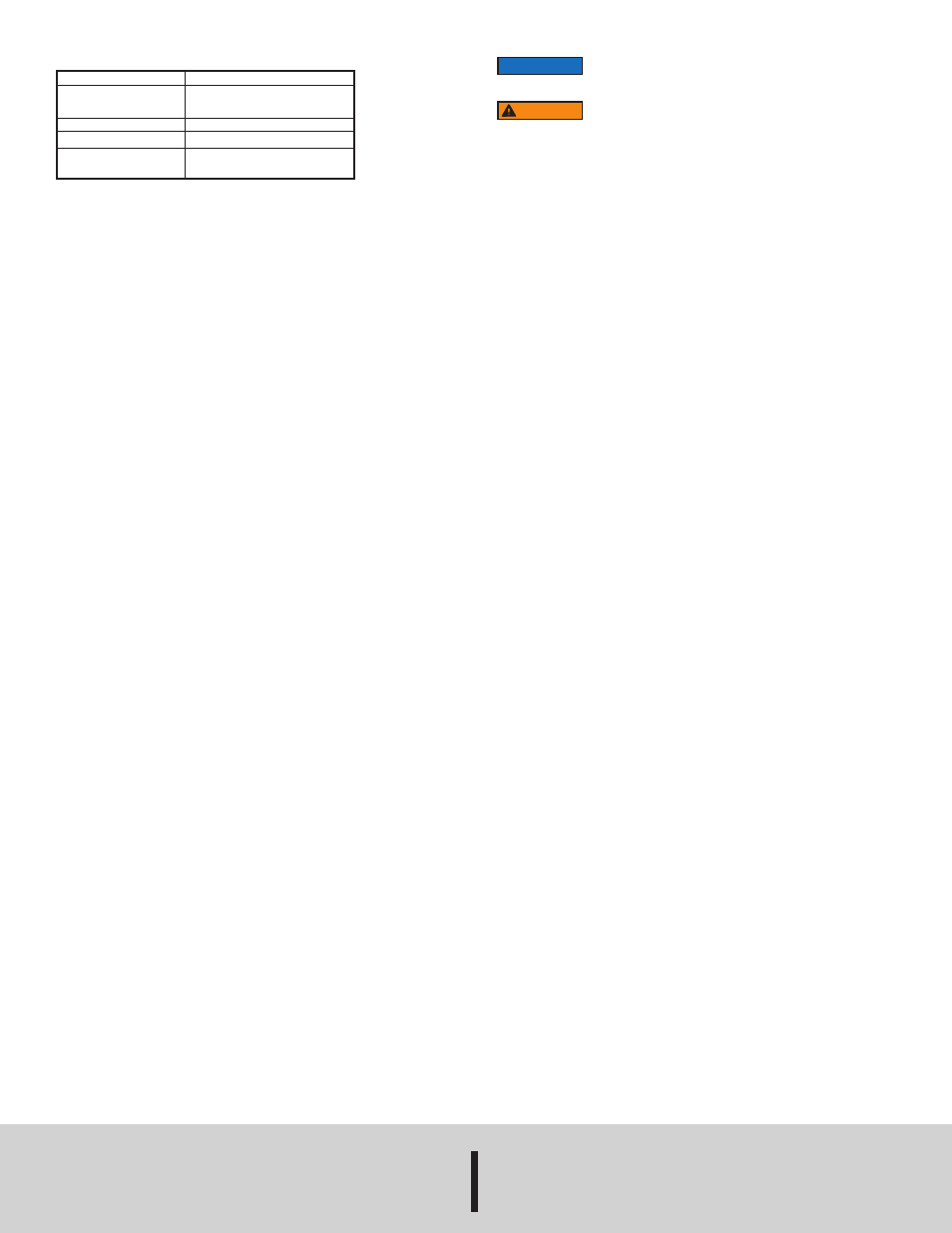
©Copyright 2013 Dwyer Instruments, Inc. Printed in U.S.A. 8/13 FR# R2-443362-00 Rev. 3
TROUBLESHOOTING
Problem
Sluggish performance
or reduced range
Leakage
Low or improper span
Erratic Operation
Check
Blocked orifice
Supply pressure
Connections
Supply pressure connections
Moisture in air supply
Loose wires or connections
If problems are not solved by troubleshooting procedures,
contact an applications engineer for further assistance.
NOTICE
Failure Modes: This device must not be used for protecting
final control elements connected to the output port from the
effect of pressure present at the supply port. If devices connected to the output port
have a pressure rating less than the pressure present at the supply port, then
pressure relieving or pressure limiting devices must be employed to protect the
devices from over pressurization, possibly causing physical damage, personal
injury and/or property damage.
The Series 2800 Current to Pressure Transducers are not field repairable and
should be returned if repair is needed (field repair should not be attempted and may
void warranty). Be sure to include a brief description of the problem plus any
relevant application notes. Contact customer service to receive a return goods
authorization number before shipping.
WARNING
PROXIMITY CONTROLS
Phone: 219/879-8000
www.dwyer-inst.com
A DIVISION OF DWYER INSTRUMENTS, INC.
Fax: 219/872-9057
e-mail: [email protected]
P.O. BOX 373 • MICHIGAN CITY, INDIANA 46360, U.S.A.
