Dwyer AFH2 User Manual
Page 5
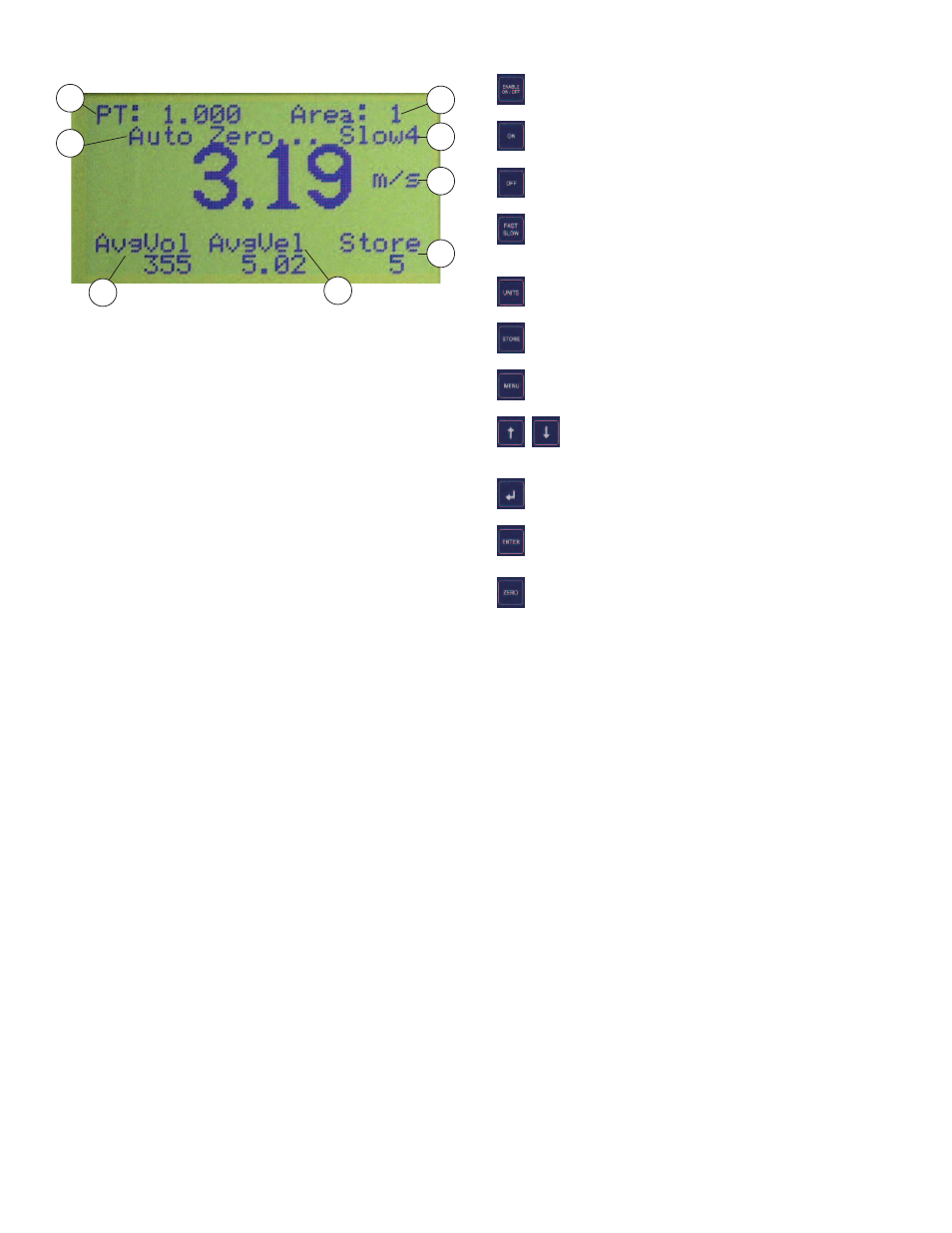
MICROMANOMETER DISPlAY
1. Whenever the auto zero sequence is initiated manually or at power-
up, auto zero will be displayed until the cycle is complete. Being an auto
ranging instrument, the resolution and decimal points will change
according to the pressure being applied.
2. Shows the Pitot tube or Hood Factor. Use the Units key to toggle to
the Hood Mode, this will show the Hood Factor.
3. Shows the area setting.
4. Displays which mode the instrument is in. Press the fast/slow key to
change the mode.
5. Engineering Units; use the Units key to toggle between units of
measurement.
6. Number of readings stored. (Up to 2500 readings can be stored).
7. Displays the average velocity of the readings stored.
8. Shows the average volume of the readings stored (l/s, cfm or m
3
/hr).
2.4 Digital Manometer Features
Auto Zero System
Cycle will start to operate as soon as the instrument is switched on. This
is factory set, initially set at a 30 second interval upon switching the unit
ON and thereafter set at 60 second intervals. See user menu set up to
change this timing. The instrument contains a miniature solenoid valve,
which isolates the pressure sensors during the auto zero process, and
the valve emits to clearly audible clicks, which signal the start and end
of the auto zero process. The auto zero system can be overridden at any
time by pressing ZERO. Timing intervals may be changed in the user
menu from 30 seconds to 600 seconds, or the auto zero system may be
turned off completely.
Battery low Monitoring
The battery condition is monitored every time the instrument auto zeros.
When the battery low warning appears, the battery must be replaced
immediately, otherwise the readings obtained will be unreliable. If at
anytime the readings seem suspect auto zero the instrument manually
and this will check the battery condition, if in doubt then replace the
battery.
Page 5
KEY PAD CONTROlS:
ENABlE: Protects against accidental switching of the instruments
power source.
ON: Is used in conjunction with the enable key to switch on the
instrument.
OFF: Is used in conjunction with the enable key to switch off the
instrument.
FAST / SlOW: Smoothes out the response to applied pressure
changes. Time constant: Fast = 0 seconds. Slow 1 = 5 seconds.
Slow 2 = 10 seconds. Slow 3 = 15 seconds. Slow 4 = 20 seconds.
UNITS: Changes units of measurement.
STORE: To be used when storing readings manually.
MENU: Options are activated to select the appropriate functions
before carrying out any measurement.
UP / DOWN: To operate the backlight; to select an
appropriate function during the menu operation; and to
toggle between supply and exhaust in Hood mode.
BACKSPACE: Backspace.
ENTER: Accepts commands from the menu operation, and gives
access to user menu when used in conjunction with ENABLE and
ON keys.
ZERO: Zeroes the instrument manually, overriding the auto-zero
system.
1
2
3
4
5
6
7
8
Audible Feedback
Audible noise should be heard every time a key is pressed while the
instrument is on.
Units
Each time this key is pressed, the units of the measurement selected is
shown on the right hand side of the display. Being an auto ranging unit,
the correct resolution and the decimal point will be displayed according
to the pressure being applied.
MENU OVERVIEW
Menu: There are two variants of the MENU.
a. “User Menu” - This sets the instruments default values, which are
factory set, but can be customized to individual requirements. This will
change the values permanently.
Note: Permanently changing certain default settings may give rise to
incorrect readings.
b. “Option Menu” - This sets or changes the default settings temporarily.
