Data logger manual – Dwyer DLI-P User Manual
Page 24
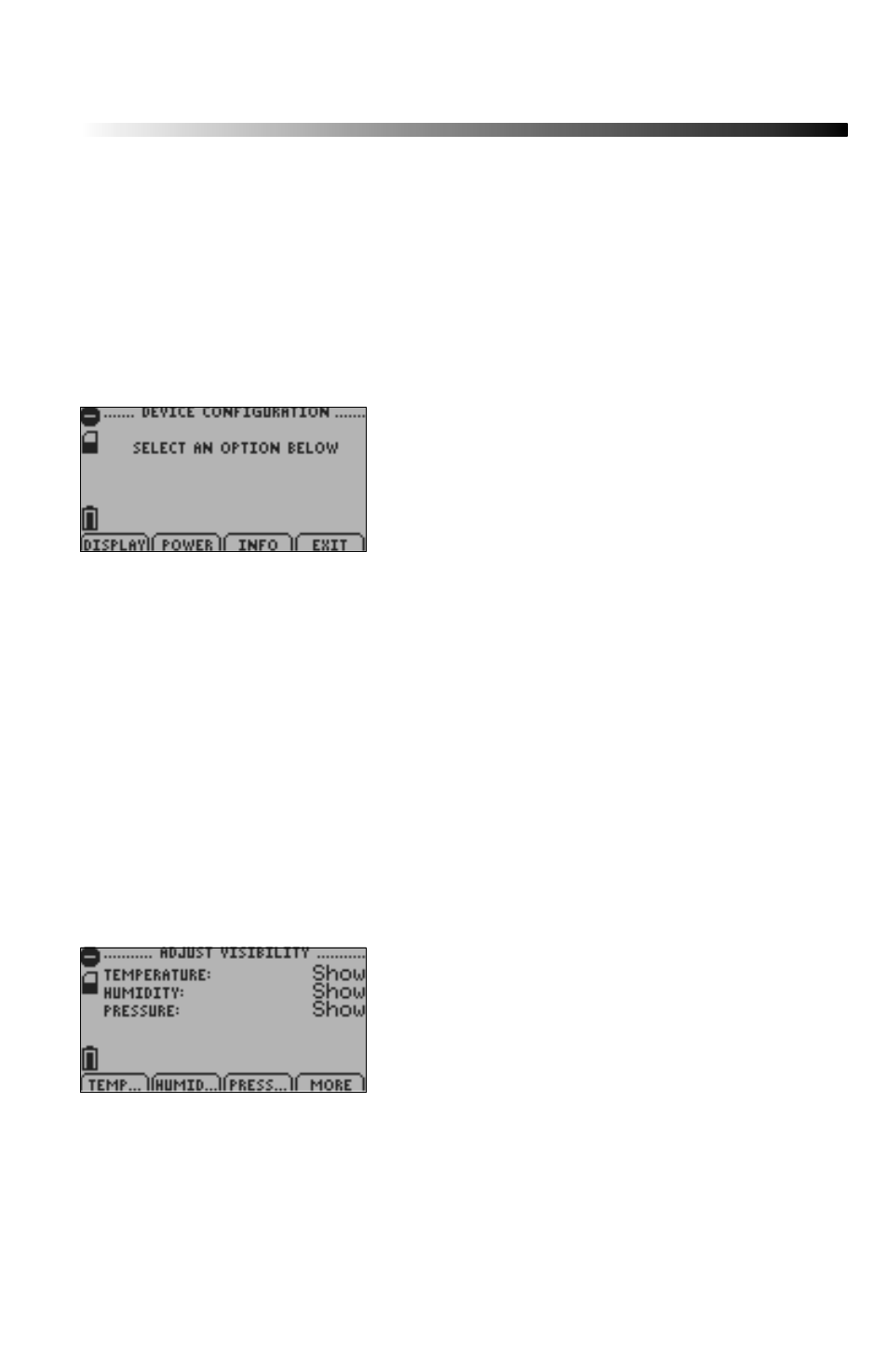
Data Logger Manual
Page 23
F4 = OK: returns to Main Screen
Note: unit selection can be changed by pressing the corresponding function key
repeatedly or using the UP and DOWN arrows to select appropriate units.
CANCEL = returns to main menu without accepting changes
OK = accepts changes and returns to main menu
6.11 Device Confi guration Menu:
Displays options available within the device confi guration menu.
F1 = DISPLAY: enters Adjust Visibility screen
F2 = POWER: enters Power Modes screen
F3 = INFO: goes to Device Information screens
F4 = EXIT: returns to main screen
CANCEL = returns to main screen
OK = returns to main screen
UP = no function
DOWN = no function
6.12 Adjust Visibility:
Displays options for changing the viewing of the three channels on the main
screen (either shows a particular channel or hides it.)
F1 = TEMP: first highlights and then changes the viewing options of the
temperature channel
F2 = HUMID: fi rst highlights and then changes the viewing options of the
humidity channel
