Chapter 2 installation – Dwyer LCR10 User Manual
Page 4
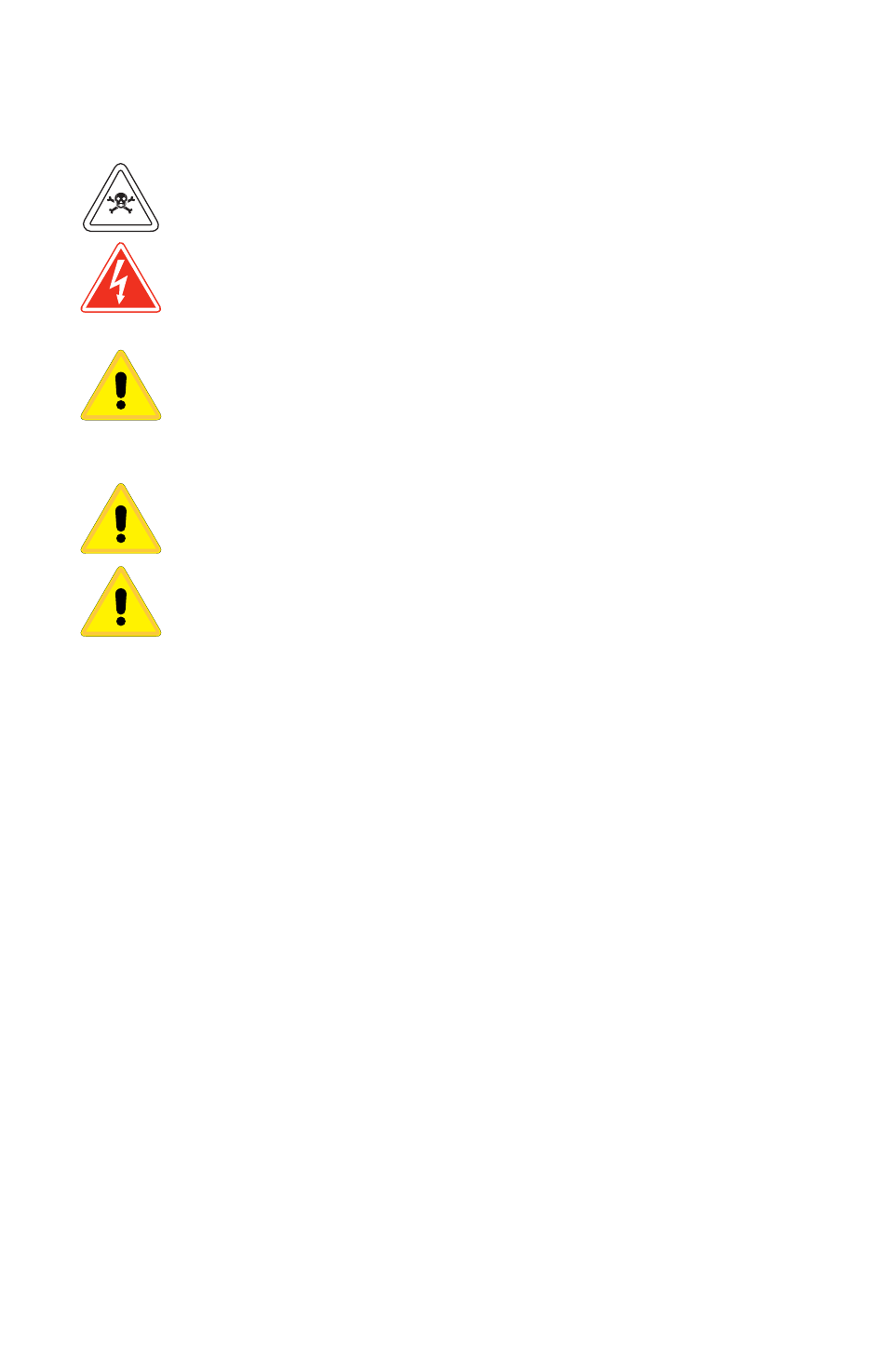
LCR10 IOM Page 4 of 20 April, 2003
Chapter 2 Installation
Dangerous voltages capable of causing serious injury or death
are sometimes present in this instrument.
Before installation or beginning any troubleshooting procedures,
the power to all equipment must be switched off and isolated.
More than one power disconnect may be required.
Units suspected of being faulty must be disconnected and
removed to a properly equipped workshop for testing and repair.
Component replacement and internal adjustments must be made
by a qualifi ed maintenance personnel only.
To minimize the possibility of fi re or shock hazards, do not expose
this instrument to rain or excessive moisture.
Do not use this instrument in areas under hazardous conditions
such as excessive shock, vibration, dirt, moisture, corrosive
gases or oil. The ambient temperature of the areas should not
exceed the maximum rating specifi ed in Chapter 5.
2 - 1 Unpacking
Upon receipt of the shipment remove the unit from the carton and inspect
the unit for shipping damage.
If any damage due to transit , report and claim with the carrier. Write down
the model number, serial number, and date code for future reference when
corresponding with our service center. The serial number (S/N) and date
code (D/C) are labeled on the box and the platen of the unit. Make sure
that all items are accounted for:
1: Battery (for battery backup)
2: Installation manual
2 - 2 Case Location
Upon unpacking, fi nd a suitable location to mount the recorder before
wiring power to the unit.
Select a location that is well lighted, free form dust, dirt, or corrosive
fumes. The recorder should not be located near any sources of heat or
be subjected to sudden or extreme temperature changes. It should be
mounted on a rigid support that is not subject to vibration.
