2 probe offset adjustment (pen offset) – Dwyer LCR20 User Manual
Page 17
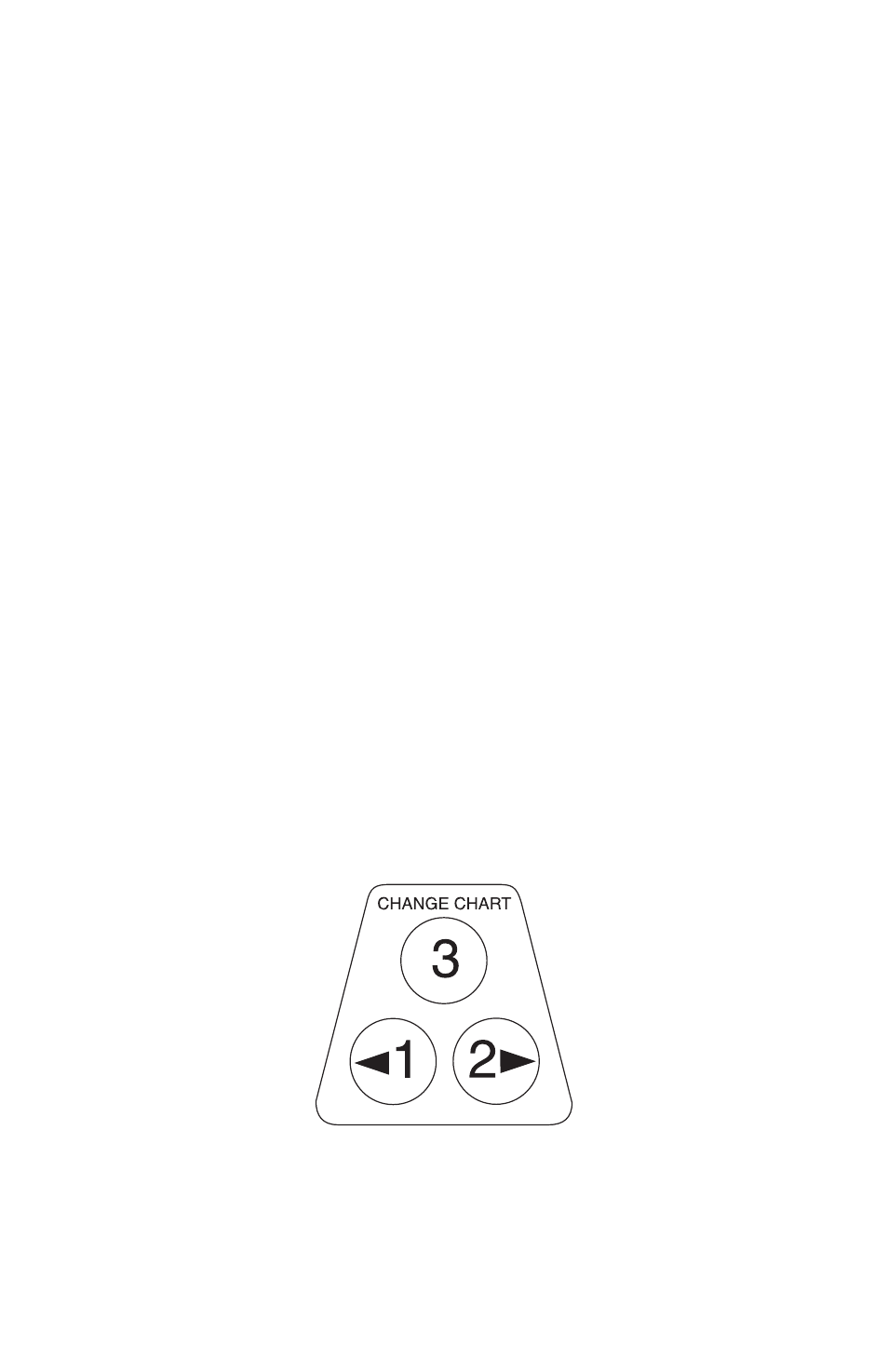
April, 2003 Page 17 of 20 LCR20 IOM
4-2 Probe Offset Adjustment (pen offset)
This recorder has been accurately calibrated at the factory. Before making any
adjustments, this instrument should be in service for 24 hours.
Thereafter, if any adjustment is required, perform the following procedure.
1. Place a Certifi ed Test indicator alongside the recorder’s sensor
probe in a monitored controlled condition.
2. Once the input has leveled out, compare the position of the pen
on the recorder to the reading on the test device.
3. If an adjustment is required, fi rst select the pen needing calibration.
Press the LEFT (1) arrow key to select the Red pen or the RIGHT (2)
arrow key to select the Blue pen. The appropriate key must be held down
for about fi ve (5) seconds, until the green LED turns off. Once the LED
turns off, release the key. The LED will begin to fl ash steadily.
4. To adjust the pen position, use the LEFT arrow (1) or RIGHT (2) arrow
keys to position the pen on the chart to correspond to the value of the
test device. Once the corrected value is obtained no further keystrokes
are required.
After the calibration check is complete, the recorder will return to normal
recording mode within 10 seconds. The LED returns to the steady on
state to indicate that normal operation has resumed.
Figure 4-1
