Dwyer DCP200 User Manual
Page 4
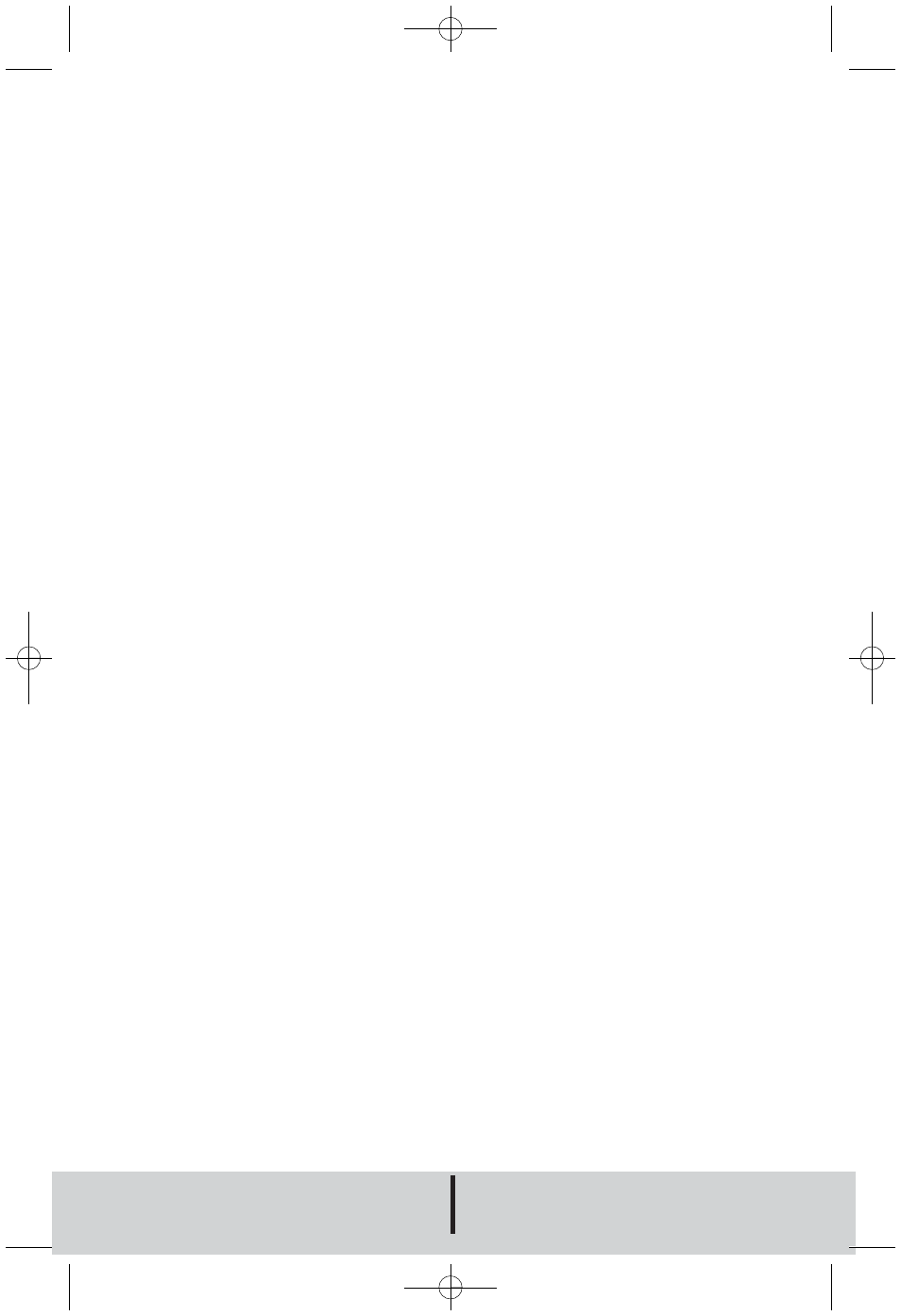
2.1 High Limit Setup
The High Limit Setup sets the pressure at
which the cleaning cycle will begin. This
value may be between zero and the pres-
sure module calibration pressure. Normally,
the High Limit should be above the Low
Limit. If, however, the High Limit pressure is
set below the Low Limit, the cleaning cycle
will begin when the High Limit is exceeded
and stop when the pressure falls below the
High Limit. The Low Limit in this case will
have no effect. Pressing both Up and Down
buttons simultaneously and holding for
about four seconds will restore the factory
setting for High Limit to 5.0
″ w.c. [1.24 kPa].
2.2 Low Limit Setup
The operation of the Low Limit mode is
identical to the High Limit mode except that
the default Low Limit pressure is 3.0
″ w.c.
[0.75 kPa]. The upper setable value is the
calibration pressure of the pressure module
and the lower limit is zero. Press the Select
button until the Low Limit indicator is illumi-
nated. Use the Up and Down controls to set
the limit to the desired setting. Pressing both
Up and Down buttons simultaneously and
holding for about four seconds will restore
the factory default.
2.3 High Alarm Setup
The operation of the High Alarm Setup is
identical to the High and Low Limit Setup.
The High Alarm default is 0.0
″ w.c. The
upper setable value is the calibration pres-
sure of the pressure module and the lower
limit is zero. Press the Select button until the
High Alarm indicator is illuminated. Use the
Up and Down controls to set the limit to the
desired setting. Pressing both Up and Down
buttons simultaneously and holding for
about four seconds will restore the factory
default.
2.4 Low Alarm Setup
The operation of the Low Alarm Setup is
identical to the High and Low Limit Setup.
The Low Alarm default is 0.0
″ w.c. The
upper setable value is the calibration pres-
sure of the pressure module and the lower
limit is zero. Press the Select button until the
Low Alarm indicator is illuminated. Use the
Up and Down controls to set the limit to the
desired setting. Pressing both Up and
Down buttons simultaneously and holding
for about four seconds will restore the facto-
ry default.
2.5 Auto Alarm Reset Setup
The Auto Alarm Reset Setup mode allows
the auto alarm reset time to be selected.
This value may be set between zero and
255 seconds. The factory default value is
five seconds. When the auto alarm reset is
enabled by shorting the auto alarm reset ter-
minal to a common terminal, the alarm will
be reset after the pressure returns to the
normal range and the selected timeout peri-
od has expired.
3.0 Pressure Module
Maintenance
The pressure module should require very lit-
tle maintenance under normal operational
conditions. However, periodic calibration
may be desirable to assure accuracy of the
readings. The module may be removed and
returned to the factory for calibration.
DWYER INSTRUMENTS, INC.
Phone: 219/879-8000
www.dwyer-inst.com
P.O. BOX 373 • MICHIGAN CITY, INDIANA 46361,U.S.A.
Fax: 219/872-9057
e-mail: [email protected]
©Copyright 2009 Dwyer Instruments, Inc Printed in U.S.A. 8/09 FR# 443123-01 Rev. 2
Still need help? Please feel free to contact one of our customer service representatives at 219-
879-8000 or visit us on the web at www.dwyer-inst.com or www.dust-controls.com. Thank you
for choosing Dwyer Instruments.
E-97-M:dcp100/200module IOM-4/01 8/18/09 4:22 PM Page 4
