Introduction, Document history, Manual overview – Allied International Home Security System User Manual
Page 6: Document history manual overview
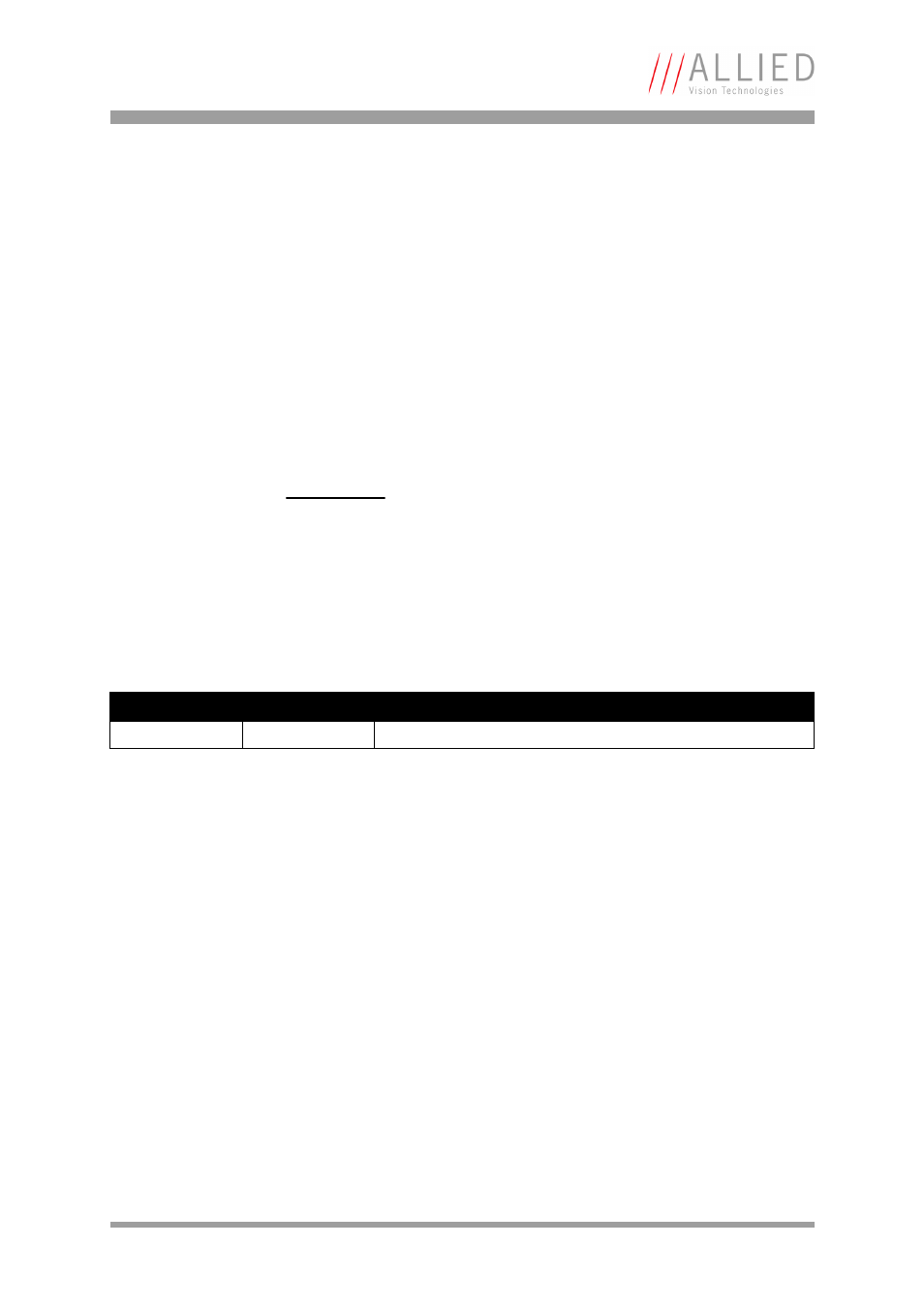
Introduction
Hardware Installation Guide V2.0.0
6
Introduction
This Hardware Installation Guide describes the hardware installation proce-
dures for all 1394 AVT cameras (Dolphin, Oscar, Marlin, Guppy, Pike,
Stingray).
The Hardware Installation Guide answers questions about putting AVT cam-
eras into operation, about safety warnings, pin assignments on I/O connec-
tors and 1394a/b connectors. Learn how to get more information at the AVT
website (accessories), how to get information about software applicable with
AVT cameras and how to get deep information from the Technical Manual of
each camera family.
Document history
Manual overview
The manual overview describes each chapter of this manual shortly.
•
Contacting Allied Vision Technologies
on page 5 lists AVT con-
tact data for both: technical information / ordering and commercial
information.
•
on page 6 (this chapter) gives you the document
history, a manual overview and conventions used in this manual (styles
and symbols). Furthermore you learn how to get more information on
AVT accessories, available AVT software and the AVT Technical
Manuals.
•
on page 11 describes safety instructions for
AVT cameras in general and special safety instructions for camera fami-
lies/models.
– Read this chapter carefully before operating any AVT camera.
Note
L
Please read through this manual carefully before install-
ing the hardware on your PC or laptop (FireWire card,
cables) and operating the AVT cameras.
Version
Date
Remarks
V2.0.0
31.03.08 tbd
New Manual - RELEASE status
Table 1: Document history
