Dwyer 1600 User Manual
Page 5
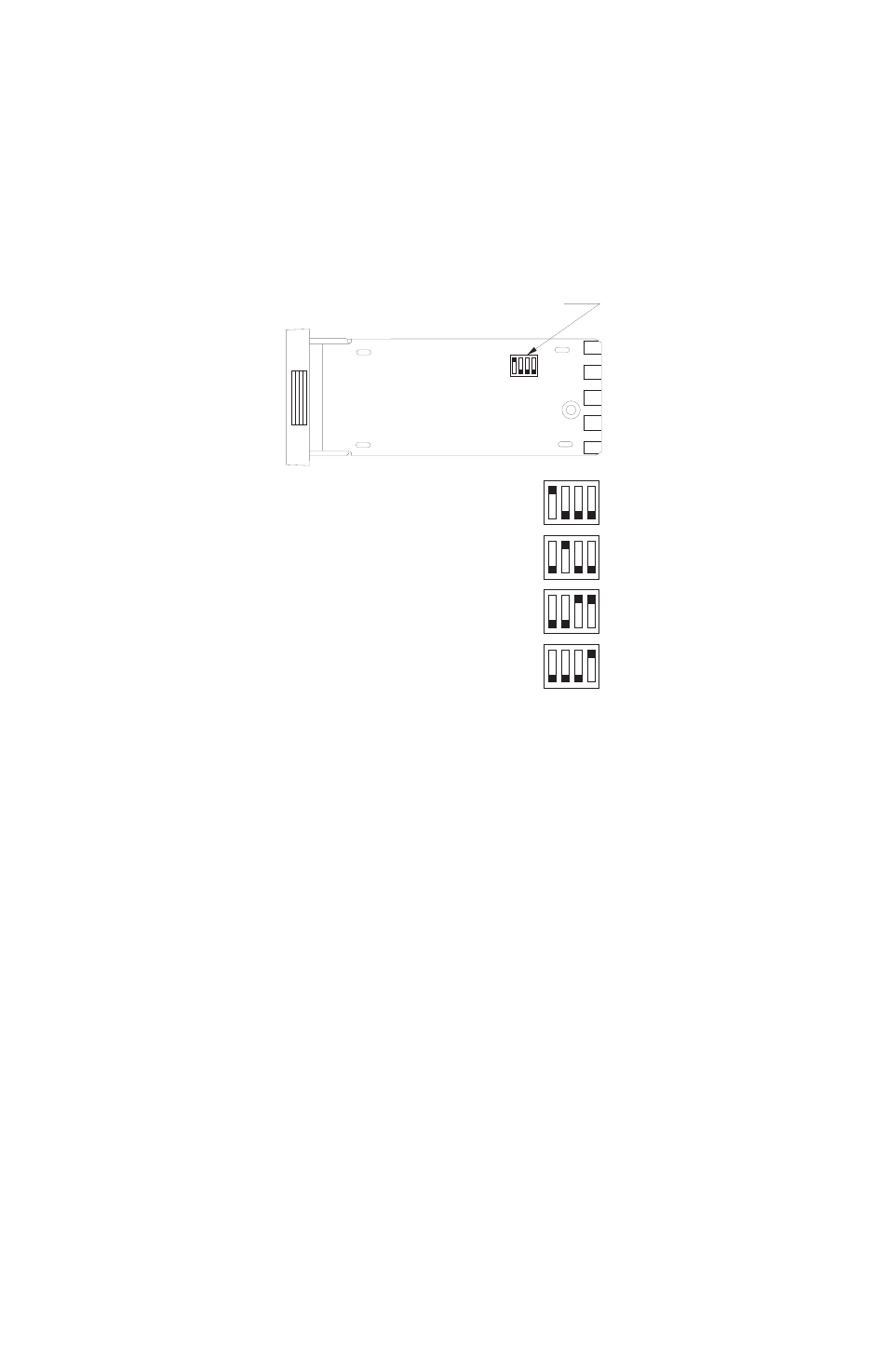
Rev. 2/99
5
4309-0700-2
Procedure
1.
Wire the control as shown in Figures A, B, or C for the input to be
calibrated.
2.
Set the Input DIP Switch for the desired input to be calibrated (See
Figure D).
1 2 3 4
DIP SWITCH LOCATION
THERMOCOUPLE INPUTS
RTD INPUTS
CURRENT INPUT
VOLTAGE INPUT
3.
Allow the control to warm up for at least one hour before proceding.
4.
Enter the Secure Menu by simultaneously holding the UP ARROW
and ENTER keys for five seconds. The display should show SECr set
to a value of 4. If SECr is not set to 4, press the UP ARROW key until
the display reads 111 and press the ENTER key. The display will blink
and show SECr as 4.
5.
Press the INDEX key. The display should show InP and the type of
input you are calibrating. If the setting is not correct, press the UP
ARROW or DOWN ARROW keys to display the input desired and press
ENTER.
6.
Press the UP ARROW or DOWN ARROW key to display InP and - - - -
(four dashes). Press ENTER. The lower display will show CAL0.
7.
Press the UP ARROW key until the lower display shows CAL3. Read
the value in the upper display. Refer to Table 1 for the range of values
appropriate for the Group you are calibrating. Please note that the
values are in hexadecimal format (base 16). Hexadecimal numbers
Figure D. Input DIP Switch Location and Settings
