Redialling a previous number, 5 redialling a previous number, 3 using the directory for other functions – Avaya 15-601040 User Manual
Page 34: 4 adding a new contact, 6 making a page call
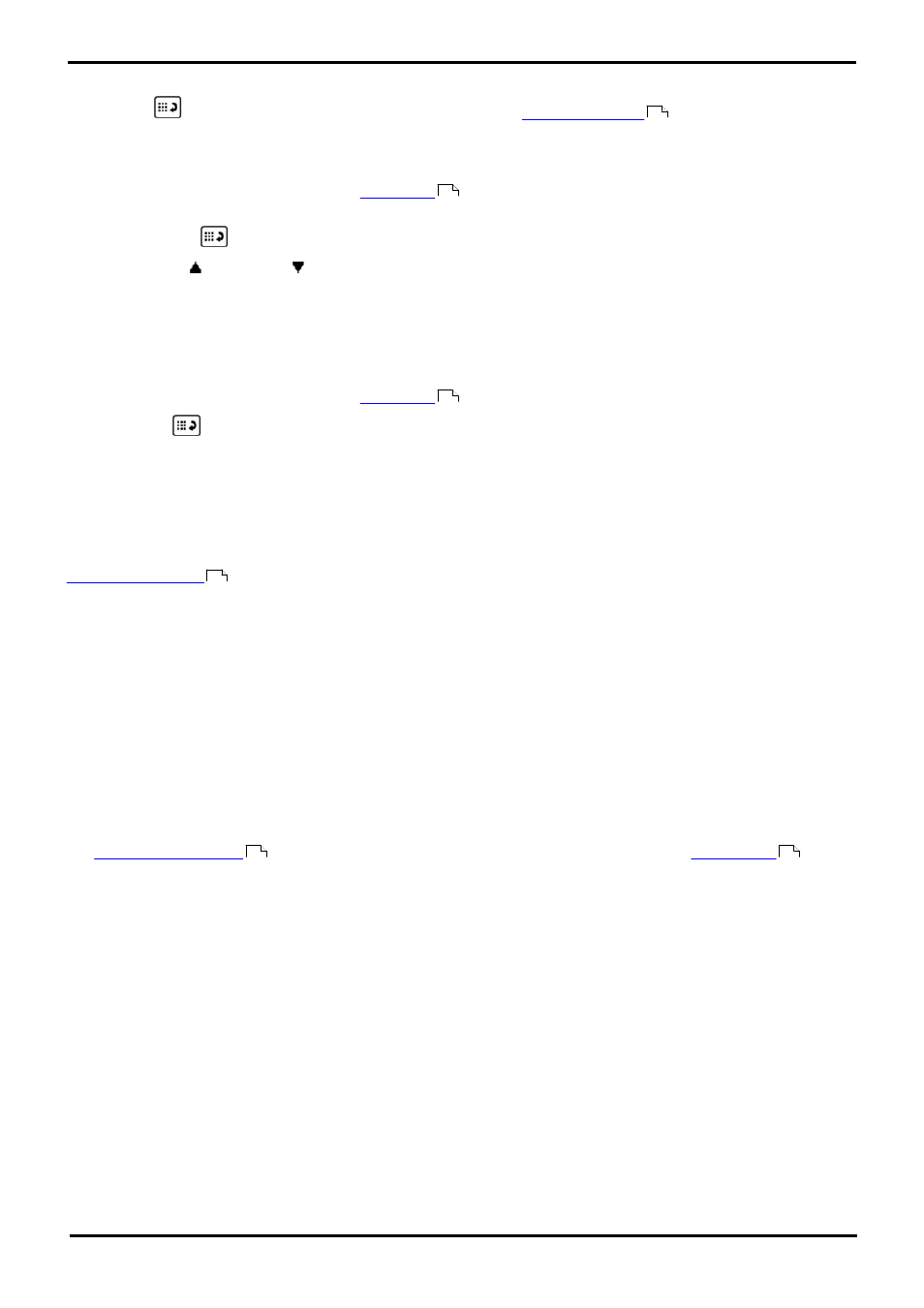
1400 Series Phone User Guide
Page 34
15-601040 Issue 06d (Monday, March 19, 2012)
IP Office
2.5 Redialling a Previous Number
Your phone's
REDIAL key can work in one of two ways, set by its
.
List Mode
This redial method is used when your phone's
is set to List.
1. Access the redial list.
a. Press the
Redial key. The list of outgoing calls is displayed.
b. Use the
up and down
arrow keys to scroll through the 10 most recent outgoing calls.
2. Press the Call soft key or OK to call the number displayed in the call record.
3. Continue in the same way as for a normal dialed call.
One Number Mode
This redial method is used when your phone's
is set to One.
1. Press the
REDIAL key.
2. The number for the most recent outgoing call in your personal call log is redialed.
3. Continue in the same way as for a normal dialed call.
2.6 Making a Page Call
In order to make page calls you must have access to a paging short code provided by the system administrator or to a
.
If the dialing short code or the paging button have been pre-configured with a number, the user or group at that number
will be paged if available.
The dialing short code can be configured to accept the number of the user or group to page when dialed. Similarly a
paging button can be set to allow number entry when pressed as follows:
1. Press the paging button.
2. Dial the number of the user or group you want to page.
3. When the dialing is completed, the page call is made.
·
If the destination is a user and they already have a call connected, they cannot be paged. If the destination is
a group which is not in service or has no available members, it cannot be paged.
Feature Button
The
can be used to assign a feature button as a page button using the
action.
43
43
43
120
116
120
