Crystal MultiCal BAR/PSI User Manual
Page 3
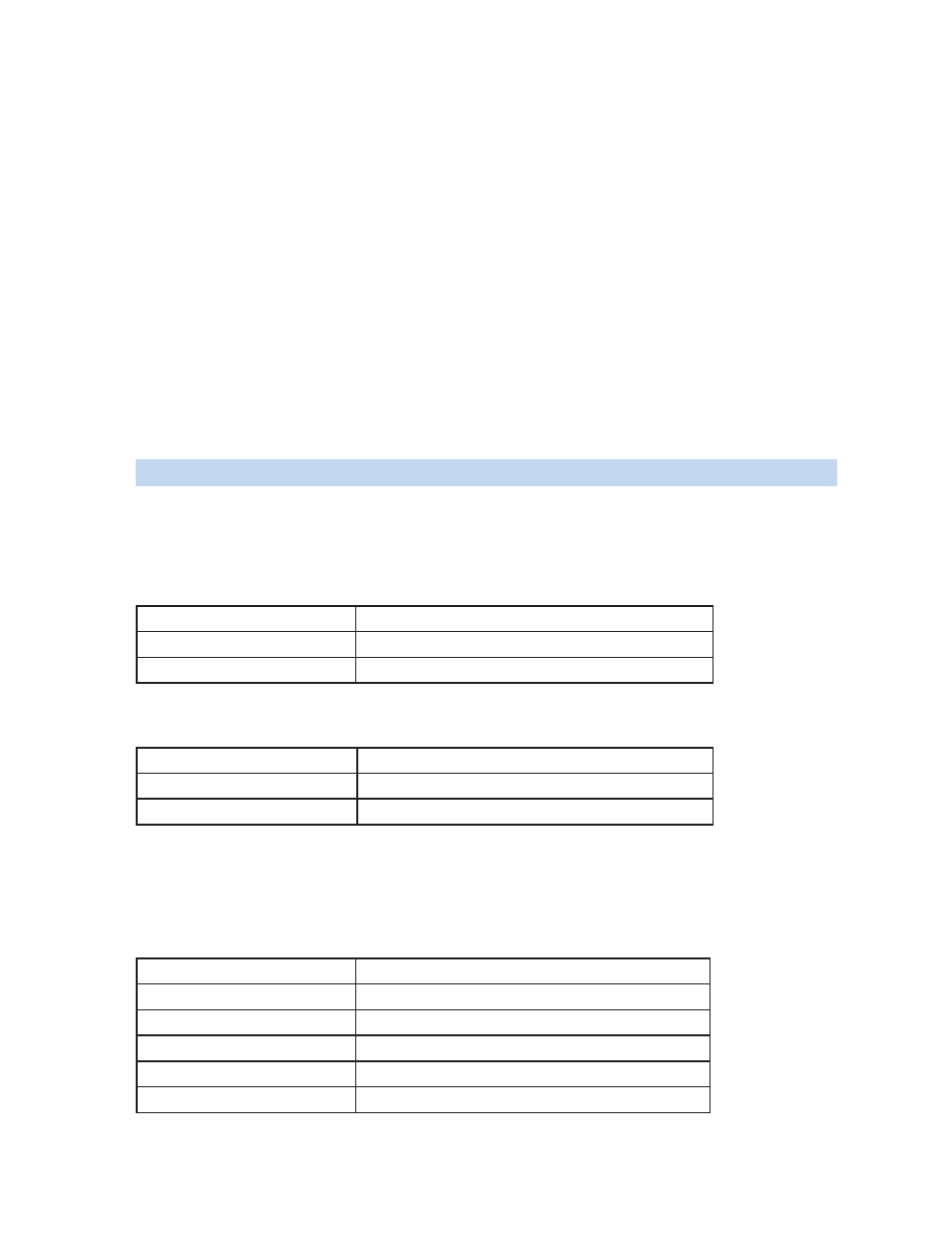
PN: 1763 Rev A, 4/2004
Page 3 of 7
C R Y S T A L
engineering corporation
6. Apply pressure to the MultiCal. If the meter reads overrange, change the multimeter
range to DC volts (instead of mV). Note: The decimal place will be for volts. Multiply the
reading by 1000. For example, 0.800 V would be 800 PSI.
Battery Replacement
1. Set the power switch to the OFF position.
2. Disconnect the MultiCal from the DMM and any pressure connections.
3. Turn the MultiCal so the power switch is facing down. Remove the single screw located
between the banana plugs.
4. Grasp the one case half in each hand. Pull the two halves apart, beginning at the end
with the banana plugs.
5. Remove and replace the battery.
6. Reassemble the MultiCal. To reassemble, mate the two case halves at the end opposite
the banana plugs, then “snap” the two halves together.
Specifications:
The following specifications apply at 23 ± 5 °C for 1 year after calibration and for use with
devices having 10MΩ input impedance. Accuracy specification requires the module to be
“zeroed” prior to taking reading.
Pressure
Range
Accuracy
0 to 3000 PSI
± (0.1% of reading + 0.2 PSI)
0 to 206 PSI
± (0.1% of reading + 0.02 bar)
Vacuum
Range
Accuracy
0 to -14.7 PSI
± (0.5% of reading + 0.2 PSI), typical
0 to -1 PSI
± (0.1% of reading + 0.2 bar), typical
Maximum Working Pressure: 3000 PSI
Burst Pressure: 5000 PSI
Operating Environment
Temperature
Humidity
-10 to 10 °C
Uncontrolled Humidity
10 to 30 °C
0 to 95% Relative Humidity
30 to 40 °C
0 to 75% Relative Humidity
40 to 50 °C
0 to 45% Relative Humidity
50 to 55 °C
0 to 35% Relative Humidity
