Generating pressure and vacuum – Crystal T-975-CPF Pneumatic Hand Pump User Manual
Page 8
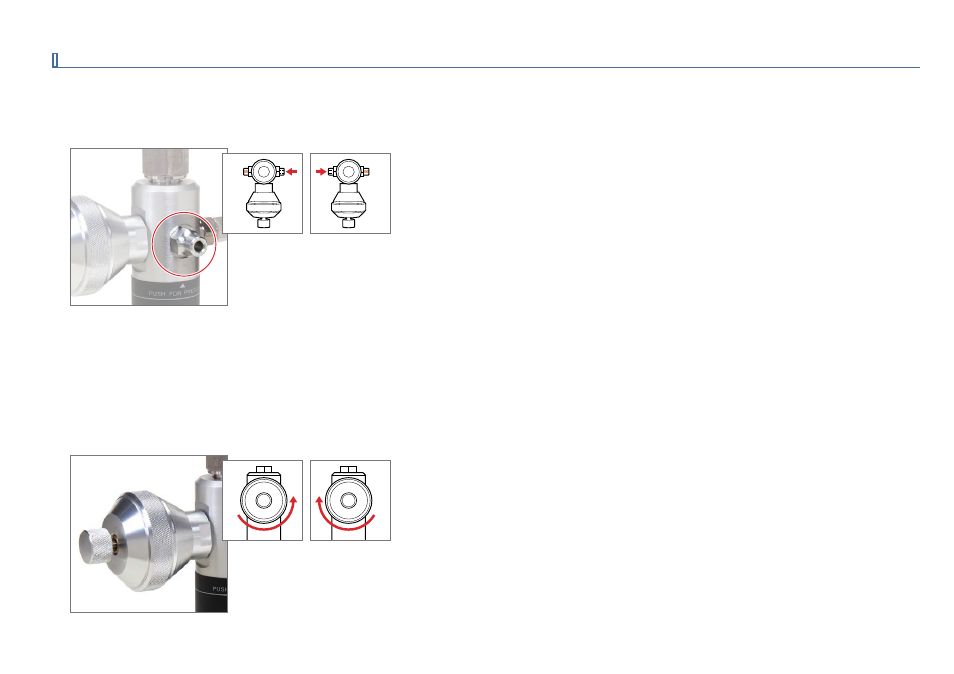
Operating and Safety Instructions
6
T-900 Series Pump Operation Manual
GENERATING PRESSURE AND VACUUM
X
Actuate the Shuttle Valve (Combination Models Only)
Verify that the shuttle valve is positioned to provide pressure or vacuum. Use a pen or a small screwdriver for this purpose.
The encasement of the switch is intended to help prevent unintentional actuation. (Only applies to models T-965, T-975, and T-975-CPF.)
Shuttle Valve
!
CAUTION: Never actuate the shuttle valve while the hand pump is under pressure or vacuum. Actuate the shuttle valve only when the pump
is vented.
X
Apply Pressure or Vacuum
1
Verify that the vent valve is open.
2
For positive pressure, turn the fine adjustment knob to the full, counter-clockwise position. For vacuum, turn the fine adjustment knob to the
full, clockwise position.
Fine Adjust Valve
For pressure
For pressure
For vacuum
For vacuum
