Gauge setup basics gauge setup map, Quick reference – Crystal M1 Digital Test Gauge User Manual
Page 2
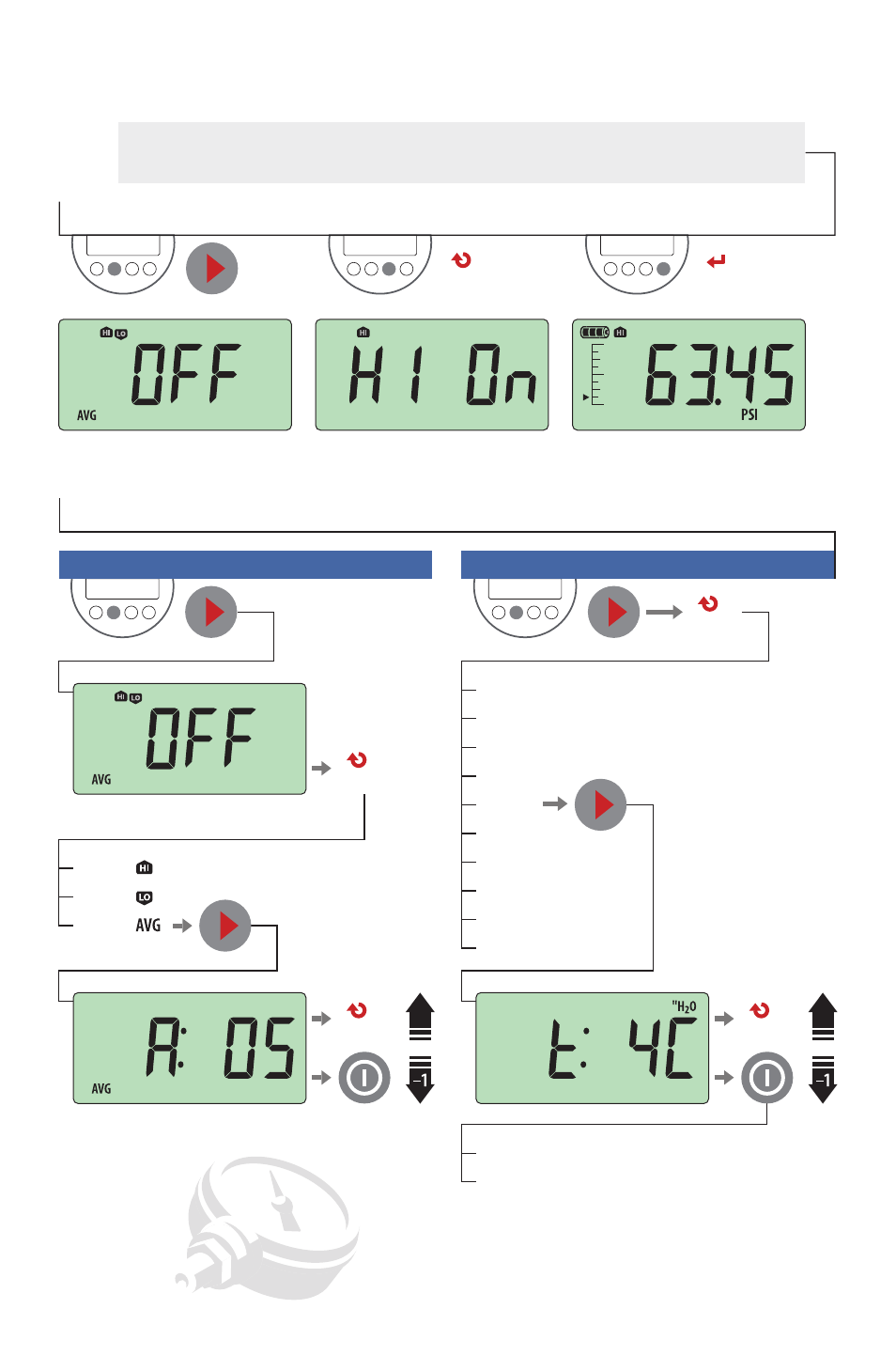
All units are not available with every pressure range.
*
H
2
0 icons and temperature settings will only display on H
2
0 enabled units.
Gauge Setup Basics
Gauge Setup Map
1
Access Setup
1x
2
View Setup options
3
Select an option
Maximum, Minimum, or Averaging
(flashing HI, LO, and AVG icons)
Hi On
( )
Lo On
( )
A On
( )
=
+
1
=
PSI
mmHg
"Hg
mmH
2
O
*
"H
2
O
*
kg/cm
2
mbar
bar
MPa
kPa
2x
Pressure Units
=
+
1
=
t: 60F
t: 68F
next
( )
next
( )
next
( )
next
( )
next
(
)
enter
( )
(Averaging window: 2 to 20 samples)
Note:
Pressing the enter button always returns the gauge to operating mode. If you want to set multiple Display Functions,
press the setup button to navigate from one Display Function to the next, then press the enter button when you are done.
m1
Quick Reference
See also other documents in the category Crystal Tools:
- XP2i Digital Pressure Gauge (11 pages)
- XP2i Digital Pressure Gauge (13 pages)
- XP2i Digital Pressure Gauge (8 pages)
- XP2i-DP Digital Differential Pressure Gauge (14 pages)
- XP2i Digital Pressure Gauge (7 pages)
- WT Series Panel Mount Digital Pressure Gauge (21 pages)
- CrystalCalHP Pressure Gauge Calibration System (43 pages)
- CrystalCalHP Pressure Gauge Calibration System (15 pages)
- 30 Series Digital Pressure Calibrator (7 pages)
- 30 Series Digital Pressure Calibrator (11 pages)
- 30 Series Digital Pressure Calibrator (22 pages)
- 30 Series Digital Pressure Calibrator (15 pages)
- CrystalCalHP Pressure Gauge Calibration System (20 pages)
- GaugeCalHP Pressure Comparator (4 pages)
- GaugeCalHP Pressure Comparator (12 pages)
- CrystalCalHP Pressure Gauge Calibration System (59 pages)
- MultiCal Pressure Module (12 pages)
- nVision Reference Recorder (2 pages)
- nVision Reference Recorder (18 pages)
- nVision Reference Recorder (12 pages)
- nVision Reference Recorder (4 pages)
- nVision Reference Recorder (54 pages)
- nVision Lab Reference (2 pages)
- nVision Reference Recorder (2 pages)
- APM Advanced Pressure Module (16 pages)
- Pump Systems (16 pages)
- Pump Systems (17 pages)
- Pump Systems (16 pages)
- P-018-CPF Hydraulic Screw Pump (2 pages)
- Pump Systems (15 pages)
- Pump Systems (20 pages)
- T-1-CPF Hydraulic Comparator (25 pages)
- 24VDC Loop Power Supply (7 pages)
- CPF High Pressure Hose and Fittings (12 pages)
- 2100 Series (8 pages)
- DTG (8 pages)
- XP2i 2nd Generation (30 pages)
- GaugeCalXP (12 pages)
- GaugeCalXP Rebuild Kit (8 pages)
- MultiCal BAR/PSI (7 pages)
- MultiCal KPA/PSI (8 pages)
- DiffXP (2 pages)
- DataLoggerXP (21 pages)
- HydraulicPump (9 pages)
