Crystal XP2i-DP Digital Differential Pressure Gauge User Manual
Page 7
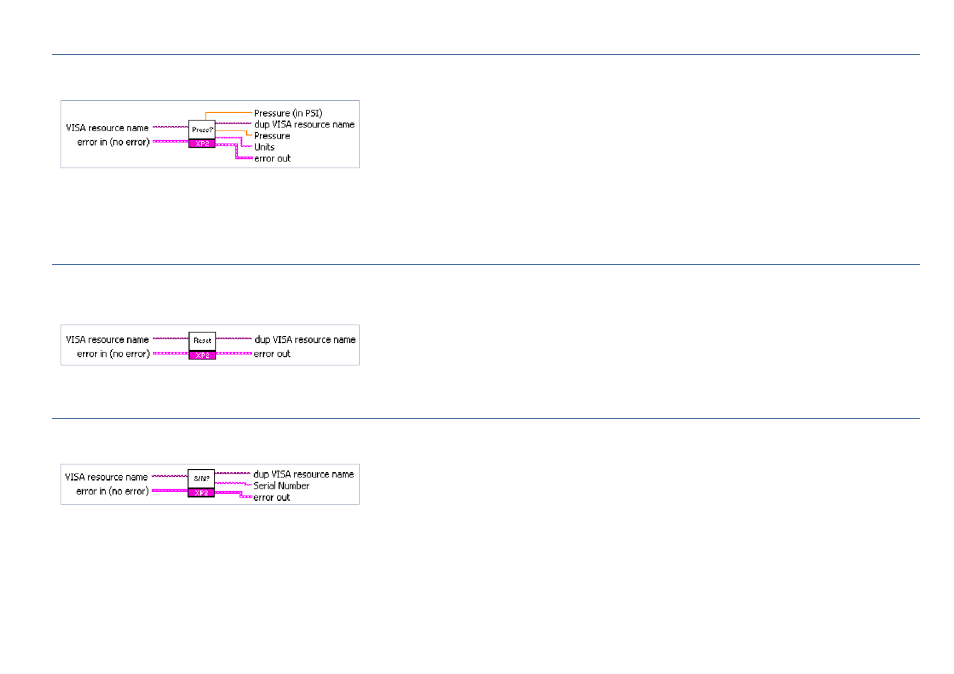
Virtual Instruments
7
XP2i LabVIEW Drivers Manual
XP2i Pressure Query.vi
This VI returns the indicated pressure.
X
Inputs and outputs
Pressure . . . . . . . . . . . . . . . . . . . . . . . . . Pressure reading, as displayed on the XP2i.
Units . . . . . . . . . . . . . . . . . . . . . . . . . . . . Units of output pressure. Valid values are: PSI, inH
2
O, inHg, kpa, mmHg, Bar, mBar, and kg/cm
2
.
Pressure (in PSI) . . . . . . . . . . . . . . . . . . Pressure reading, converted to PSI
XP2i reset command.vi
Resets the XP2i. Has the same effect as removing the batteries and re-inserting them. After a reset, the unit will clear peak and zero values.
A reset will take between 4 and 14 seconds to complete.
X
Inputs and outputs
Only standard VISA handles and error clusters.
XP2i serial number Query.vi
Returns the serial number of the XP2i, as recorded in its internal EEPROM.
X
Inputs and outputs
Serial Number . . . . . . . . . . . . . . . . . . . The serial number of the unit.
