Crystal XP2i-DP Digital Differential Pressure Gauge User Manual
Page 5
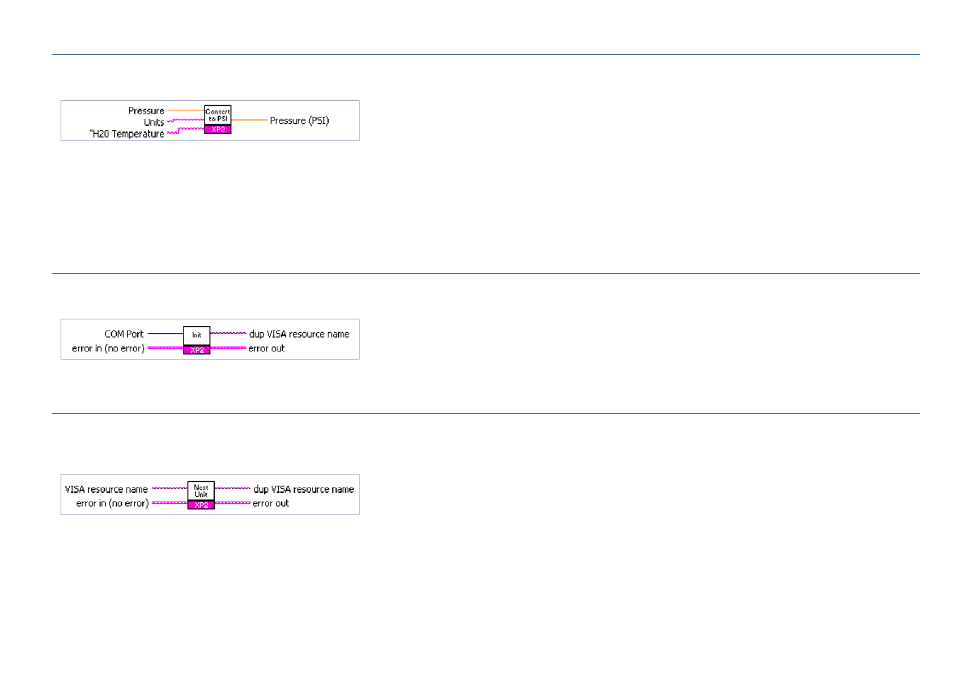
Virtual Instruments
5
XP2i LabVIEW Drivers Manual
XP2i convert to PsI.vi
A useful function to convert any reading to PSI. Uses the units field as returned by the
XP2i Pressure Query.vi as the source units.
X
Inputs and outputs
Pressure . . . . . . . . . . . . . . . . . . . . . . . . . Input pressure
Units . . . . . . . . . . . . . . . . . . . . . . . . . . . . Units of input pressure, case insensitive. Valid values are: PSI, inH
2
O, inHg, kpa, mmHg, Bar, mBar, and kg/cm
2
.
"H
2
O Temp . . . . . . . . . . . . . . . . . . . . . . . Only applies if Units are inH
2
O, and functions as the water temperature reference. Valid values are: 4 °C, 60 °F, 68 °F.
Values are case insensitive, and the default value is 68 °F.
Pressure (PSI) . . . . . . . . . . . . . . . . . . . . Pressure, in PSI.
XP2i Initialize.vi
Opens and initialized the serial port to which the XP2i is connected. Output handle should be closed via a VISA Close.
X
Inputs and outputs
COM Port . . . . . . . . . . . . . . . . . . . . . . . . The serial port to which the XP2i is connected.
XP2i next unit command.vi
Changes the displayed units (PSI, “H
2
O, etc.) on the front panel of the XP2i. Effect is the same as pressing the
(
units
)
button. Also changes the units of the
returned pressure value.
X
Inputs and outputs
Only standard VISA handles and error clusters.
