2 back panel, Anel, Back panel – Thermo Fisher Scientific Alpha RES 1000 User Manual
Page 11
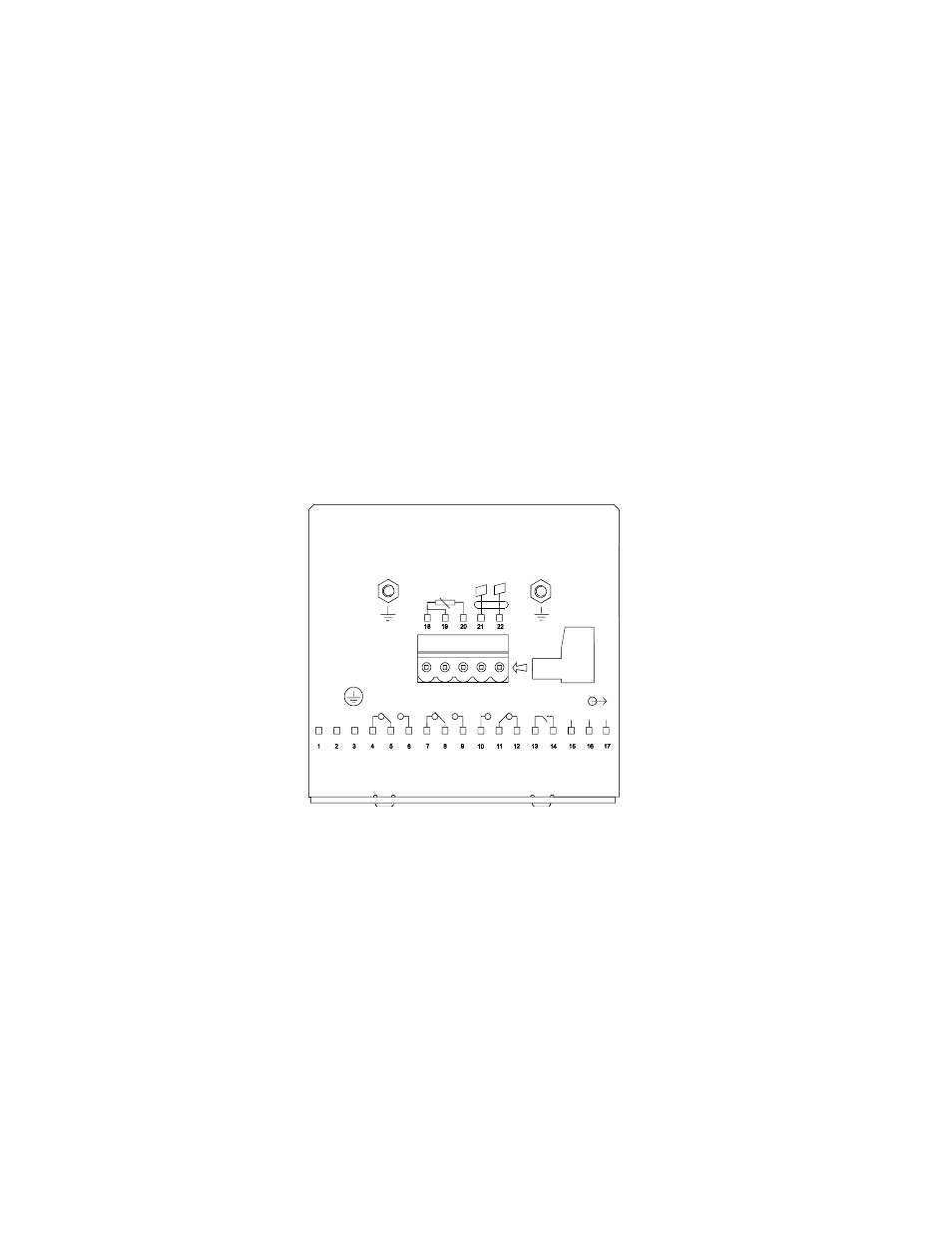
Operating Instructions
Alpha RES 1000
4
3.2
Back Panel
The back panel consists of two connectors. The first connector is the 17-way PCB edge connector and the
other is the 5-way connector.
Connection for the 17-way screw terminals (from left to right):
1. AC mains live wire
10. Alarm/Wash relay resting position (NO)
2. AC mains neutral wire
11. Alarm/Wash relay common
3. AC mains protective earth wire
12. Alarm/Wash relay working position (NC)
4. Relay 1 relay resting position (NC)
13. Hold function switch terminal 1
5. Relay 1 relay common
14. Hold function switch terminal 2
6. Relay 1 relay working position (NO)
15. No connection
7. Relay 2 relay resting position (NC)
16. 0/4 - 20 mA for -ve connection
8. Relay 2 relay common
17. 0/4 - 20 mA for +ve connection
9. Relay 2 relay working position (NO)
Connections for the 5-way screw terminals:
18. Pt1000/Pt100 lead 1 terminal (red)
19. Pt1000/Pt100 sense lead terminal (short 18 & 19 if using a two-wire system)
20. Pt1000/Pt100 lead 2 terminal (green)
21. Resistivity lead 1 (black)
22. Resistivity lead 2 (white)
*cable wire colours stated above are applicable to EC-CS10 series. For other electrodes, please check
electrode specifications.
Pt100/
RELAY1
L
N
PE
(F)
FUSE 250VAC
IMPORTANT: The
Alarm relay functions
as an “Active Low”
device i.e. it switches
OFF under Alarm
condition. Therefore
the Alarm display
device should be
connected to the ‘NC’
contacts of the relay. If
the relay is configured
as “wash”, then it
works in the ‘Active
High’ mode. Therefore
the wash pump has to
be connected across
its “NO” contacts.
HOLD
ALARM
RELAY2
Pt1000
NC
-
+
cell
J2
100 mA
