2 % saturation calibration, 3 100% calibration, 4 0% calibration – Thermo Fisher Scientific Eutech DO 700 User Manual
Page 11
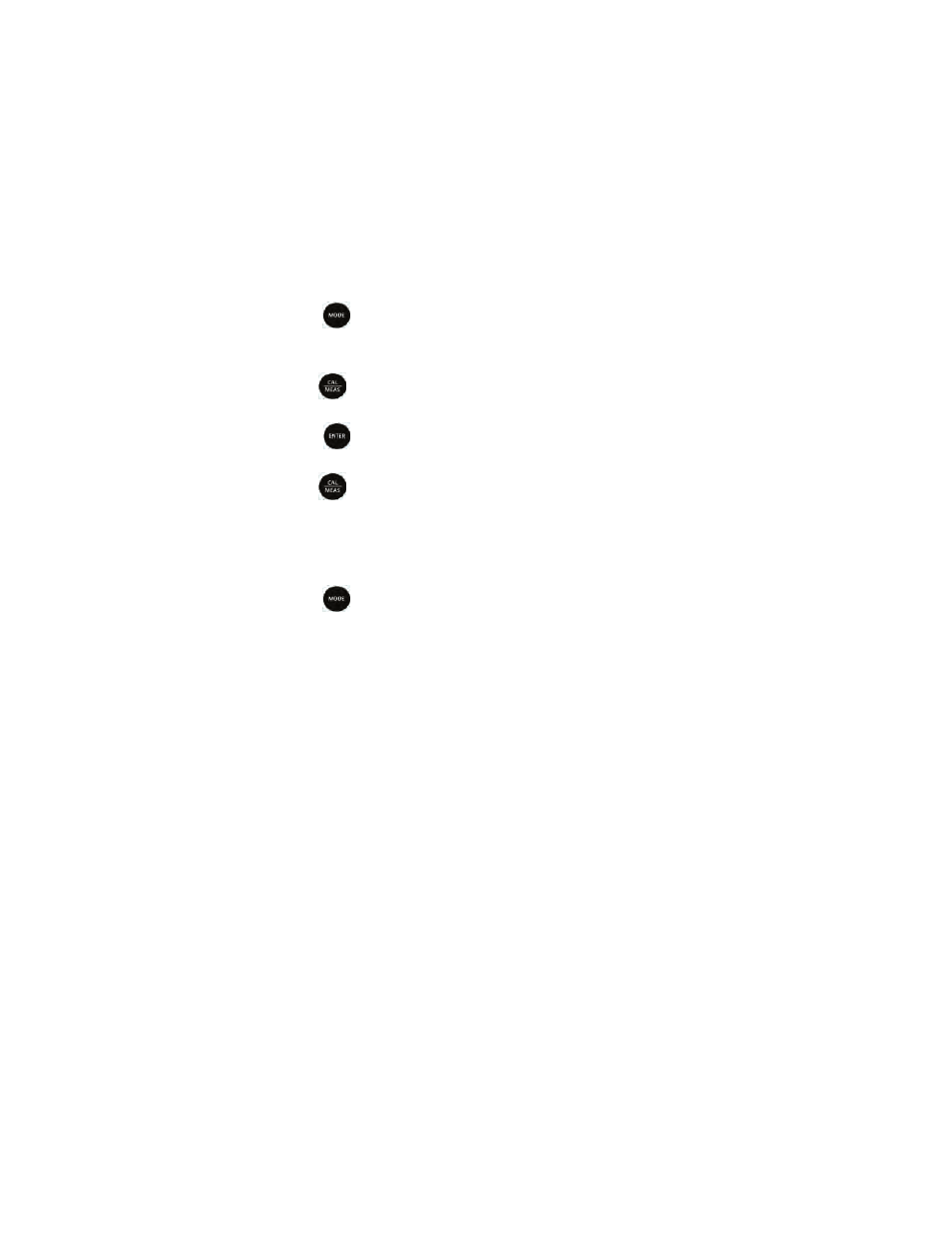
7
4.2 %
Saturation
Calibration
The DO700 can be easily calibrated in air. For best accuracy, ensure
that the barometric pressure value is accurate.
The barometric pressure factory default is 760 mm Hg (1.013 bar),
which results in a theoretical calibration value of 100% saturation in air.
If the barometric pressure setting has been changed from 760 mm Hg,
the meter will automatically adjust to a new % saturation calibration
value instead of 100%. This new value is correct for the adjusted
barometric pressure.
4.3 100% Calibration
1) Rinse the probe well with clean water (do not dry).
2) Press
to select % saturation.
3) Hold the probe in the air with the tip facing downwards. Wait for
the reading to stabilize.
4) Press
. The CAL indicator will blink and secondary display will
indicate the calibration point, 100.0.
5) Press
to confirm the calibration. The primary display will blink
briefly before calibrating to 100.0%.
6) Press
to return to measurement mode, or continue with 0%
calibration if desired.
4.4 0%
Calibration
1) Rinse the probe well with clean water (do not dry).
2) Press
to select % saturation.
3) Submerse probe in zero oxygen calibration solution and stir
slowly. Wait for the reading to stabilize—this can often take
more than 10 minutes!
