1data acquisition in windows version – Thermo Fisher Scientific CyberComm Pro for CyberScan DO 1500 User Manual
Page 5
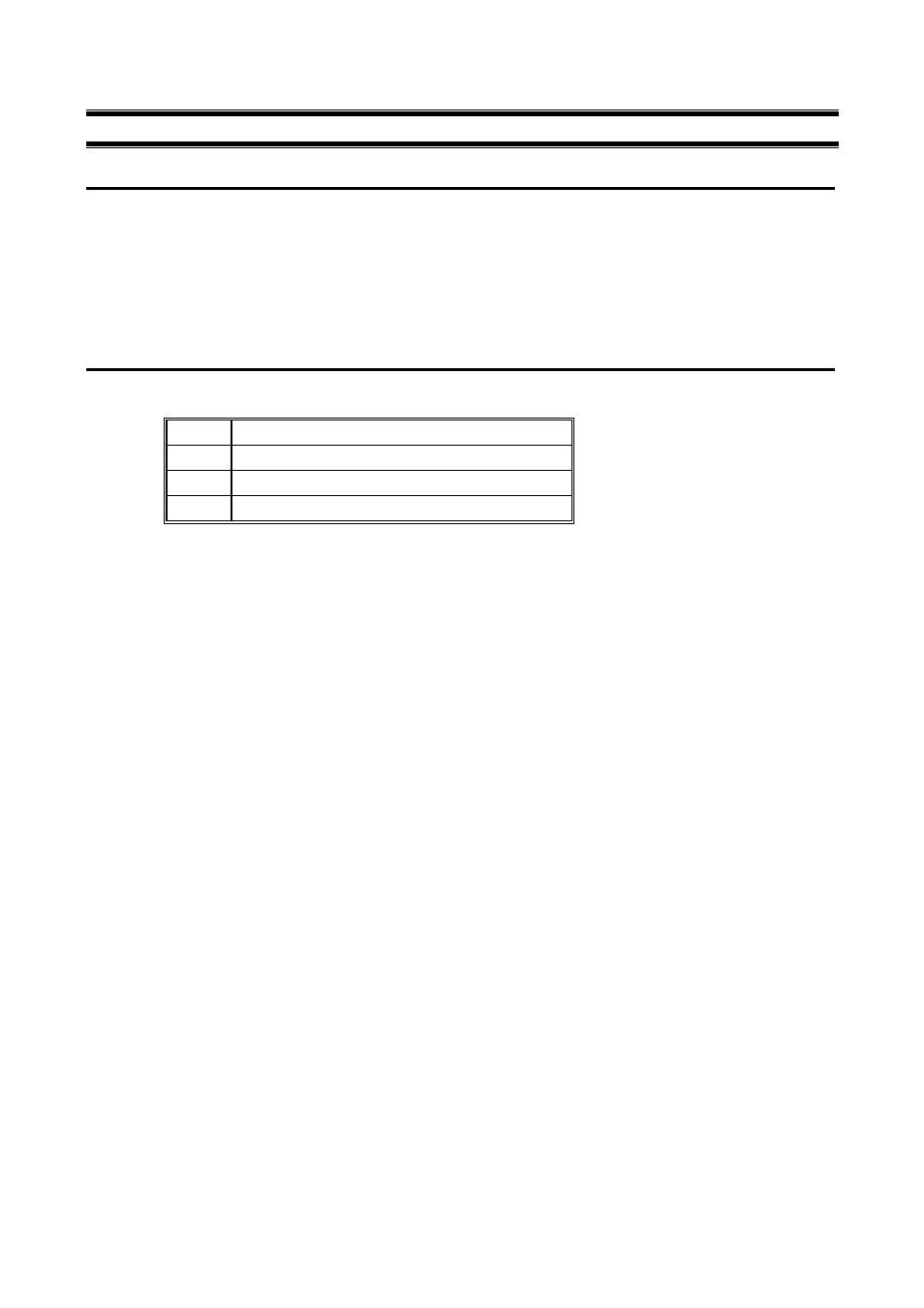
Instruction Manual
CyberComm DO 1500
1
1
DATA ACQUISITION IN WINDOWS VERSION
1.1
The CyberComm DAS Package
The CyberComm Data Acquisition Software (DAS) package is a user-friendly data acquisition package that
provides a convenient way to capture data for future analysis. This CyberComm Pro is only able to run on
Windows
©
Operating System (refer to 1.2 System Requirements for details). Communication between your
meter and PC is bi-directional as the meter functions can be remotely controlled by the DAS. Data type
stored is in the ASCII format.
©
Windows is the registered trademark of Microsoft Corporation
1.2 System
Requirements
To run the CyberComm Pro DAS software, the following items are required:
1
IBM Compatible PC Pentium and above
2
Windows Operating Systems 95 and above
3 VGA/SVGA
Monitor
4
RS232C Serial Communication Cable
1.2.1
Setting the Communication Parameters
The meter is capable of different communication configurations for baud rate, parity and stop bits. The
values chosen for these parameters of the meter must match those chosen for the computer, same goes for
the serial printer if it is connected.
