Thermo Fisher Scientific EcoScan CON 5 & TDS 5 User Manual
Page 12
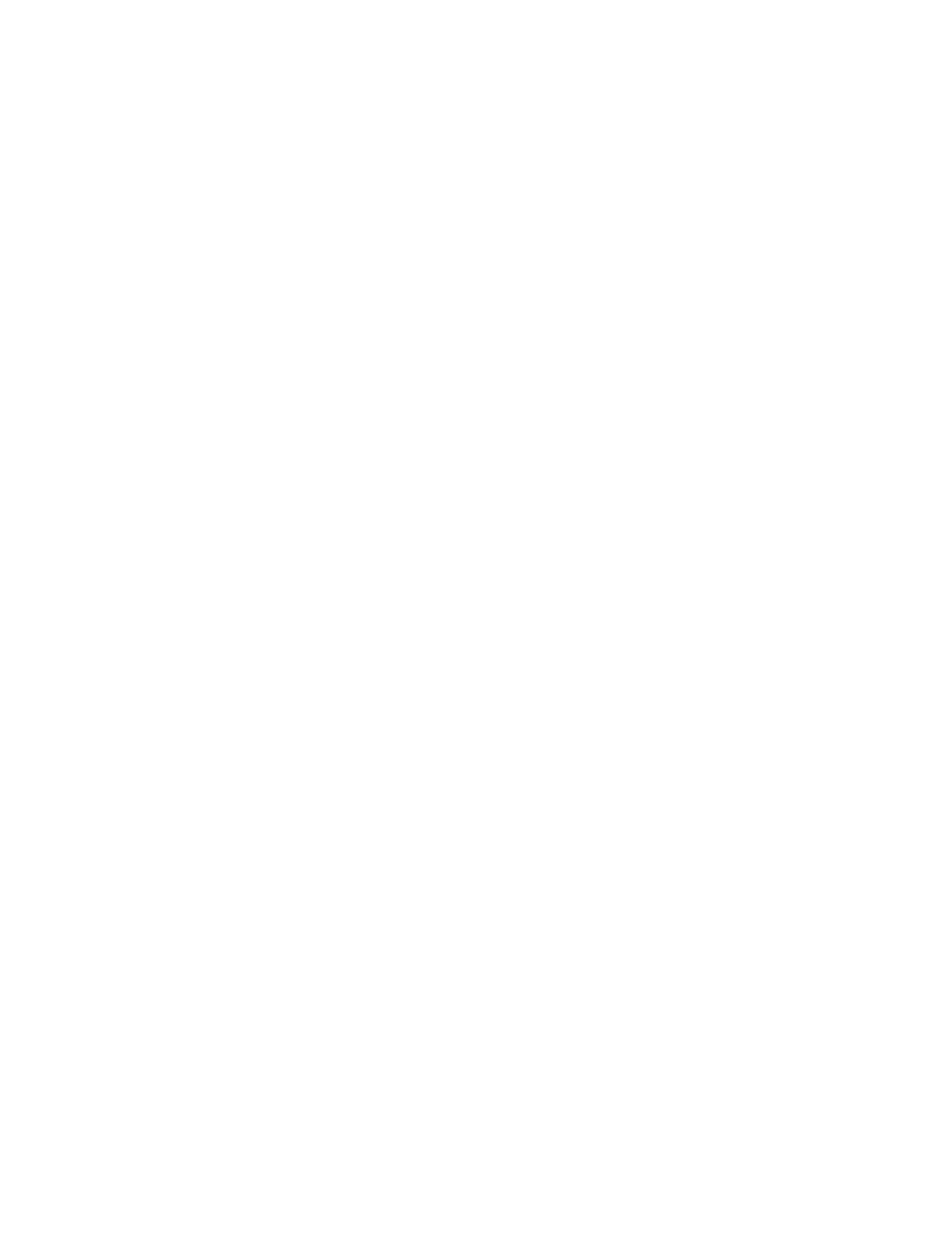
EcoScan CON 5 / TDS 5
11
3.3.1.1 With Temperature probe (with Curve Selection)
In the event the temperature probe has drifted too far from its original
characteristic – due to age and use or if the probe is being replaced, it may be a
good idea to match the probe to the best curve. There are 3 curves
programmed in the unit. To choose the curve, proceed as follows:
1. Connect your temperature probe to the meter. Press MODE key to enter
Temperature mode until “
o
C” annunciator appears in the LCD.
2. Compare the displayed value to a NIST certified thermometer or other
thermometer known to be accurate. For best accuracy, place probe and
thermometer in a constant temperature bath.
3. Press CAL key to enter temperature calibration mode. The LCD shows
“CA” momentarily and the displayed reading flashes.
4. Press
MODE key once. Note the reading. This is with respect to the curve
1.
5. Press
∆∆∆∆
(up) key once. The display will change to a different value which is
with respect to curve 2. Note the reading. Press
∆∆∆∆
(up) key again, the
reading now will be with respect to curve 3. Choose the curve which gives
its reading closest to the actual value.
6. Press
ENTER key and the display blinks once. The curve selection has now
been made. To match the value exactly with the standard value, press
∆∆∆∆
(up) or
∇
∇
∇
∇
(down) key, the display can be set to the exact value. Press
ENTER to confirm.
