Levels, Default settings, Default low-end – AMX Radia Eclipse 4-Channel Dimmer Module RE-DM4 User Manual
Page 43: Default ramp time, Initial level status reporting
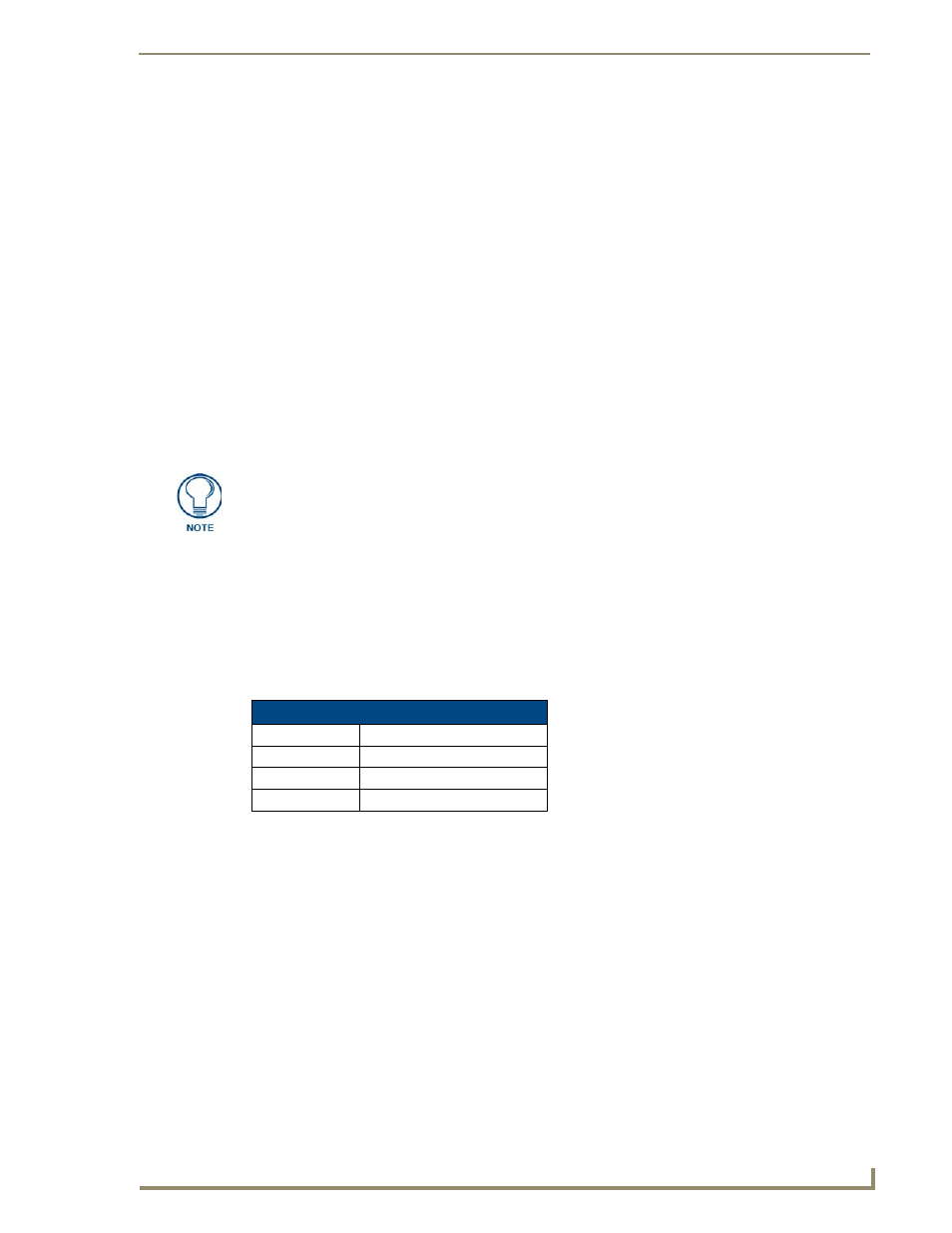
AMX RADIA Lighting Programming
35
RE-DM4 and RE-DM6 RADIA Eclipse Dimmer Modules
To correct for anomalies in the dimming performance of various devices, the AMX Lighting controller has
provisions to set an individual low-end trim for each of the six dimming channels. The AMX Lighting
dimming system employs a low-end cut-off that allows the dimmer to turn on to a specified level or to dim
down to a specific level. The level at which the dimmer turns on is called the Low End Setting.
Low End commands prevent the dimmer from going below a set threshold. They also force the dimmers on to
the preset threshold, which is useful for some transformer loads and track lights.
Levels
Radia only supports 8-bit levels with values from 0-255; equivalent to 0-100%. Each AxLink level (1-6)
corresponds o a dimmer (1-6). The levels can be used both as feedback and control.
As feedback, when a dimmer is ramping (i.e. changing level), Radia will send notification to the master as the
level changes EXCEPT as noted below.
As control, Radia also can receive level changes from the master and it will update the dimmers’ output level
corresponding to the received level from the master. The rate of actual dimmer level change is determined by
the default level time as specified in the 'LT' command.
Receipt of level changes will also define the affected dimmer for the purposes of presets. During ramping of a
dimmer output due to incoming level changes, Radia will not send feedback level updates. It will resume
sending level updates back to the master upon reception of a command or channel that affects the dimmer/
level.
Default Settings
The factory defaults for all adjustable settings is as follows:
Default Low-end
The default low-end setting is 1 for all dimmers.
Default Ramp Time
The default ramp times, in seconds, are:
Initial Level Status Reporting
When communication with a master is established, the master assumes the Radia is at its default level status,
and the master assumes that all levels are at zero. However, Radia may not be at the same status assumed by
the master on default, and at least one or more levels would be non-zero if new levels are established.
Therefore, Radia saves the value of each level, and will send an update to the master of the value of any non-
zero level if your code contains a CREATE_LEVEL or LEVEL_EVENT for Radia.
For more information on programming lighting systems, please refer to the AMX
RADIA Lighting Programming section on page 31.
Default Ramp Time
Function
Time Value (in seconds)
Ramp Time
6
Level Time
1
Preset Time
3
