Set up your logger – Seametrics FlowInspector User Manual
Page 6
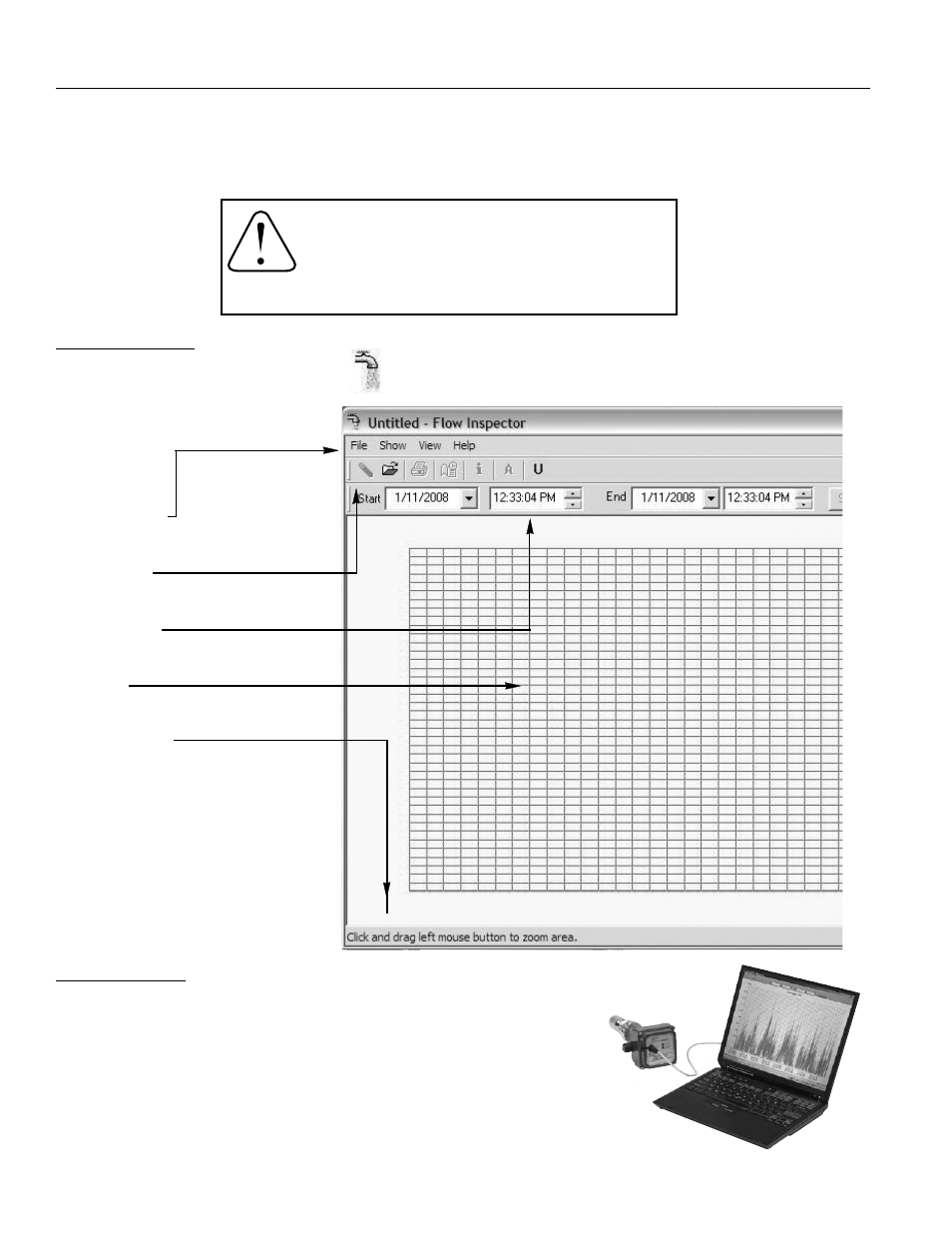
Page 2
SeT uP your LoGGer
fIrST-TIMe LoGGer SeT-uP
The following instructions apply to first-time set-up only. Re-setting procedures are the same except that you must
first download any data you wish to save.
open flowInspector
To open FlowInspector, double click on the
icon on your computer desktop or in the Programs in your Start menu.
The FlowInspector Main Screen will open.
CauTIon. To prevent data loss, if you are re-setting
a Logger that has been previously used, follow the
procedure for first time set-up EXCEPT that you must
first download any data you wish to save. Any prior
data will be erased during set-up.
Connect Hardware
Connect the three-pin end of your Seametrics DC3 cable to the matching black
socket on the face of your DataLogger or Logging Meter (open the protective
cover to insert the cable). Connect the serial connector end of the DC3
cable to your computer. If your computer does not have a serial port, use a
compatible USB-to-serial adapter to connect to your USB port (see Hardware/
Software Requirements).
• Menu bar
(File, Show, View, Help)
•
Tool bar
(commonly-used functions)
•
Time bar
(for setting the period for analysis)
• Grid
(displays graphic information in
selected time period)
• Status bar
(shows current status)
