Revo RELPTZ22-3 User Manual User Manual
Page 29
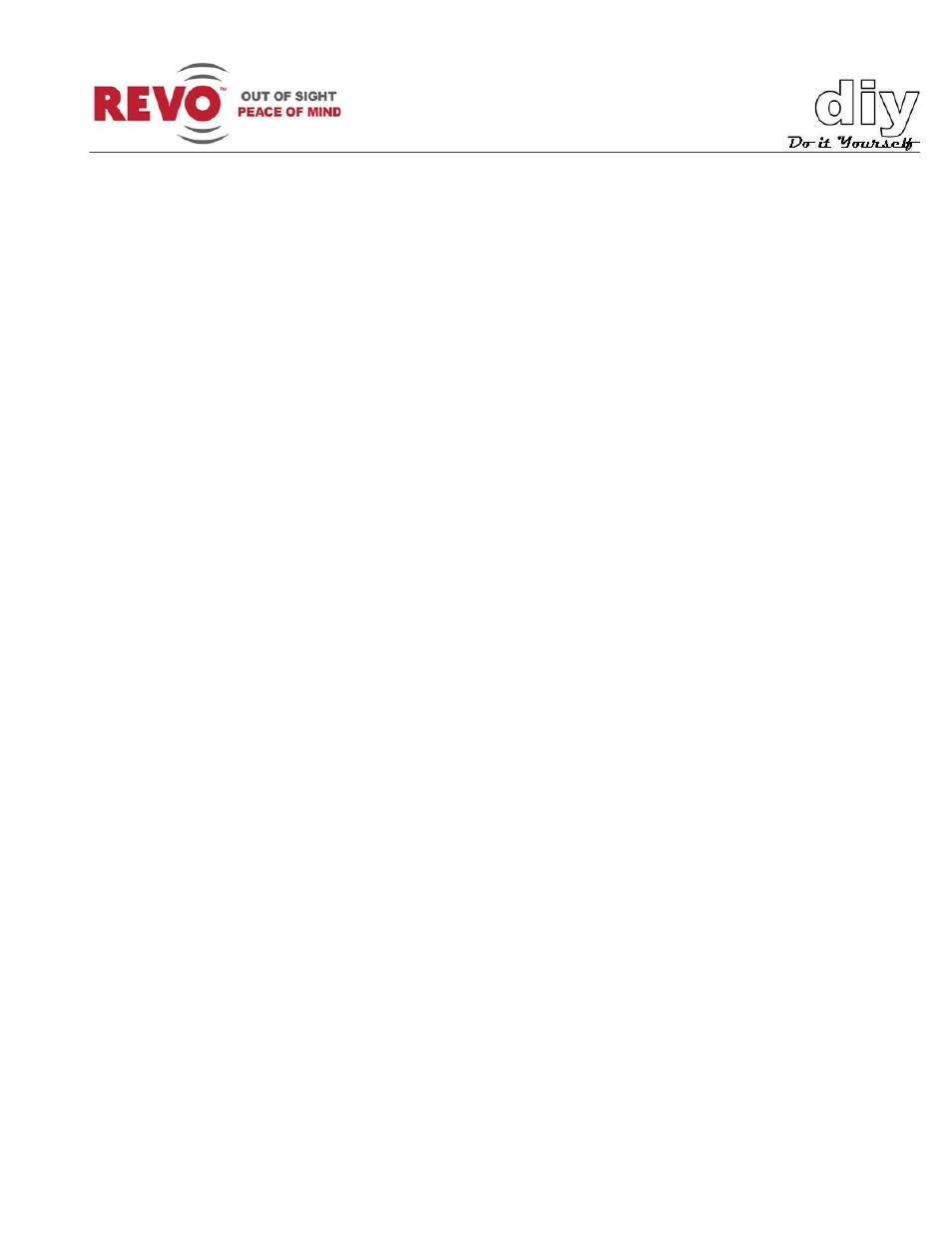
REVO America
www.revoamerica.com
RELPTZ22-3
27
AE2: Auto Exposure mode 2 is used to compensate for high brightness,
such as an extremely sunny room.
SHUTTER PRIO: Shutter Priority sets the shutter as the controlling
factor in determining the lens opening and exposure of a scene. For
example, areas with a lot of movement require higher shutter speeds to
ensure that the scene remains in focus.
MANUAL: User controlled shutter and Gain settings.
GAIN:
Use to increase exposure level of video in Manual mode.
MIN/LOW/MID/HIGH.
BRIGHT:
10-50.
SHUTTER:
Manually sets shutter speeds. 1/60, 1/120,
…, 1/2000, 1/10000,
1/100000.
FLICKERLESS:
Compensates for flicker. ON/OFF.
BACK LIGHT:
Compensates for bright background. ON/BLC/HLC. BLC allows the
camera to adjust the exposure of the entire image to properly expose
the subject in the foreground. HLC improves the ability of the camera to
display shades of gray elsewhere in the picture. Note that focus issues
may occur when using BLC or HLC.
ATR:
Automatic Tone Reproduction. ATR provides gradation compensation to
improve the contrast of subjects whose gradation has been lost in cases
where both low-luminance areas and high-luminance areas exist in the
same picture. ON or OFF.
DNR:
Digital Noise Reduction
evaluates each frame of the image to provide clean
images. Settings are OFF or 1-7.
NIGHT SHOT:
The camera uses an IR cutoff filter, which blocks infrared light to
accurately render color images. The Night Shot feature removes the IR
cutoff filter, so that the camera can produce images in low light
environments. The settings are:
AUTO: Camera automatically goes to B&W mode in low light.
GLOBAL:
Controlled by the keyboard controller (REVO America). The
operator can enable Night Shot for all dome cameras at the same time.
If the Night Shot mode is set to GLOBAL, pressing 999 + ENTER on the
