Revo RELPTZ22-3 User Manual User Manual
Page 20
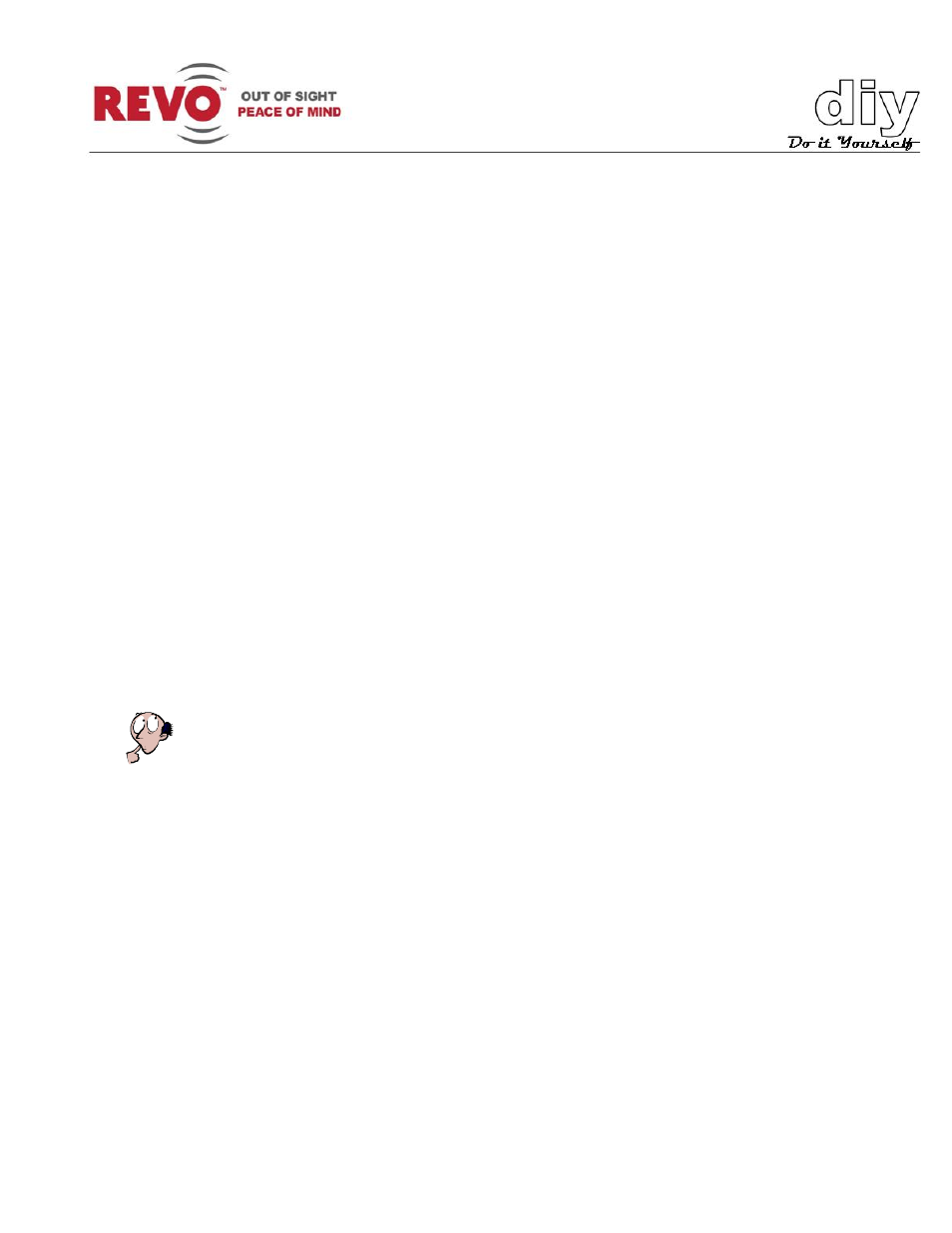
REVO America
www.revoamerica.com
RELPTZ22-3
18
Power In (2-pin)
With power off, connect a certified/listed 12 VDC, 650 mA Class 2 power
supply to the dome camera connector. When using a DC 12V adapter,
connect the positive (+) pole to the
‘+’ position and the negative (-) pole to
the
‘-‘position.
Video/RS-485
Keyboard
Controller (4-pin)
VID G terminals: Connect the video out (BNC) connector to the monitor or
video input on DVR.
+(TX)- terminals: If you are using a keyboard controller, connect the RS-
485 dome camera connector to it (Figure 5). Refer to the keyboard
controller manual.
If you are connecting to a DVR, connect the RS-485 dome camera
connector to it (Figure 6). Refer to the DVR manual. See Note below.
Alarm Input and
Output (4-pin)
Alarm Inputs (AI and G): You can use external devices to trigger the dome
camera to react to an event, such as a door that has an alarm on it being
opened. Mechanical or electrical switches can be wired to the AI (Alarm In)
and G (Ground) connectors.
Alarm Output (AO and G): The dome camera can activate external
devices such as buzzers or lights upon motion detection, using a 5 V TTL
output.
G is the common ground.
Refer to the Programming and Operation instructions for more information
on using these functions
NOTE
Most DVRs provide a graphical user interface to control the camera and access the
camera menu. Refer to the DVR manual to learn how to access the camera functions.
