Revo RELPTZ22-3 User Manual User Manual
Page 25
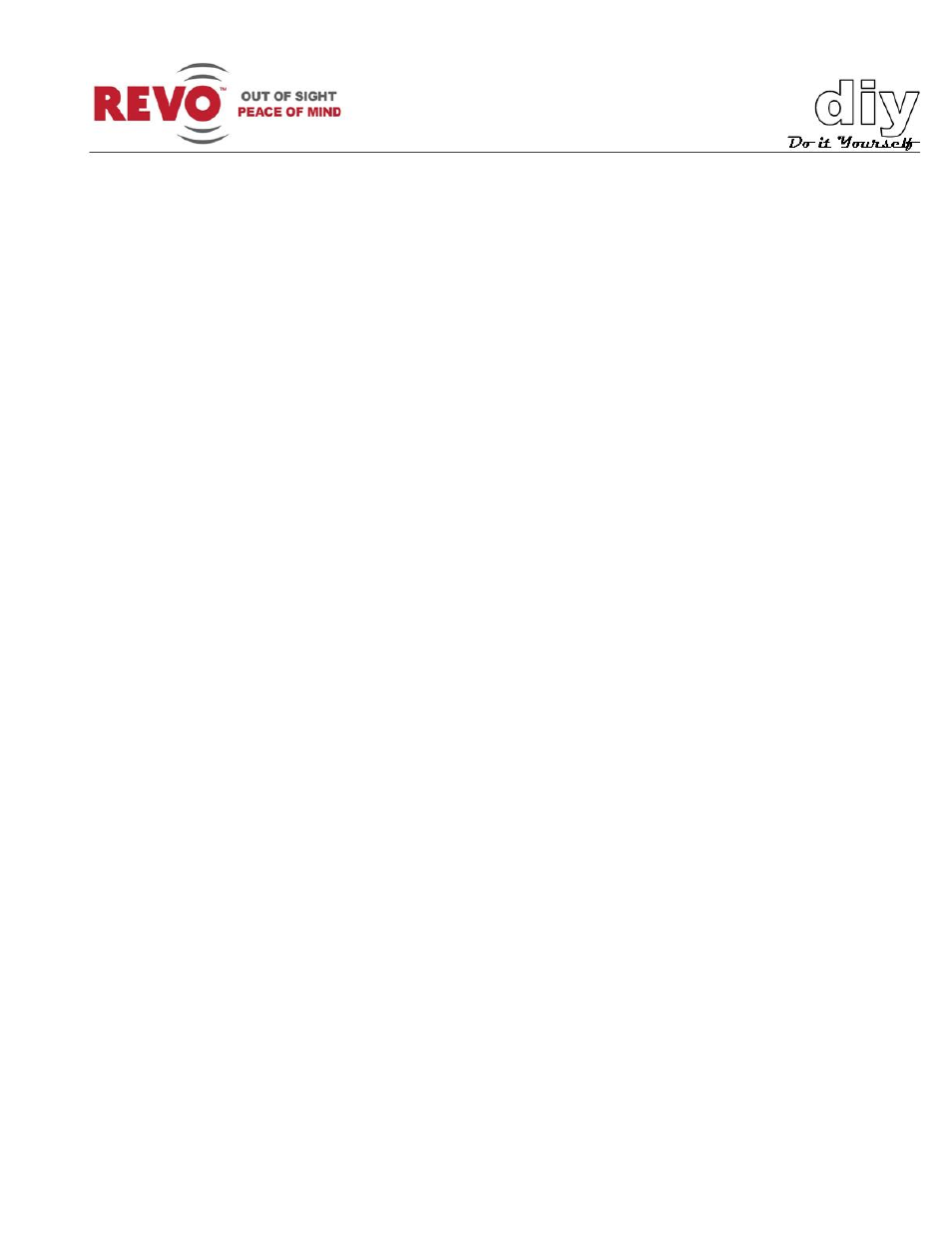
REVO America
www.revoamerica.com
RELPTZ22-3
23
described in the Advanced Features manual RELPTZ22-30AF, which is a companion to this
manual.
A brief description of the functionality that each menu offers follows:
Auto Scan
Enables you to set a programmed scan of an area such as a room. You can set
the camera to start in one location and move to another location and then back
to the starting location at a preconfigured speed. Up to 5 different Auto Scans
may be configured.
Advanced Features manual.
Preset
Enables you to create presets, which are programmed video scenes, based on
specific pan, tilt, zoom, and focus settings. For example, one preset may be a
close up view of the back door, while another may be a window in the same
room. Think of a preset as if you had a camera in your hand and were taking
photos of various objects in a room. Up to 240 Presets may be programmed for
this camera.
Advanced Features manual.
Tour
This menu provides the options for creating tours, which are a programmed
sequence of Presets. Up to 8 tours may be programmed.
Advanced Features
manual.
Alarm
This menu manages input alarms, which will trigger camera action and output
alarms, which may be used to trigger an audio or visual alarm indication.
Advanced Features manual.
Area Title
A user defined name for a specific area that the camera views that has a
specific pan and tilt range. This menu guides you through the process of
defining and naming the area.
Advanced Features manual.
Camera
This menu sets exposure, focus, white balance, noise reduction and other
parameters.
Dome Setup
This menu sets up both basic, such as the user language, and advanced
features, such as how the camera will return to programmed operation after
being controlled manually (Home Function Setup).
