000 ma, 000 v, 00% ma 2w sim menu – Martel Electronics MC1010 User Manual
Page 19: Step light, Volts out menu, Light step
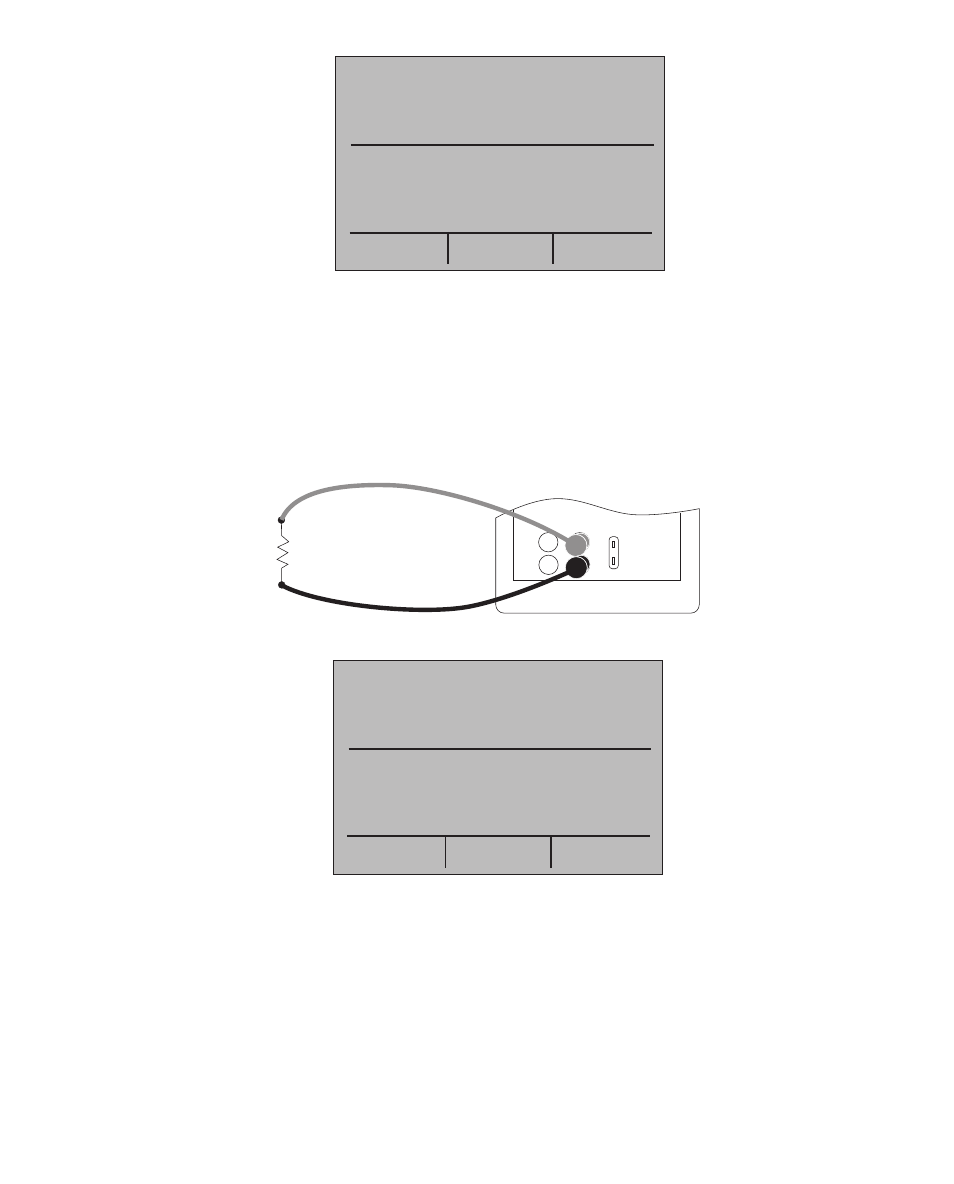
19
4.5 Sourcing volts
To source volts follow these steps:
1.
Select the [CONFIG] option from the main menu.
2.
Choose [VOLTS] from the primary parameters. Switch to input/output control and select
output [OUT].
3.
Connect the leads for the voltage source terminals, as shown in Figure 14.
4.
Enter the voltage using the keypad.
Figure 14. Connections for Sourcing Voltage and Frequency
4.6 Sourcing frequency
To source a signal use these steps:
1.
Select the [CONFIG] option from the main menu and select frequency from the primary
parameters.
2.
Select output, and than choose the frequency units.
3.
Connect the leads to the frequency output terminals as shown in Figure 15.
4.
Enter the desired frequency using the keypad.
5.
To change the amplitude, select [FREQ LEVEL] from frequency level menu.
6.
Enter the amplitude.
0.00%
mA 2W SIM
MENU
4.000 mA
STEP
LIGHT
–
+
UUT
MEASURE / SOURCE
3W
mA+
TC
+
V
Hz
–
Ω
4W
mA–
VOLTS OUT
MENU
0.000 V
LIGHT
STEP
