Custody transfer / flow calibration, Remote operation – Martel Electronics BetaGauge 330 User Manual
Page 28
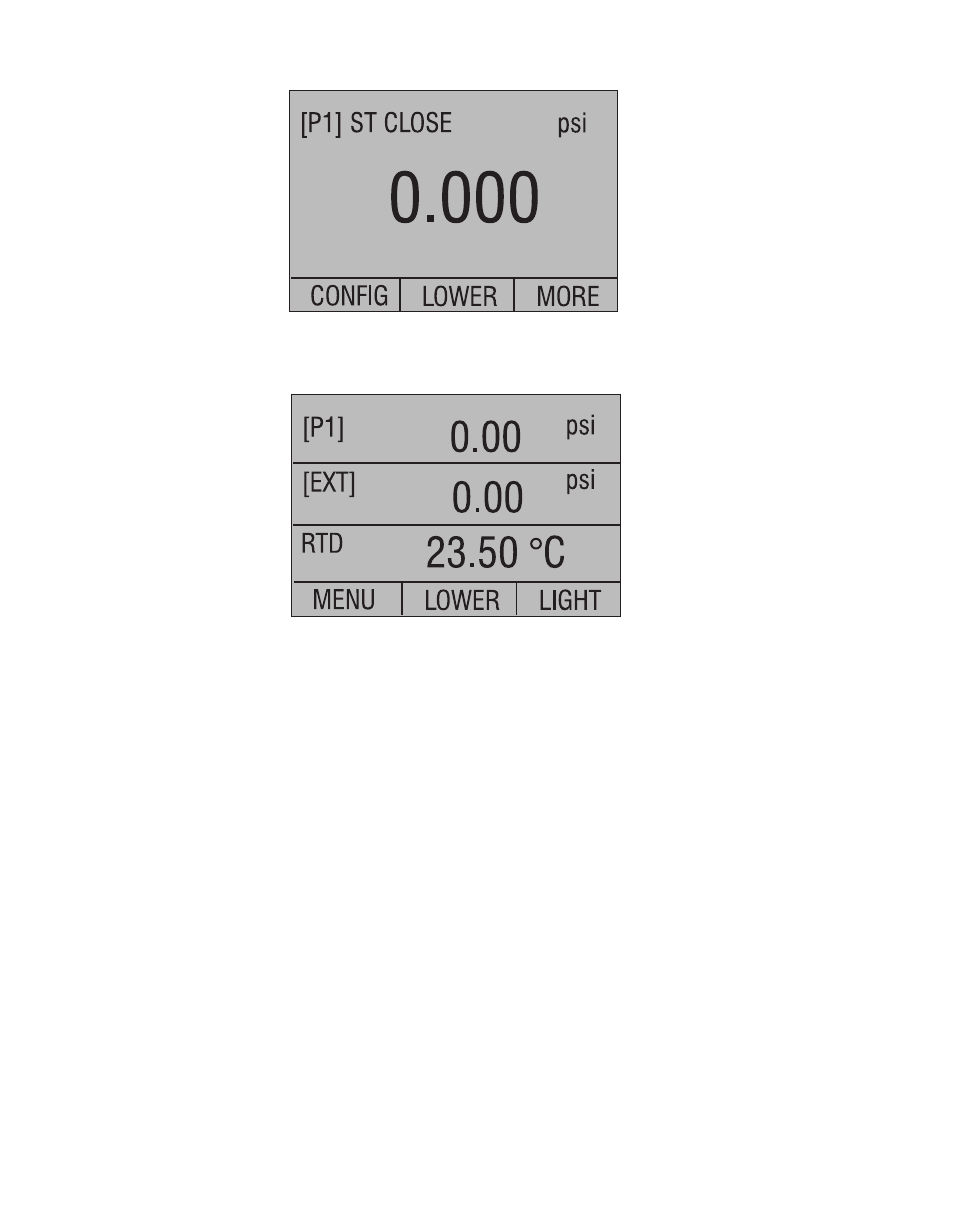
26
Setup 4: The lower display is set to [P1] switch test, the other displays are off.
Setup 5: The upper display is set to [P1], the middle display is set to [EXT] and the lower
display is set to RTD.
12. Custody Transfer / Flow Calibration
The Model 330 is ideal for flow computer calibration. Every manufacturer of flow
computers has a different calibration procedure, but most call for calibration of three
parameters: static pressure, differential pressure and temperature. To facilitate these
measurements recall setup #5 on the 330.
1.
Connect the calibrator to your static and differential pressures. ([P1], EXT) Then
connect the RTD sensor to the calibrator.
2. Using the reading of your RTD, static, and differential pressures make sure the flow
computer has the correct reading. If not, adjust the flow computer as necessary.
13. Remote Operation
13.1 Remote Interface
The calibrator can be remotely controlled using a PC terminal, or by a computer program
running the calibrator in an automated system. It uses an RS-232 serial port connection
for remote operation. NOTE: To use the remote control option a custom RS-232
cable must be purchased from Martel (LEM232). To contact Martel refer to
Section 1.1 of this manual. With this connection the user can write programs on the
PC, with Windows languages like Visual Basic to operate the calibrator, or use a Windows
