Martel Electronics BetaGauge 330 User Manual
Page 21
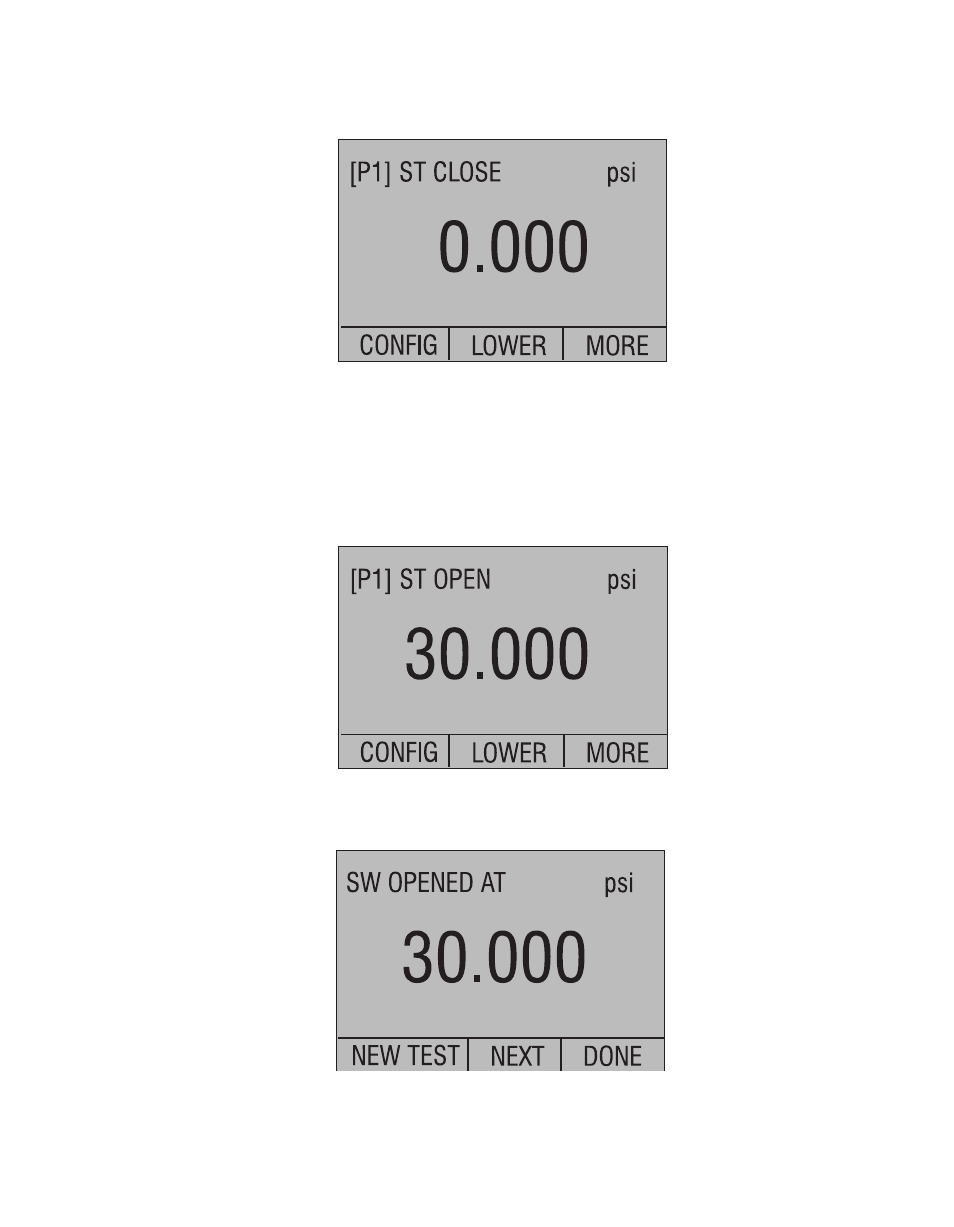
19
3. Make sure the vent on the pump is open. Zero the calibrator if necessary. Close the
vent after zeroing the calibrator.
4. The top of the display will read “CLOSE”.
5.
Apply pressure with the pump slowly until the switch opens.
Important NOTE: In the switch test mode the display update rate is increased to help
capture changing pressure inputs. Even with this enhanced sample rate pressurizing the
device under test should be done slowly to ensure accurate readings.
6.
Once the switch is open, “OPEN” will be displayed, bleed the pump slowly until the
pressure switch closes.
7.
At the top of the display it will now read, “SW OPENED AT” and give you the
pressure that the switch opened at.
8. Press the “NEXT” option to view when the switch closed, and the dead band.
- 3001 (94 pages)
- BetaGauge 301 (40 pages)
- BetaGauge 311A-Ex (32 pages)
- BetaGauge 311A (48 pages)
- BetaGauge 3II (197 pages)
- BetaGauge PI (20 pages)
- BetaGauge PIR (24 pages)
- BetaLOG-PI (28 pages)
- BetaLOG-TI (16 pages)
- BetaProbe TI/TI+ (9 pages)
- DPC-30 (12 pages)
- DPC300A (48 pages)
- DMC1410 (108 pages)
- IVC-222HPII (12 pages)
- LC-110/H (50 pages)
- BETA LDT-500 (2 pages)
- M2000 (28 pages)
- MC1010 (46 pages)
- MC1210 (56 pages)
- TC100 (16 pages)
- T150 (8 pages)
- T140 Series (12 pages)
- PTC8010 (36 pages)
- PSC4010 (36 pages)
- MS-420 (1 page)
- MECP500 (2 pages)
- MECP2000 (2 pages)
- MECP10K (4 pages)
- MECP100 (2 pages)
- T130 (2 pages)
- T120 (2 pages)
- MC1200 (50 pages)
- MC1000 (28 pages)
- MasterCAL (140 pages)
- LC100 (20 pages)
- DMC1400 (106 pages)
- 320 (60 pages)
- 230 (106 pages)
- 130 (85 pages)
- QM100V (1 page)
- QM100V-40 (1 page)
- QM110T (2 pages)
- QM120ET (2 pages)
- QM130M (2 pages)
