KYORITSU 2009R User Manual
Page 21
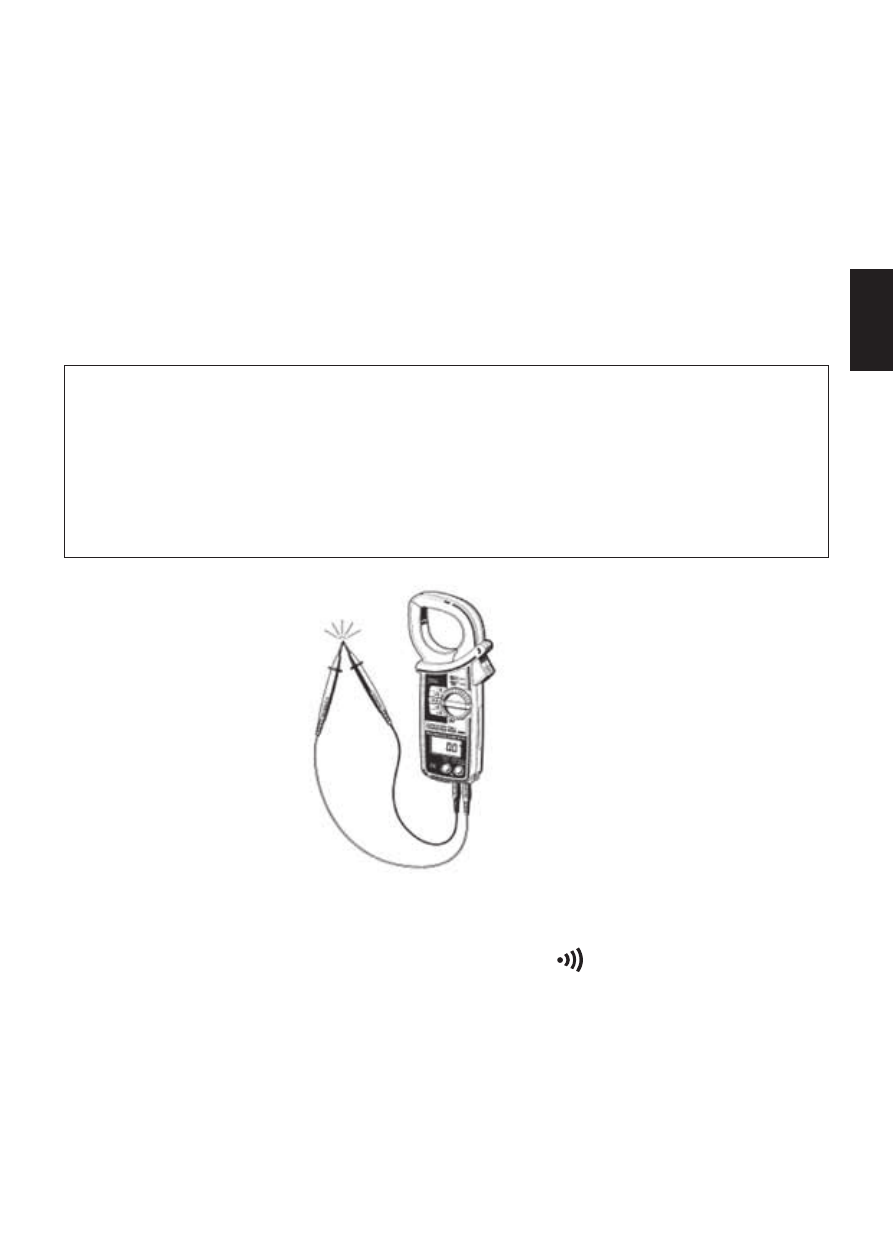
̶ 19 ̶
③ Connect the tip of the red and black test leads to the circuit
under test and take the reading on the display.
NOTE
● When the voltage under test measures 3% of the range or less,
or the frequency of the voltage is low, "LoHz" is indicated on
the display.
6-5 Resistance Measurement
DANGER
●Never use the instrument on an energized circuit.
● Do not make measurement with the battery compartment cover
removed.
● Keep your fingers and hands behind the barrier during
measurement.
①Set the function selector switch to the " Ω" position.
② Slide the terminal cover to the left to disclose the V/Ω and COM
terminals. Plug the red test lead into the V/Ω terminal and the
black test lead into the COM terminal.
③ With the tip of the test leads shorted together, press the Zero
Adjust/Reset button to offset the resistance of the test leads.
④ Connect the tip of the test leads to the circuit under test and
take the reading on the display.
