KYORITSU 1052 User Manual
Page 32
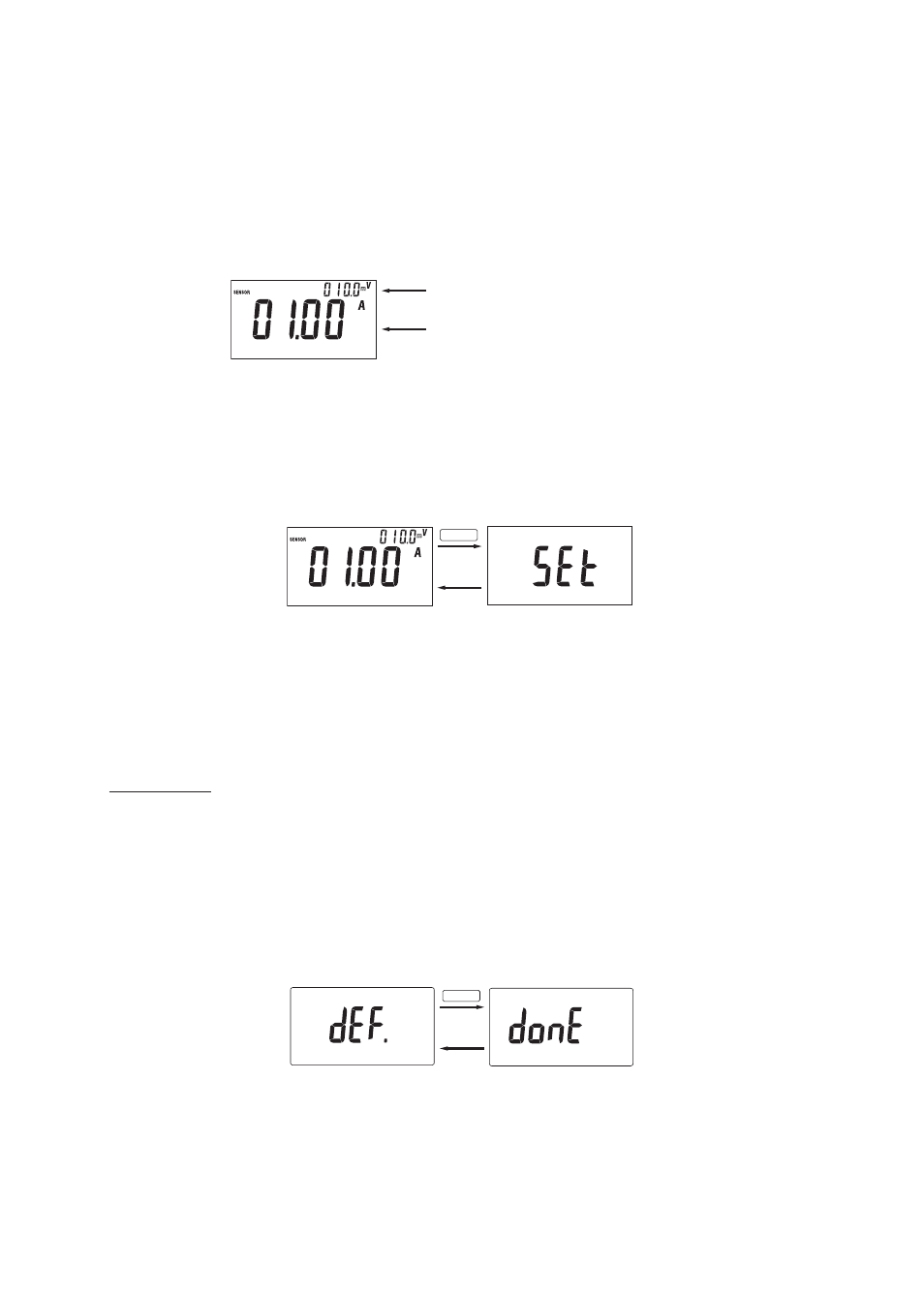
31
for input voltage can be made.
1) Display as follows by using the LIGHT key or SHIFT key. Then parameters can be changed
will blink.
Sub-display (Input voltage)
・numbers can be changed
・place of decimal point/ unit are fixed
Main display
・number, place of decimal point/
unit can be changed.
Press the LIGHT key to change displays in following sequence.
4th Sub-display → 3rd Sub-display → 2nd Sub-display → 1st Sub-display →
4th Main-display → 3rd Main-display → 2nd Main-display → 1st Main-display →
Main decimal point → Main unit
(Using the SHIFT key switches them in the reversed sequence.)
HOLD
2) Select each number, place of decimal point and unit by using the ▲ (RANGE) key or ▼
(REL) key.
3) Press the HOLD key to save the setting. “SEt" appears and then returns to the set-up.
With above setting, 1A is displayed when inputting 10mV.
(max input 600mV : display will be 60A)
Setting value
numbers at sub-display: 000.0~999.9, numbers at main-display: 0000 ~ 9999,
place of decimal point at main-display: XXXX, X.XXX, XX.XX, XXX.X
unit at main-display: A, mA,
μA, ºC, Ω, kΩ, MΩ, Hz, kHz, μF, nF, %, lx, none, V, mV
1) Pressing the LIGHT key or SHIFT key shows “dEF.” on the display.
HOLD
2) Press the HOLD key to reset the settings.
“donE” appears and then “dEF.”
