Commissioning / operation – KROHNE OPTIWAVE 5200 PROFIBUS User Manual
Page 18
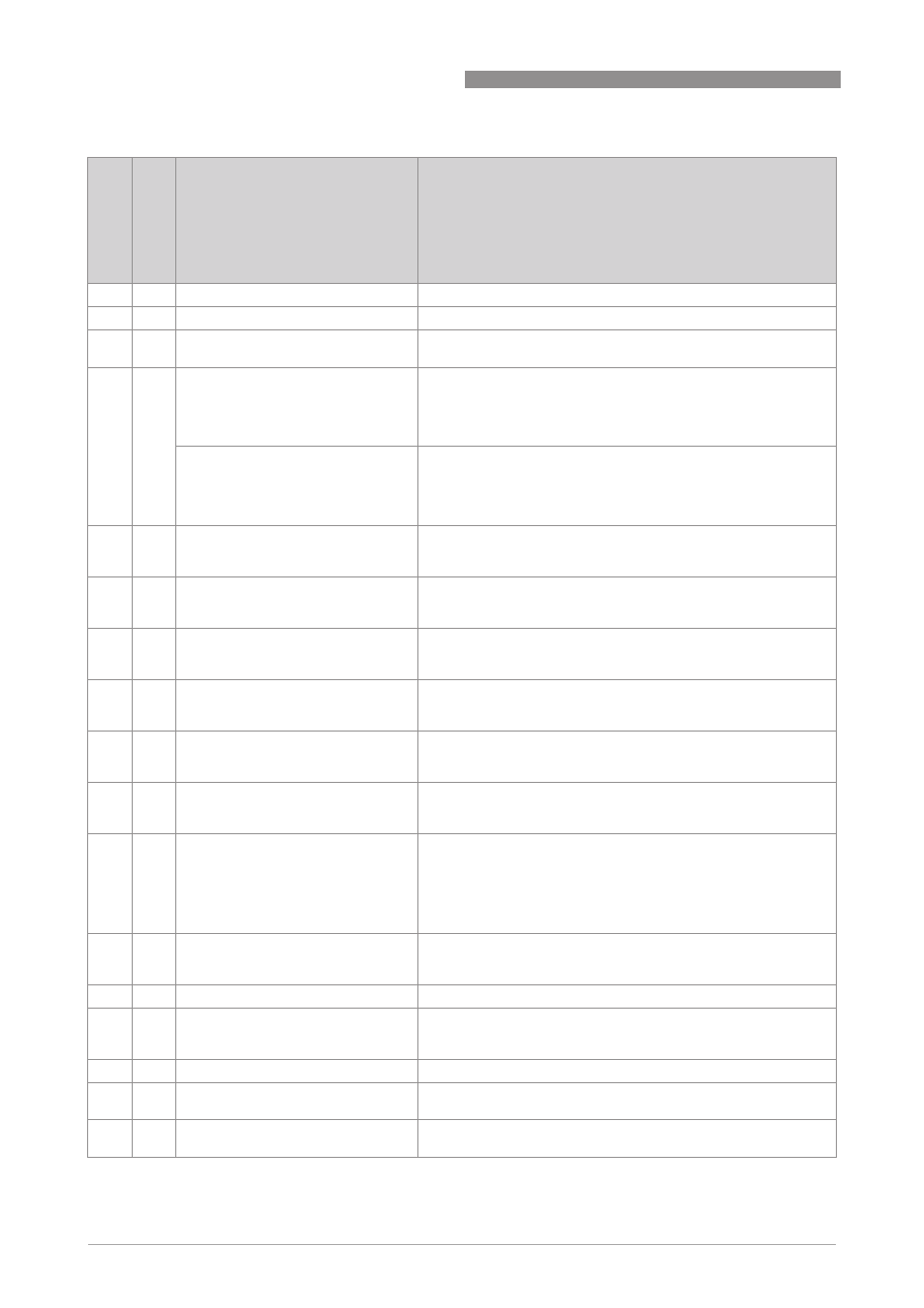
4
COMMISSIONING / OPERATION
18
OPTIWAVE 5200 C
www.krohne.com
10/2013 - 4003066901 - MA OPTIWAVE5200C-PA-R01-en-
Bit Number
su
pported
Description
Cor
rective action
16
yes
Error appears
-
17
yes
Error disappears
-
24
1
Hardware failure electronics
Restart the device. If the error occurs again: send the device back
to the manufacturer with an indication of the error.
27
1
Electronic temperature too low
Electronic temperature below -40°C. Comply with the application
limits with regard to temperature of the medium and ambient
temperature. If the process conditions are within the specified
limits: send the device back to the manufacturer with an
indication of the error.
Electronic temperature too high
Electronic temperature above +85°C. Comply with the application
limits with regard to temperature of the medium and ambient
temperature. If the process conditions are within the specified
limits: send the device back to the manufacturer with an
indication of the error.
28
1
Memory error
Reset the device to Factory/Default settings. If the error occurs
again: send the device back to the manufacturer with an
indication of the error.
29
1
Measurement failure
Check process conditions (Flow/Level, Temperature). If the
process conditions are within the specified limits: send the device
back to the manufacturer with an indication of the error.
34
1
Configuration invalid
Reset the device to Factory/Default settings. If the error occurs
again: send the device back to the manufacturer with an
indication of the error.
35
yes
Restart
Device is restarted because of power-up or warmstart request. In
case of unexpected restart: send the device back to the
manufacturer with an indication of the error.
36
yes
Coldstart
Device is reset to its Factory/Default settings because of a user
request or exchange of the basic module (serial number is
changed). Recover user specific parameter settings.
37
yes
Maintenance required
Linearization or temperature compensation is not operating
correct. See for detailed failure message or send the device back
to the manufacturer with an indication of the error.
39
yes
Ident_Number violation
Ident. Number Selector was modified while cyclic data transfer
was active. To clear this message perform one of the following
actions:
•
Reset Ident. Number Selector to its former setting
•
Stop cyclic data transfer
•
Restart the device
40
2
Maintenance alarm
Check detailed diagnosis. Restart the device. If the error occurs
again: send the device back to the manufacturer with an
indication of the error.
42
2
Function check
Simulation is active. Disable simulation to clear this message.
43
2
Invalid process condition
Check process conditions (Flow/Level, Temperature). If the
process conditions are within the specified limits: send the device
back to the manufacturer with an indication of the error.
55
yes
Extension available
Refer to detailed diagnosis in bits 56 to 103.
56
3
Converter EEPROM Error
Replace the signal converter. For more data, refer to the
handbook.
57
3
Converter RAM Error
Replace the signal converter. For more data, refer to the
handbook.
