KROHNE BM 100A EN User Manual
Page 22
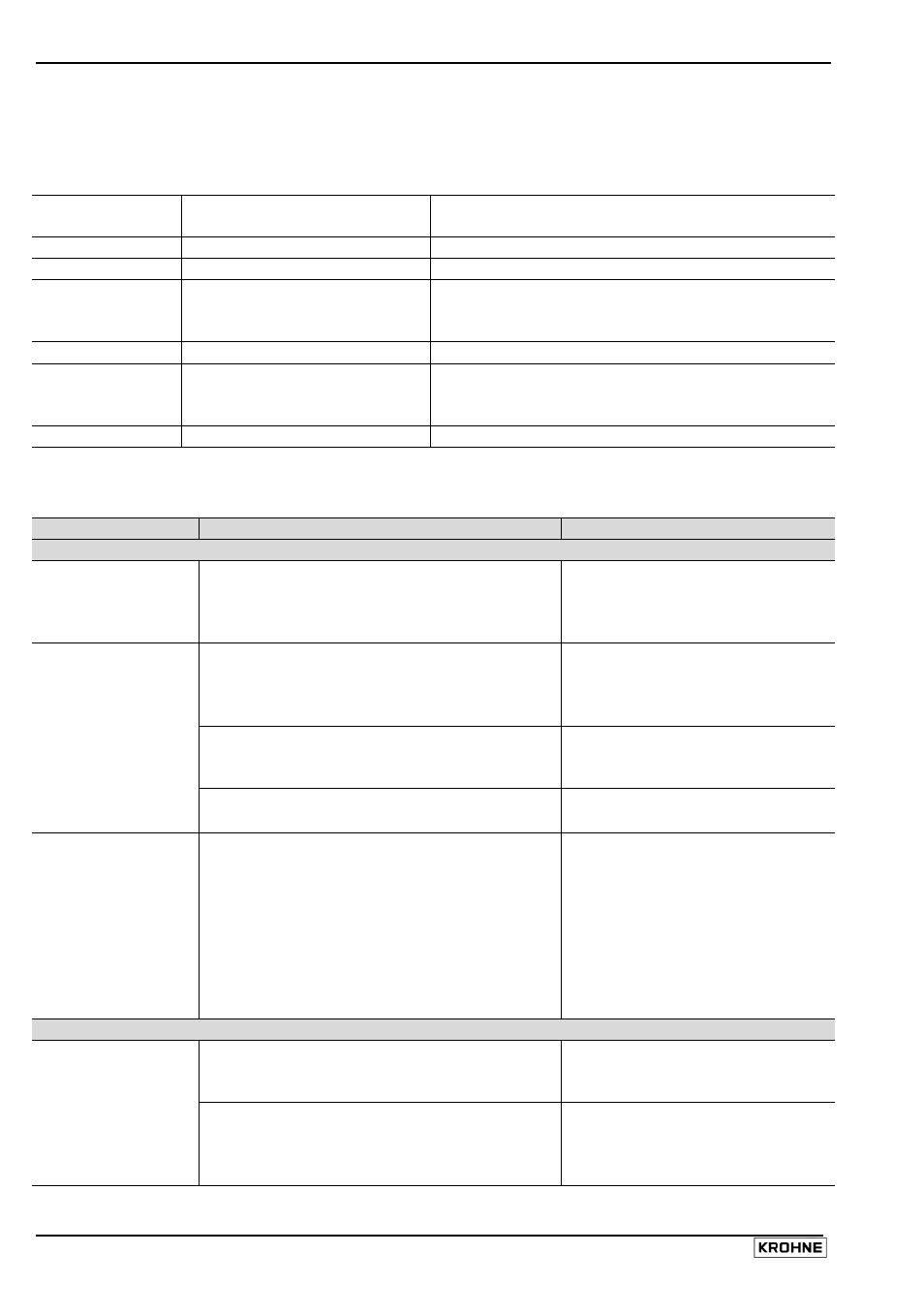
22
Installation and operating instructions BM 100 A
3.3 Status
Markers
This line of numbers identifies six types of errors by means of a triangular indicator over the number
concerned - see item 9 on the preceding page.
Status marker
number
Error / Status message
Result and action
▼1
No initial pulse detected
See section 3.4: Fault clearing.
▼2
No level reflection detected
See section 3.4: Fault clearing.
▼3
Level measurement frozen
Output and indication frozen; search initiated to
redetect level: if no reflection is registered then
Status marker 2 is activated.
▼4
No interface reflection found
See section 3.4: Fault clearing.
▼5 Interface
measurement
frozen
Output and indication frozen; search initiated to
redetect interface. If no reflection is found, Status
marker 4 is activated.
▼6
Output communication failure Contact your local KROHNE Service Department.
3.4 Fault
clearing
Event
Fault
Action
General Operation
Local Display:
Status Marker
1 displayed
The High Frequency board is not sending a
pulse.
Reason: it may have been damaged by
electrostatic discharge.
Contact a KROHNE-authorised
service centre*.
The electronics package may
need to be replaced.
The instrument has lost the level (marker 2)
or interface (marker 4) signal, has searched
in a pre-defined zone and has not yet found
the return pulse.
Reason: The product may have risen into
the dead zone and has dropped below the
threshold due to readings from the flange.
Empty tank below dead zone
and check the measurement.
Local Display:
Status Markers
2 or 4 displayed
Reason: The product level may be at zero
(tank empty).
Refill tank above minimum level
and check the measurement.
Local Display:
Status Markers
3 and/ or 5
displayed
The display is frozen.
Reason: The pulse has dropped below the
threshold, whereupon the gauge opens a
search window / zone. If no reflection is
found, Status Marker 2 (or 4 for interface)
will be displayed.
Marker 3 is also displayed if PC-STAR is
connected and the F7 graphics function has
been selected.
Empty tank below dead zone
and check the measurement. If
the signal is not detected then
modify the threshold as shown in
section 3.4.6 of the BM 100 A
Handbook.
Electrical Connections and Communication Output
Instrument is wired to the wrong voltage :
fuses have blown.
Replace the power supply fuse,
F1, as shown in section 4.2.2 of
the BM 100 A Handbook.
The display does
not work.
If the ambient temperature is below –20°C/-
4°F, LCD does not work
Consider using a PC-equipped
with KROHNE PC-STAR
software if operating in a general
purpose area.
* Refer to the list of KROHNE offices on the last page of these instructions.
