Electrical connections, 3 terminal tightening capacity, 4 equipotential bonding system – KROHNE OPTIWAVE 8300C Marine ATEX EN User Manual
Page 12: 5 ex ia equipment
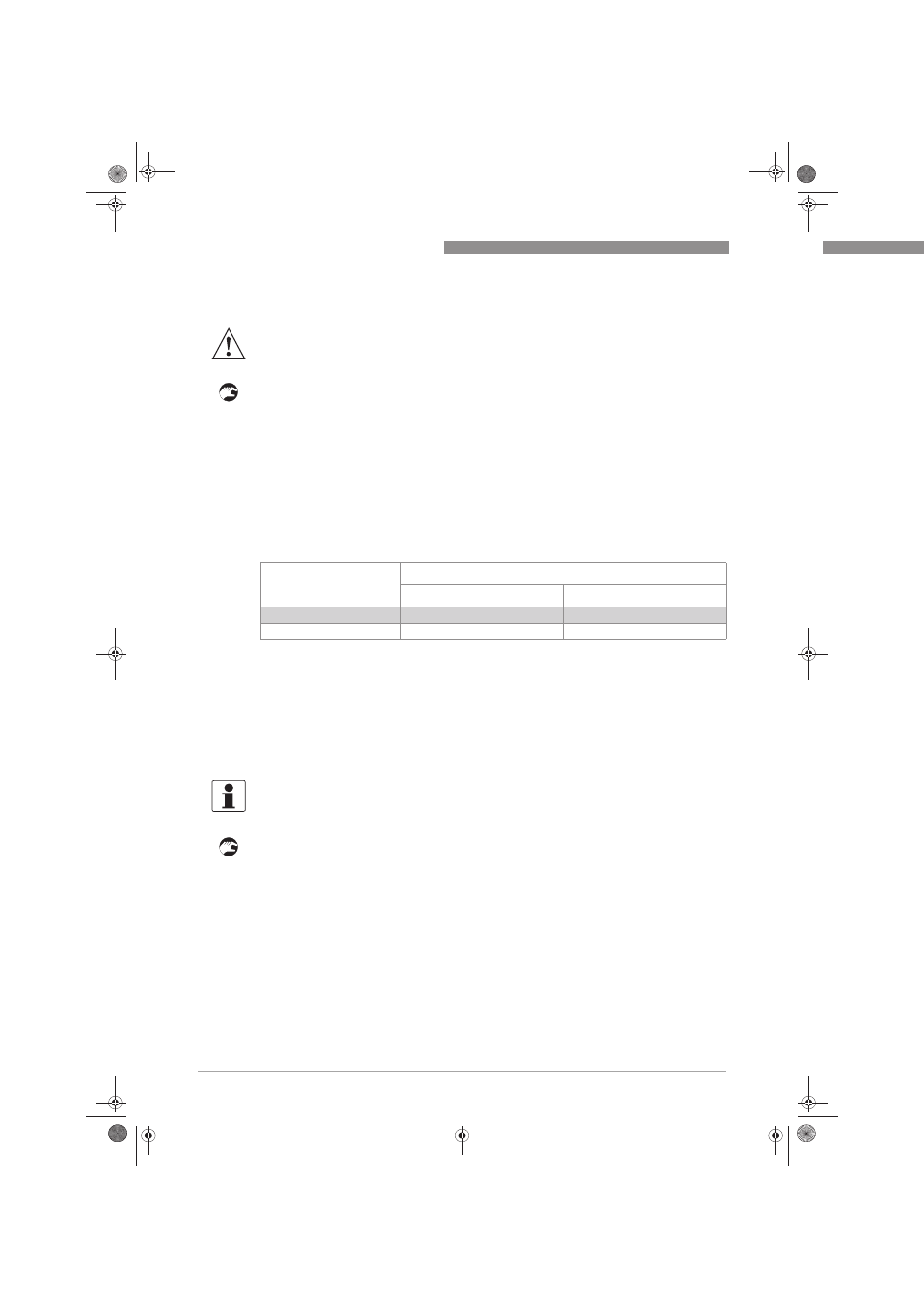
3
ELECTRICAL CONNECTIONS
12
OPTIWAVE 8300 C
www.krohne.com
02/2009 - 4000407102 - AD ATEX OPTIWAVE 8300 R02 en
3.2.2 How to close the terminal compartment
• Attach the terminal compartment cover 2.
i
Turn the terminal compartment cover carefully to prevent damage to the thread and the
gasket.
• Make sure that the terminal compartment cover is tight.
• Attach the cover stop 1.
i
Use a 3 mm allen wrench.
• Make sure that the cover stop 1 screw is tight.
3.3 Terminal tightening capacity
The terminal tightening capacity for curent output terminals 1 and 2 is:
3.4 Equipotential bonding system
There is a terminal in the terminal compartment and another on the side of the converter
support pillar that can be used equipotential bonding conductors.
3.5 Ex ia equipment
3.5.1 How to connect the electrical cables
• Use the electrical connection procedure in the Handbook.
• If possible, use galvanically-isolated equipment.
• Supply the Ex i equipment connected to the device. Use only certified intrinsically-safe
equipment.
• Connect only to separate certified, intrinsically-safe circuits. Make sure that the electrical
circuit characteristics are not more than the values that follow.
WARNING!
Ex d [ia] applications: obey the instructions that follow:
Type of wire
Terminal tightening capacity
[mm²]
[inches²]
Rigid
4
0.0062
Flexible
2.5
0.0039
INFORMATION!
•
Cable entries are supplied on customer demand. If you supply the cable entries, this part
must have a degree of ingress protection IP≥6x (EN 60529).
AD_ATEX_OPTIWAVE8300_EN_090407_4000407102_R02_PRT.book Page 12 Tuesday, April 7, 2009 5:07 PM
