KROHNE ALTOSONIC III EN User Manual
Page 20
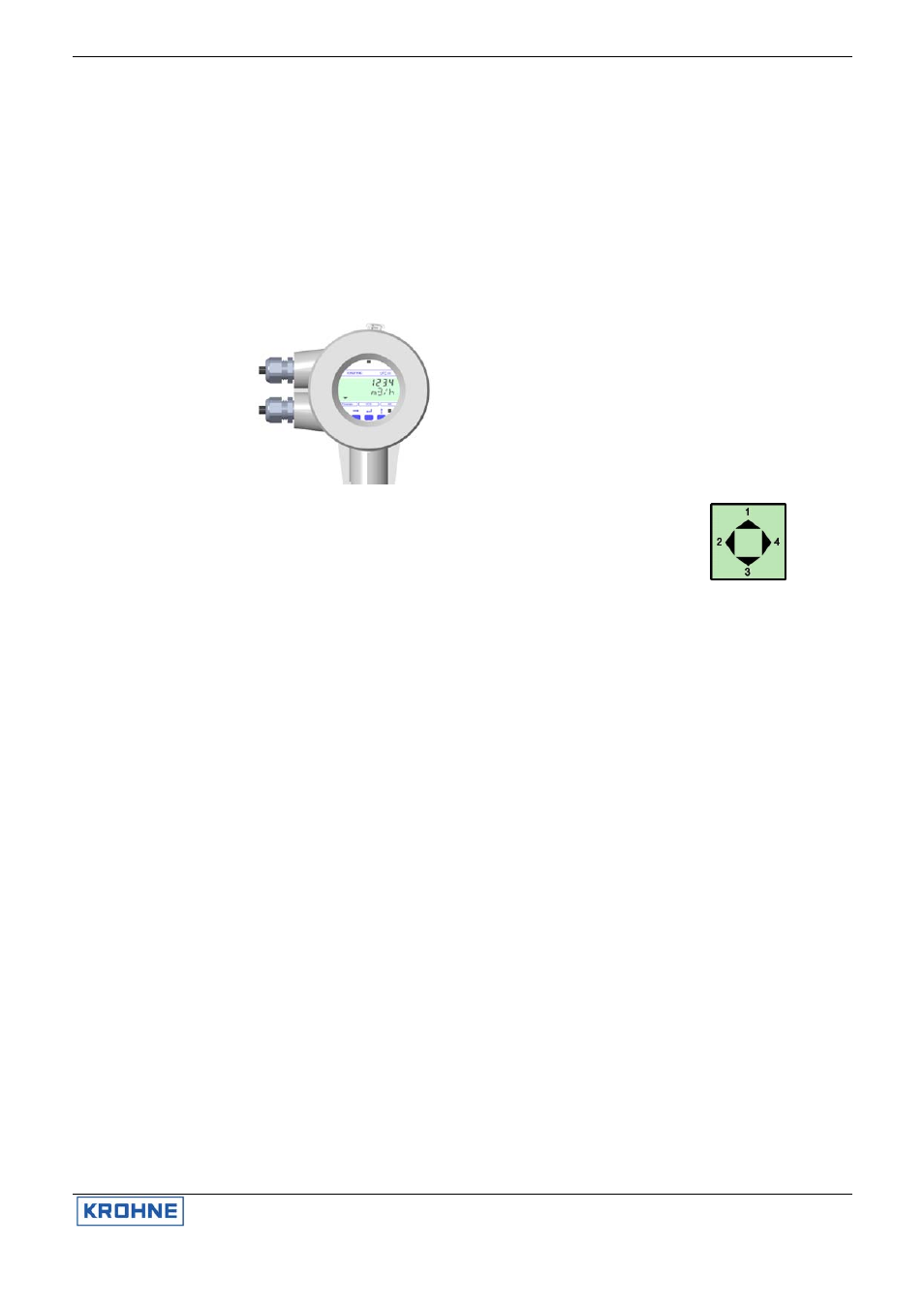
ALTOSONIC
III
20
3.11
Description of
functions
3.11.1 Main menu 0.00.00
Error
This menu is accessible from the measuring mode by pressing the ← key and entering "CODE 2" (↑→).
Depending on the programming of Function 3.03.08 ERROR MSG, errors occurring during process flow measurement
are represented with flashing display lines and/or a compass field. Depending on the programming of Function 3.03.07
CYCL DISP, the error messages alternate with the display of the measured value(s) every 5 seconds, or they can be
manually selected by pressing the ↑ key.
1. Flashing line with number of errors that have occurred.
2. Flashing line with description of error message(s).
3. Flashing bar, indicating "new" errors, not yet
acknowledged.
4. Compass field, indicating measuring path error(s):
Indication of measuring path errors:
1, 2, 3: for measuring path 1,2 and 3, open or shorted sensor no measured value from
path.
4. Noise error, to much noise on measuring path(s). Flowmeter functions outside
specification.
The following list gives an alphabetical overview of error messages that can occur during process flow measurement
and what to do. The error messages only appear when Function 3.03.08 ERROR MSG is YES. Errors indicated with
“YES” in the column “via status output” the status output is activated when the error occurs
Function 0.00.01 through 0.00.06 View error messages list / Reset error messages
All occurred error messages are stored in an error messages list and can be viewed using Function 0.00.01 VIEW
ERR. The messages are kept in this list until the cause of the errors has been removed and the error messages have
been reset using Function 0.00.02 RST ERR. Errors that have been reset, but whose cause has not been removed, are
kept in the list but are displayed without bar. This allows identification of previously acknowledged and unacknowledged
errors. See table below.
