KROHNE OPTIWAVE Hart User Manual
Page 15
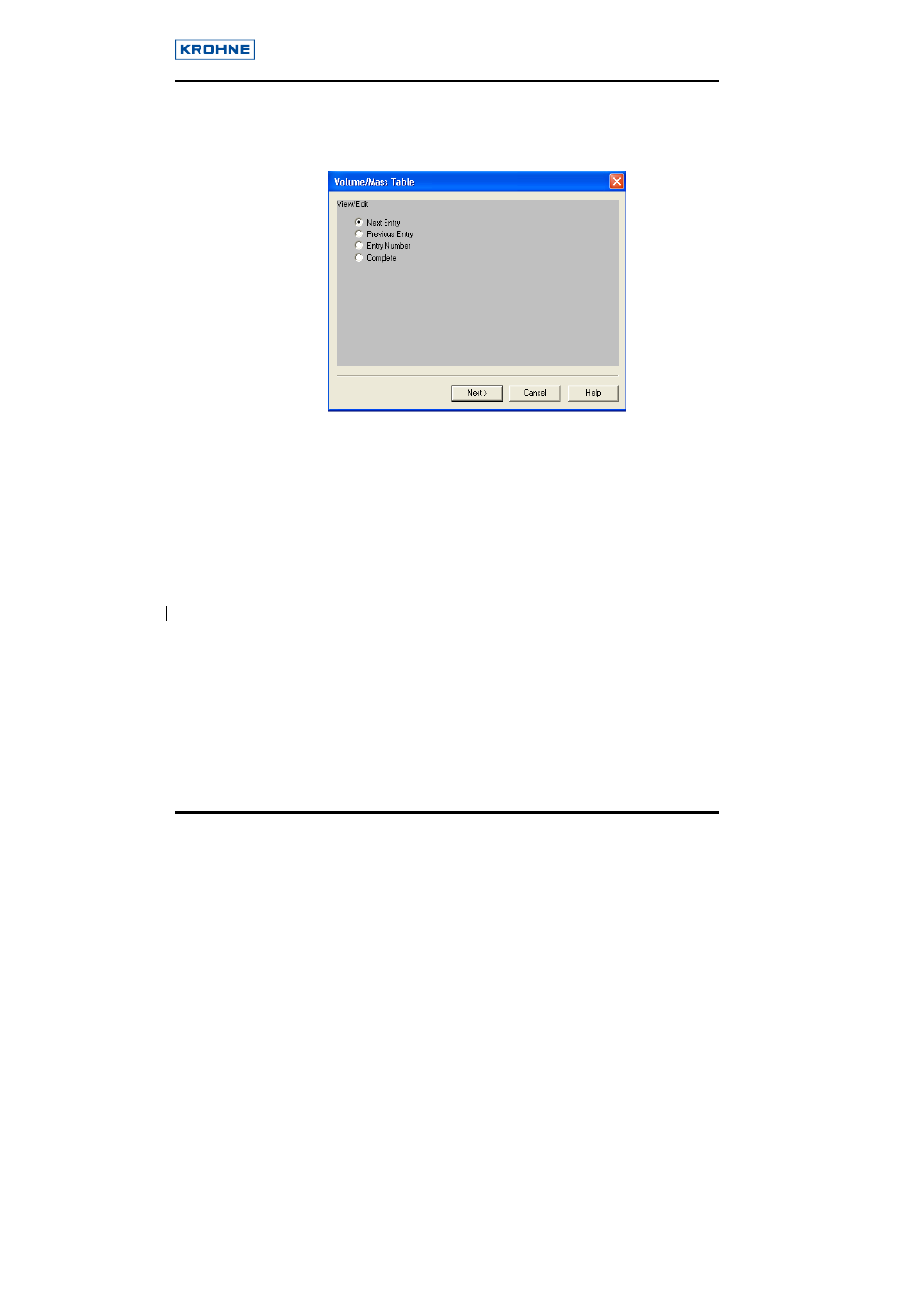
User Guide for Optiwave (FMCW) DD of AMS
Dev Rev-01, DD Rev-02
© 2006 KROHNE SAS 26103 Romans (France)
Page 15 of 34
2. Selection of Next Entry will show next entry Level to edit, after clicking Enter, Volume/Mass is
displayed for next Entry to edit. After editing Level & Volume/Mass for current entry, above shown
menu is displayed again.
3. Selection of Previous Entry will show previous entry Level to edit, after clicking next, Volume/Mass
is displayed for previous Entry to edit. After editing Level & Volume/Mass for current entry, above
shown menu is displayed again.
4. Selection of Entry Number will take Entry Number from user and will display that entry Level to edit,
after clicking next, Volume is displayed for given Entry number to edit. After editing Level & Volume
for entry, above shown menu is displayed again.
If Entered Entry Number is greater than Entries+1, Entry Number is made equal to Number of Entries
+ 1.
If Yes is entered, table with edited values is stored in to the Device (If table entered is monotonous).
Note: All values entered for Level and Volume should be in increasing order with Entry numbers
(Corresponding warnings are displayed). Level value entered can not exceed Tank Height.
