Avocent AV Works User Manual
Page 44
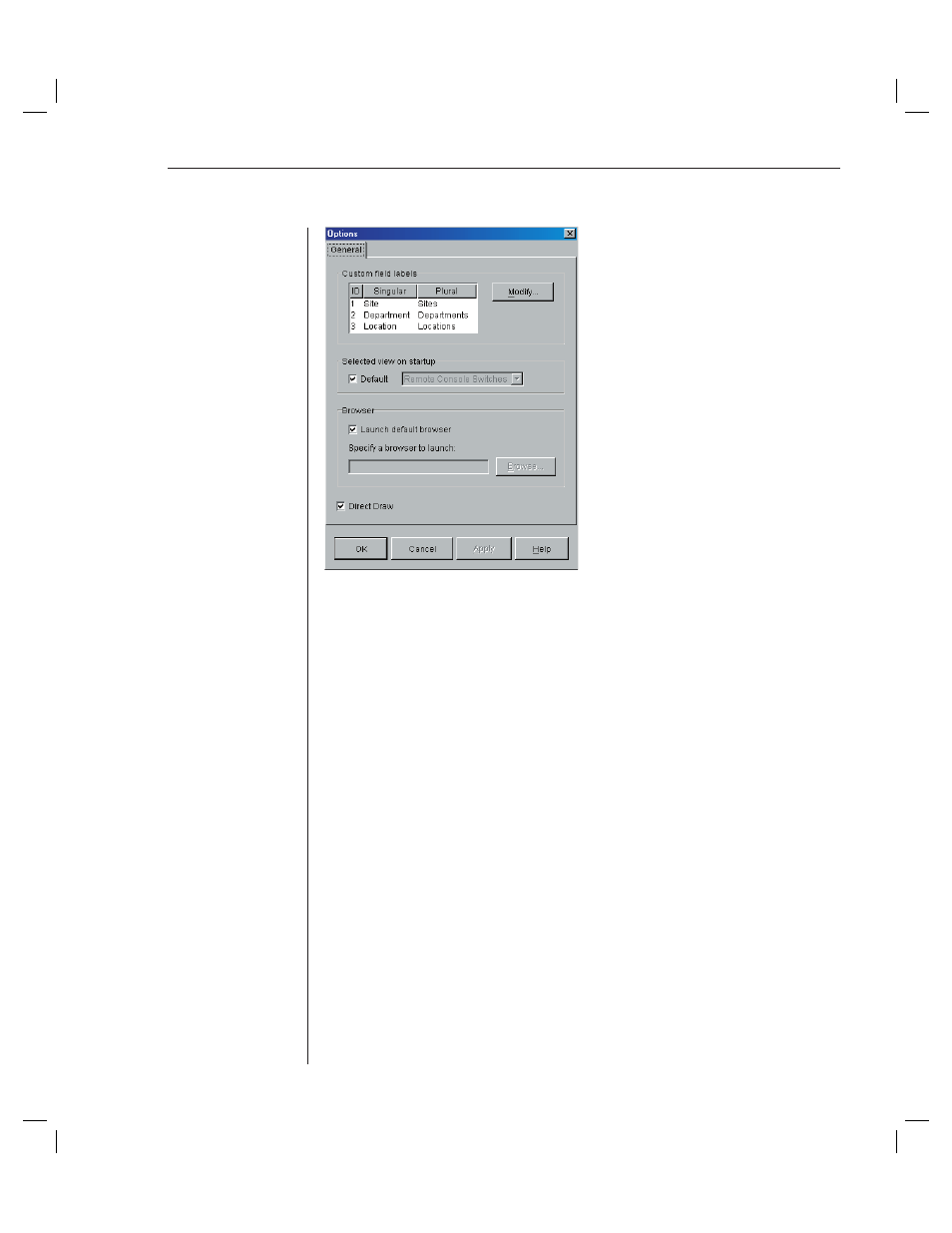
Chapter 3: Basic Operations
39
Figure 3.24: Options Dialog Box - Custom Field Labels
2.
Select a fi eld label to modify and click the Modify button. The Modify
Custom Field Label dialog box appears.
3.
Type the singular and plural versions of the fi eld label. The length can be
from 1 to 32 characters. A blank value is not allowed. Spaces are permitted
in the middle but leading and trailing spaces are not allowed.
4. Click
OK to save the new fi eld label.
-or-
Click Cancel to exit without saving changes.
Creating new sites, departments, locations or folders
You can organize units within your local database into sites, departments
locations or folders by assigning a unit to that structure. Sites, departments and
locations all appear under the Sites tab. These default headings can be
changed. See Modifying custom field names in this chapter. Folders appear
under the Folders tab and provide unlimited organizational options. You may
name and structure folders in any way you choose.
To create a new site, department or location:
1.
Select View - Properties from the AVWorks Explorer menu.
-or-
Click the Properties task button. The Properties dialog box appears.
2.
Click the General tab and select the pulldown menu for Site, Department
