Avocent AV Works User Manual
Page 34
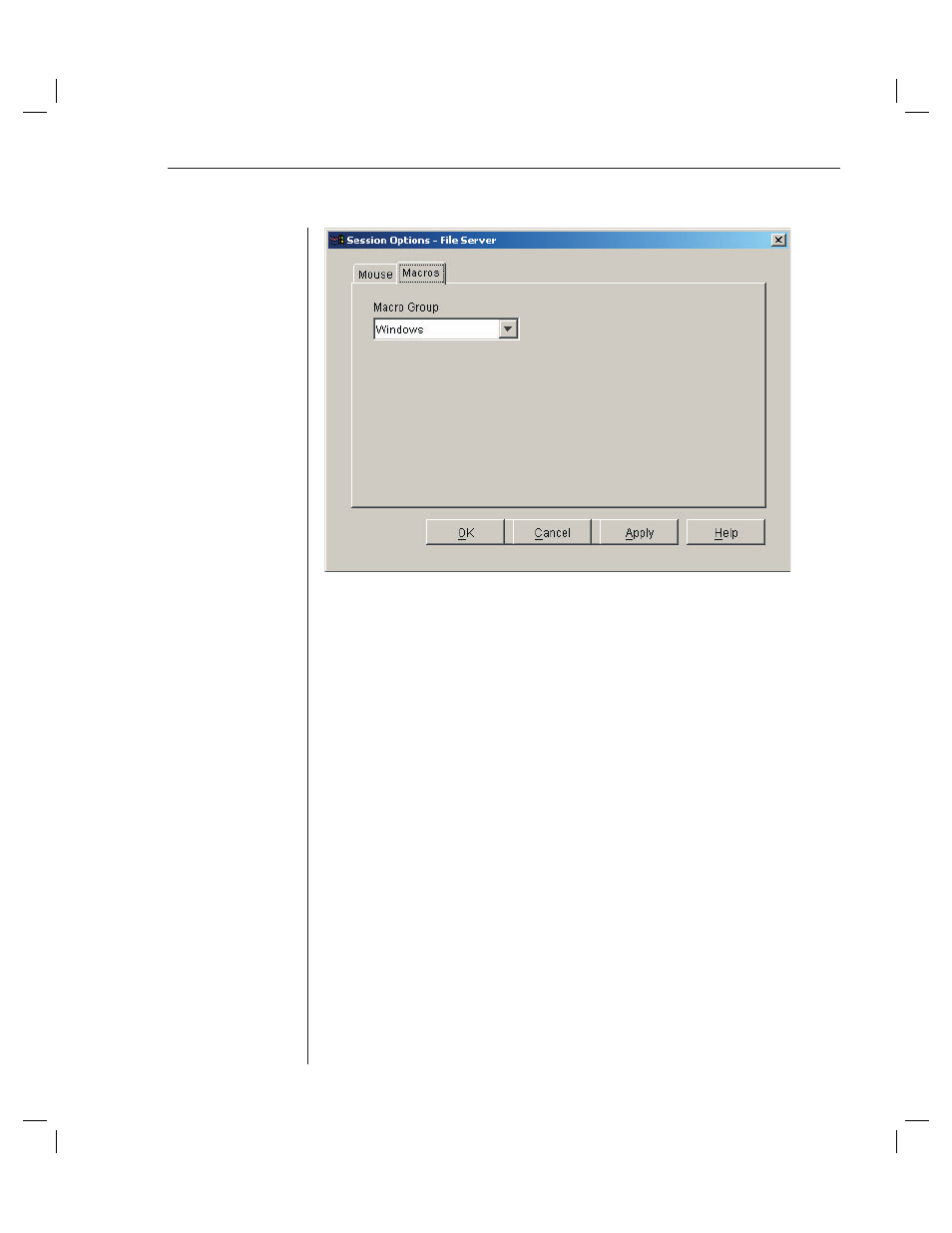
Chapter 3: Basic Operations
29
Figure 3.12: Viewer Session Options Dialog Box - Macro Tab
3.
Select a macro group from the pulldown list to appear in the Macro menu
and click OK.
Creating new macros
You can create custom macro keystrokes as well as modify and delete existing
macros through the Macros dialog box.
To create a new macro:
1.
Select Macros - Confi gure from the Viewer. The Macros dialog box appears.
See also other documents in the category Avocent Computer Accessories:
- DSView 3 (402 pages)
- SC4 UAD (1 page)
- AutoView 3050 (2 pages)
- DSR4160 (48 pages)
- SC8 DVI (2 pages)
- AMX5120 (10 pages)
- SC100 (2 pages)
- CPS1610 CPS (98 pages)
- AutoView 1415 (68 pages)
- 2000R (72 pages)
- ESP Multi-Interface Serial Hub SuperSerial (20 pages)
- DSR2010 (80 pages)
- SwitchView SC (20 pages)
- PS/2 IP (67 pages)
- 2030 (52 pages)
- ECMS2000U (62 pages)
- SwitchView (16 pages)
- SwitchView (60 pages)
- View SC440 (2 pages)
- DSRTM 1021 (79 pages)
- 1000 Series (2 pages)
- AutoView xx15 Series (1 page)
- KVM Switching (2 pages)
- SC200 Series (8 pages)
- DSR 1024 (86 pages)
- DSR1020 (76 pages)
- DSR8020 (96 pages)
- DSR1021 (110 pages)
- 1500 (1 page)
- CPS1610 (108 pages)
- DSR KVM over IP Switch (2 pages)
- KVM Switches (8 pages)
- View SC540 (2 pages)
- PS/2 KVM (50 pages)
- KVM over IP switch (69 pages)
- DSR1022 (2 pages)
- DSView (108 pages)
