KROHNE CAPAFLUX EEx-ATEX EN User Manual
Page 21
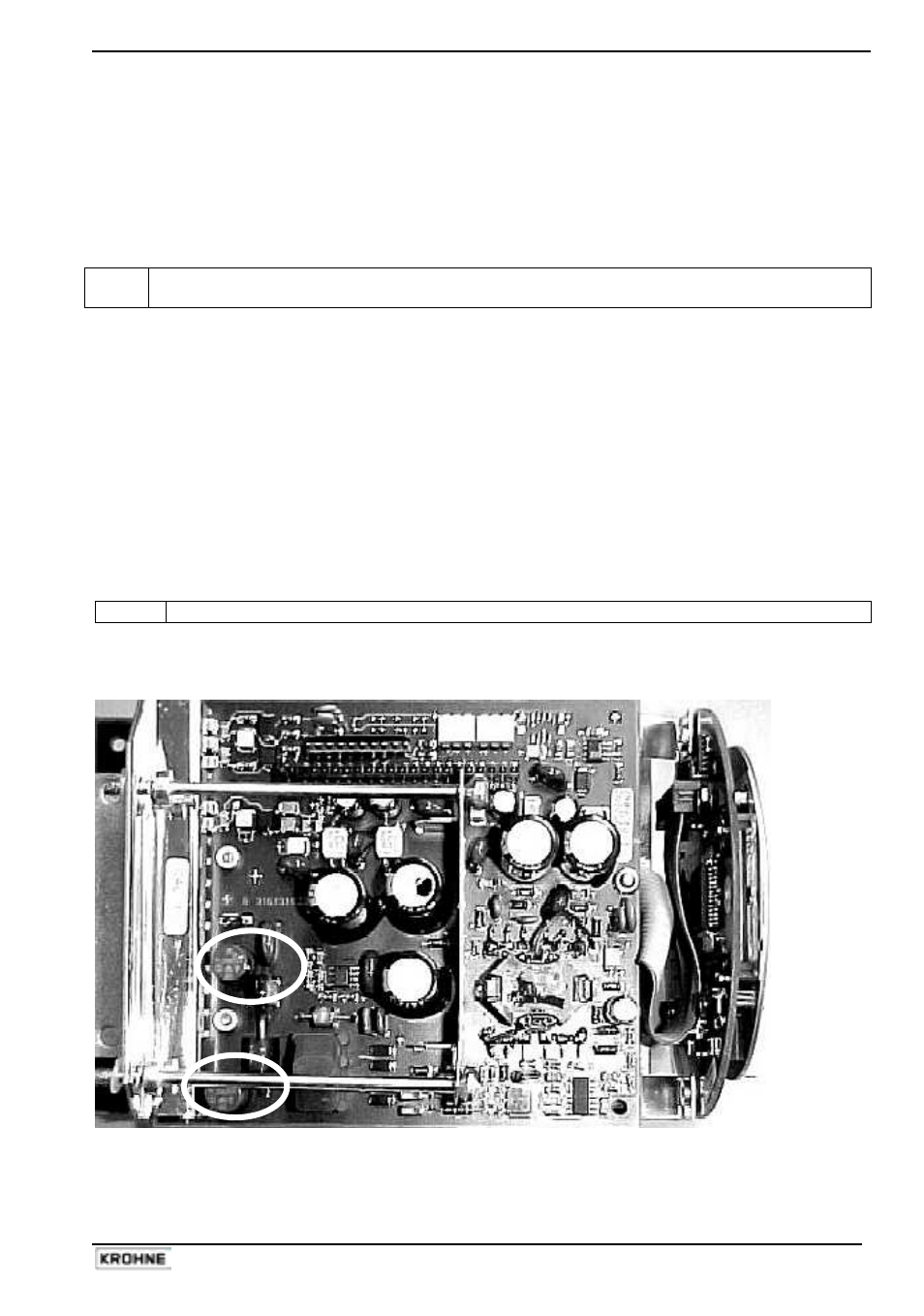
CAPAFLUX IFM 5080 K/CAP-EEx and CAPAFLUX IFM 5080 K/CAP i-EEx
21
5.3
Replacement of power fuse(s)
The power fuse(s) of the different IFC 090 / CAP…-EEx electronics units (regular or MODIS) have a
different rating and are located on slightly different locations on the power supply printed circuit board.
Only the power fuse on the 100…230 Vac power supply version of the regular IFC 090 / CAP-EEx
electronics unit can be reached without removing the complete unit out of the housing (only the display
unit has to be unscrewed).
Regular IFC 090 / CAP-EEx with 24 Vac/dc power supply
Note
Before commencing work, read the instructions in Sect. 5.1 ("Before opening"). Then continue
as follows:
1. Remove the cover of the electronics compartment.
2. Unscrew the two screws marked with A of the display unit and turn it carefully aside.
3. Disconnect the
2-pole
field circuit connector (item B) as well as the
10-pole
electrode circuit
connector (item C). See figures in Sect.5.1 and 5.2.
4. Unscrew the two mounting screws D of the electronics unit and screw SE, which fixes the
copper ground strip to the integrated aluminum dividing wall at the back of the electronics
compartment. Use a screwdriver with a long shaft (
≥ 200 mm) like type Philips No. 2 for
screw SE. Then take out the electronics unit, but be careful with the connecting cables, so that
they do not get damaged.
5. The defective power fuse(s) F1 and/or F2 (see following figure) can be replaced now. The 24 Vac/dc
power supply uses two sub-miniature fuses type TR 5 that are rated T1.25 A in accordance with IEC
127-3 publication (part No. 5.09080.00.00).
6. Reassemble in reverse order (points 3 through 1).
Note
Read the instructions of Sect. 5.1 ("After opening") during reassembling.
IFC 090 / CAP-EEx electronics unit with 24 Vac/dc power supply
F1 and F2 fuses of power supply
F1
F2
