Operation – KROHNE SMARTSENS PH 8320 EN User Manual
Page 21
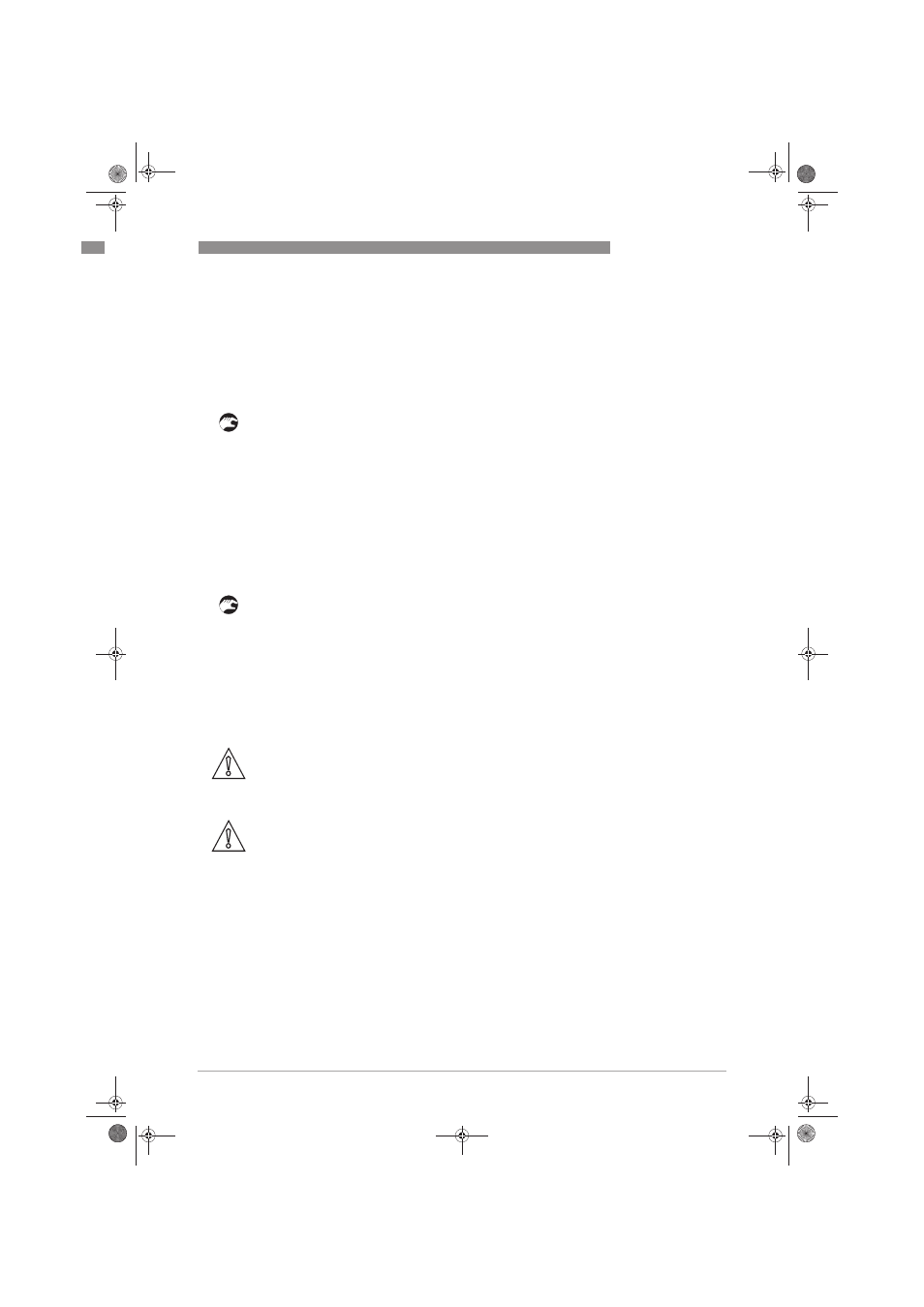
OPERATION
4
21
SMARTSENS PH 8320
www.krohne.com
11/2013 - 4002543902 - MA SMARTSENS PH 8320 R02 en
• Select no
no
no
no to deactivate the function manual hold
manual hold
manual hold
manual hold.
• Press Enter
Enter
Enter
Enter to leave the calibration menu.
A pH calibration is necessary in regular intervals or when installing a new pH sensor.
If the calibration was not successful, the message Warning!
Warning!
Warning!
Warning! appears behind the values Offset
Offset
Offset
Offset
and/or Slope
Slope
Slope
Slope.
• Press Ok
Ok
Ok
Ok to proceed.
• Set the calibration date with MM-DD-YYYY. Press the key > to enter the submenu. Now you can
change the calibration date.
• Press Enter
Enter
Enter
Enter and Ok
Ok
Ok
Ok to proceed.
i
The messages Warning! Offset out of range!
Warning! Offset out of range!
Warning! Offset out of range!
Warning! Offset out of range! and/or Warning! Slope out of range!
Warning! Slope out of range!
Warning! Slope out of range!
Warning! Slope out of range! and Save
Save
Save
Save
values?
values?
values?
values? appear.
• Select between yes
yes
yes
yes or no
no
no
no.
• Press Enter
Enter
Enter
Enter to proceed.
• Select No
No
No
No to deactivate the function manual hold
manual hold
manual hold
manual hold.
• Press Enter
Enter
Enter
Enter to leave the calibration menu.
If the message ATTENTION! Slope out of range!
ATTENTION! Slope out of range!
ATTENTION! Slope out of range!
ATTENTION! Slope out of range! appears, no data can be saved.
• Press Ok
Ok
Ok
Ok to proceed.
• The message No saving possible
No saving possible
No saving possible
No saving possible appears.
• Press Ok
Ok
Ok
Ok to proceed.
• Select no
no
no
no to deactivate the function manual hold
manual hold
manual hold
manual hold.
• Press Next
Next
Next
Next to leave the calibration menu.
In a fully functional sensor, the optimal slope is -59 mV for each pH unit and the optimal zero
point is 0 mV at pH 7. The slope should at least have a value between -50...-65 mV per pH unit.
Re-calibrate the sensor if the slope does not approximate those limits. The pH sensor ages, the
slope gets flatter and the zero error increases.
CAUTION!
•
Never touch or scratch the pH sensitive glass tip of the sensor.
•
Make sure that the sensor tip is clean and dust-free. If necessary, clean the tip as described
on page 24.
CAUTION!
Moisture inside the sensor connector must be avoided! Moisture may cause a shortcut and
deliver erratic readings!
If moisture has entered the connector dry it with air (e.g. hair blower).
.book Page 21 Monday, November 18, 2013 10:42 AM
