Operation – KROHNE SMARTSENS PH 8320 EN User Manual
Page 20
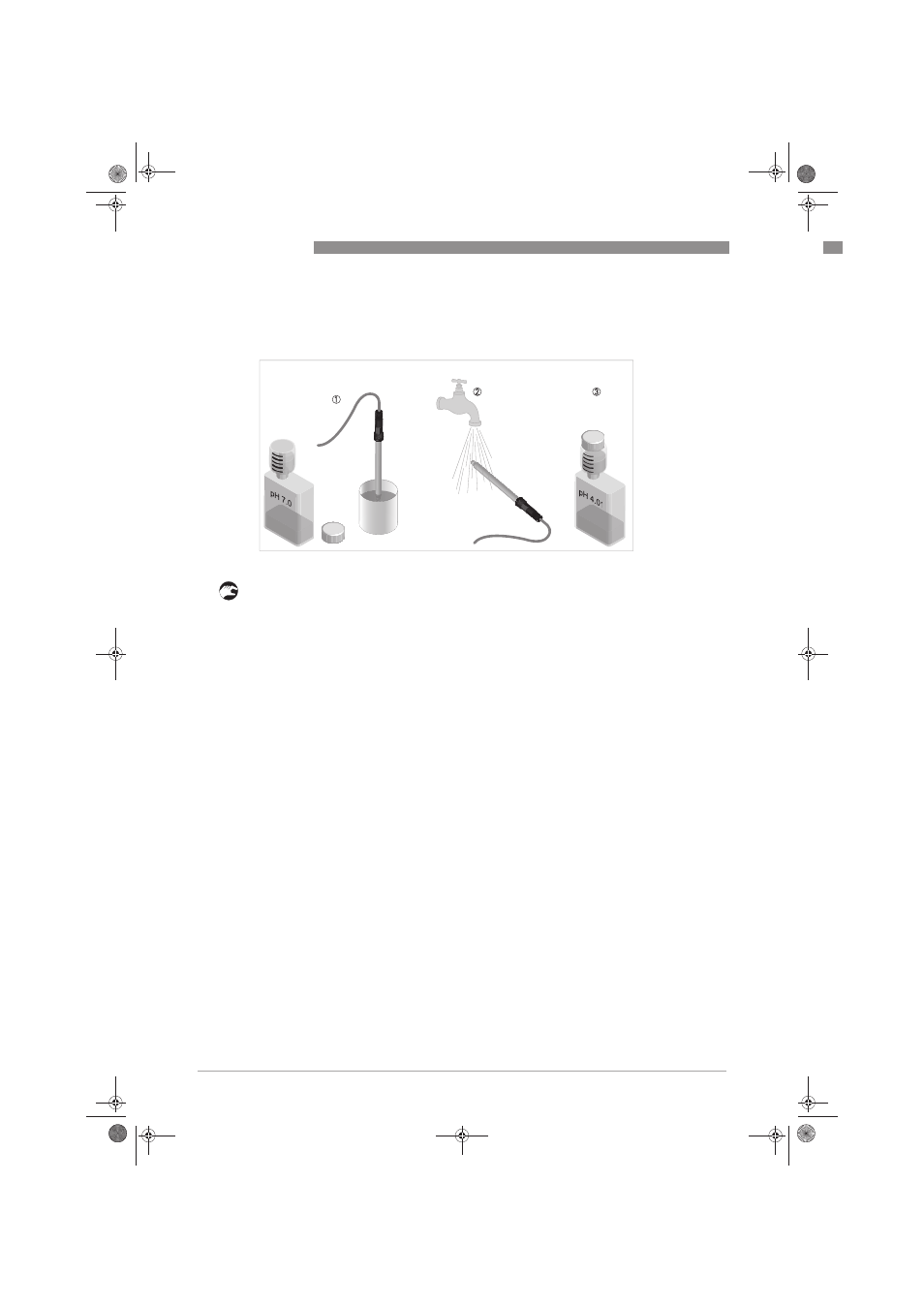
4
OPERATION
20
SMARTSENS PH 8320
www.krohne.com
11/2013 - 4002543902 - MA SMARTSENS PH 8320 R02 en
• Press Enter
Enter
Enter
Enter to proceed with the calibration procedure.
• Clean the sensor with demineralised water 2.
• Dip the sensor into the second pH buffer solution 3 and wait till the value is stable.
• Press Ok
Ok
Ok
Ok to proceed.
i
The measurement of pH buffer solution 2
pH buffer solution 2
pH buffer solution 2
pH buffer solution 2 starts and the values pH and temperature appear.
After approx. 10 seconds the following values appear:
pH value
temperature value
Status buffer detection → Finished
Value indentified buffer
• Press Ok
Ok
Ok
Ok to confirm the identified pH buffer solution. If neccessary change the value of the pH
buffer solution manually.
• Press Enter
Enter
Enter
Enter to proceed.
i
If the sensor does not recognise the pH buffer solution the messages
Identified buffer
Identified buffer
Identified buffer
Identified buffer → 0 pH
0 pH
0 pH
0 pH and Buffer not recognised
Buffer not recognised
Buffer not recognised
Buffer not recognised appear.
• Press Ok
Ok
Ok
Ok to proceed.
i
Enter the value of the pH buffer solution manually.
• Press Enter
Enter
Enter
Enter to proceed with the calibration procedure.
• Clean the sensor with demineralised water 2.
i
After a successful calibration the following values appear:
Buffer solution 1
Buffer solution 2
Offset in mV
Slope in mV/pH
• Press Ok
Ok
Ok
Ok to proceed.
• Set the calibration date with MM-DD-YYYY. Press the key > to enter the submenu. Now you can
change the calibration date.
• Press Enter
Enter
Enter
Enter and Ok
Ok
Ok
Ok to proceed.
i
The message save the values?
save the values?
save the values?
save the values? appears.
• Select yes
yes
yes
yes to save the values.
• Press Enter
Enter
Enter
Enter to proceed.
Figure 4-2: Calibration procedure
.book Page 20 Monday, November 18, 2013 10:42 AM
