Operation – KROHNE OPTISENS PH 8500 EN User Manual
Page 30
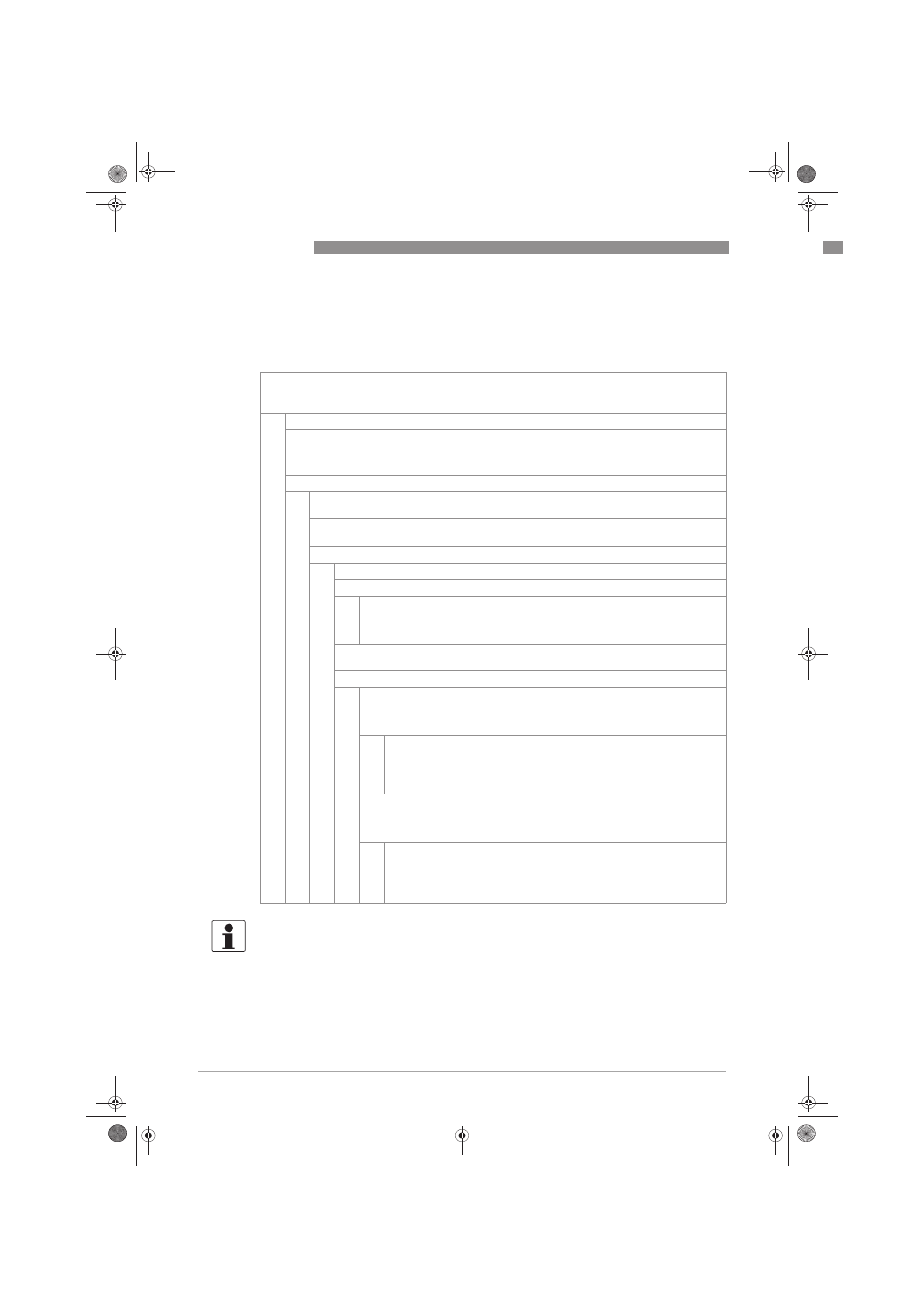
4
OPERATION
30
OPTISENS PH 8500
www.krohne.com
04/2012 - 4001927601 - MA OPTISENS PH 8500 R01 en
After starting-up the signal converter, the measuring screen appears. This is the standard
screen which is displayed automatically in the normal operating mode. If you are in this mode
and you want to adjust the temperature compensation, you have to perform the following steps:
Step 1: activating the temperature compensation for measurement
•
Press >>>> for more than 2.5 seconds, then release the button. You are on the main menu level. In the
upper line of the display "A" appears, beneath the main menu quick setup
quick setup
quick setup
quick setup is highlighted.
•
Press
or
until the main menu setup
setup
setup
setup is highlighted.
MAIN MENU
A quick setup
B test
> C setup
> C setup
> C setup
> C setup
D service
•
Press >>>> to enter the chosen menu.
You are on the first submenu level. In the upper line of the display "setup" and "c1" appears,
beneath the submenu process input A
process input A
process input A
process input A is highlighted.
•
Press
or
to select process input A
process input A
process input A
process input A or process input B
process input B
process input B
process input B. Choose process input A or B
where ever pH is configurated.
•
Press >>>> to enter the chosen menu.
You are on the second submenu level. The submenu parameter
parameter
parameter
parameter is highlighted.
•
Press >>>> to enter the chosen menu.
You are on the third submenu level. In the upper line of the display "parameters"
appears
•
Press
or
to select pH
pH
pH
pH
•
Press ^
^
^
^ to confirm the entered value
You are on the second submenu level. The submenu parameter
parameter
parameter
parameter is highlighted.
•
Press
or
to select temperature
temperature
temperature
temperature
•
Press >>>> to enter the chosen menu.
You are on the third submenu level. In the upper line of the display "temperature"
and "C1.15.1" or "C2.15.1" appears, beneath the option probe
probe
probe
probe is highlighted
•
Press
or
to select temp.comp
temp.comp
temp.comp
temp.comp
•
Press >>>> to enter the chosen menu.
You are on the fourth submenu level. In the upper line of the display
"temp.comp" appears
Now you can setup the temperature compensation
•
Press
or
to choose between automatic or off
•
Press ^
^
^
^ to confirm the entered value
You are on the third submenu level. If you have chosen the option automatic, you
can select the type of temperature compensation now.
•
Press
or
to choose probe
•
Press >>>> to enter the chosen menu.
You are on the fourth submenu level. Press
or
to choose between
Pt100, Pt1000, manual or process input A.
•
Press ^
^
^
^ to confirm the entered value
•
Press ^
^
^
^ several time until you reach the measuring mode again. Choose
yes
yes
yes
yes to safe and confirm your selection
INFORMATION!
When ordering the dual channel version, the interface "Pos A" and "Pos B" are populated. A
separate temperature sensor has to be connected to "Pos A" and configurated on process input
process input
process input
process input
A
A
A
A. To connect a electrode with integrated Pt100/Pt1000 the temperature sensor has to be
connected on the same terminal block as the electrode.
.book Page 30 Wednesday, July 4, 2012 9:52 AM
