Installation – KROHNE OPTISENS PH 8500 EN User Manual
Page 20
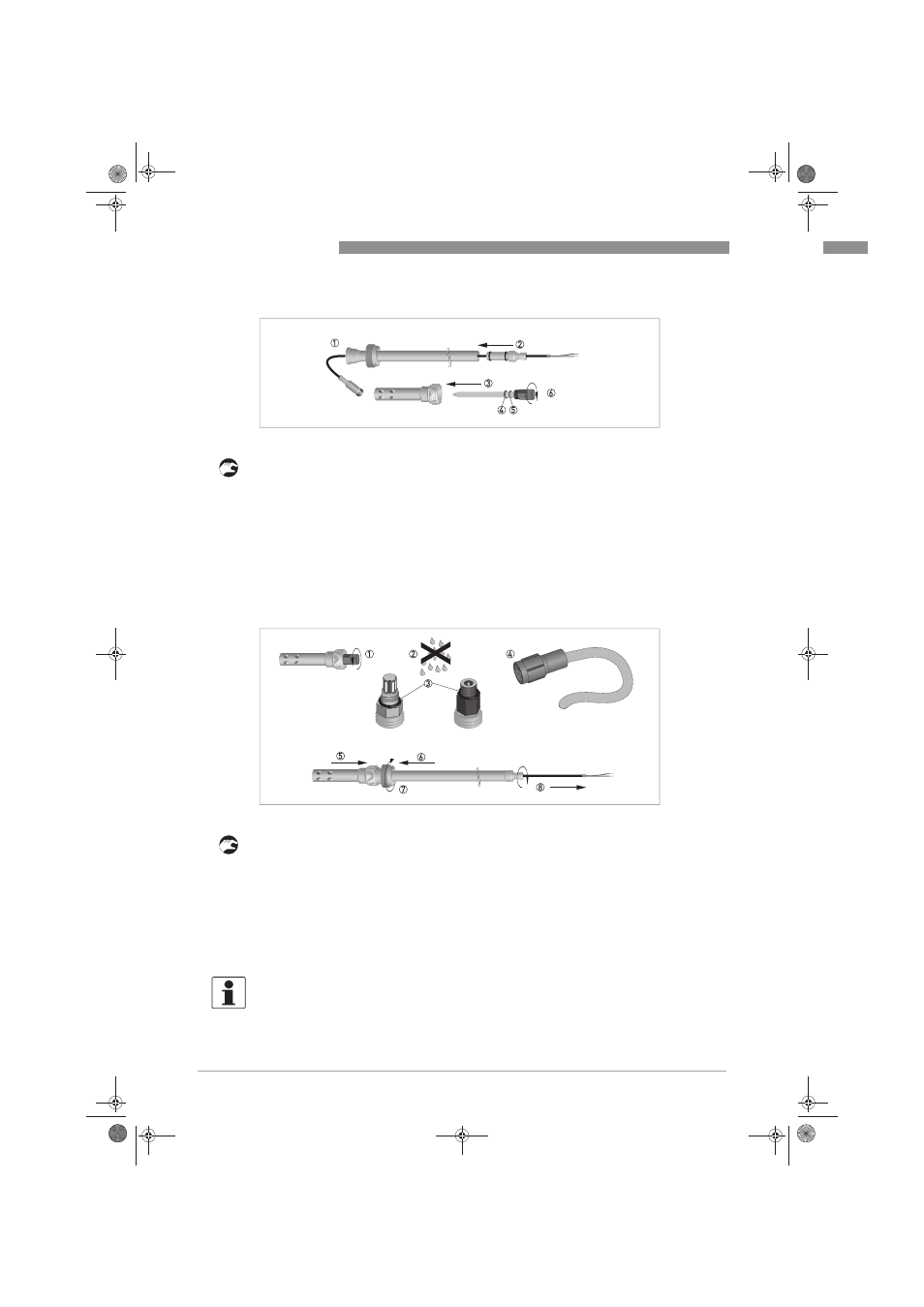
3
INSTALLATION
20
OPTISENS PH 8500
www.krohne.com
04/2012 - 4001927601 - MA OPTISENS PH 8500 R01 en
Installing a new electrode (step 1)
• Pull the cap off the immersion holder (upper part with cable gland).
• Unscrew the protective cage from the immersion holder (lower part).
• Push the sensor cable with the sensor connector first through the middle piece 1.
• Thread the other end of the sensor cable through the cap with cable gland as pictured in the
drawing (to signal converter). Do not tighten the cable gland yet.
• Push the cap onto the immersion holder again 2.
• Make sure that the O-ring 4 and the washer 5 on the electrode are assembled in the
sequence indicated in the drawing.
• Insert the electrode into the protective cage 3 and tighten it by hand 6.
Installing a new electrode (step 2)
• Unscrew the protective cap from the electrode 1.
• Make sure that the sensor connector is absolutely dry 2 and that the O-ring is in place 3.
• Screw the cable connector 4 on to the sensor.
• Push the protective cage containing the electrode into the immersion holder 5.
• Push the spigot nut over the thread 6 and tighten it by hand 7.
• Gently pull excess cable through the cable gland without stretching the cable 8.
• Tighten the cable gland.
• Mount the immersion holder using the provided clamps.
Figure 3-11: Installing a new electrode (step 1)
Figure 3-12: Installing a new electrode (step 2)
INFORMATION!
It is not necessary to tighten the sensor with an special device. Tighten the sensor by hand is
absolutely sufficient
.book Page 20 Wednesday, July 4, 2012 9:52 AM
