Asus ASMB-LE User Manual
Page 24
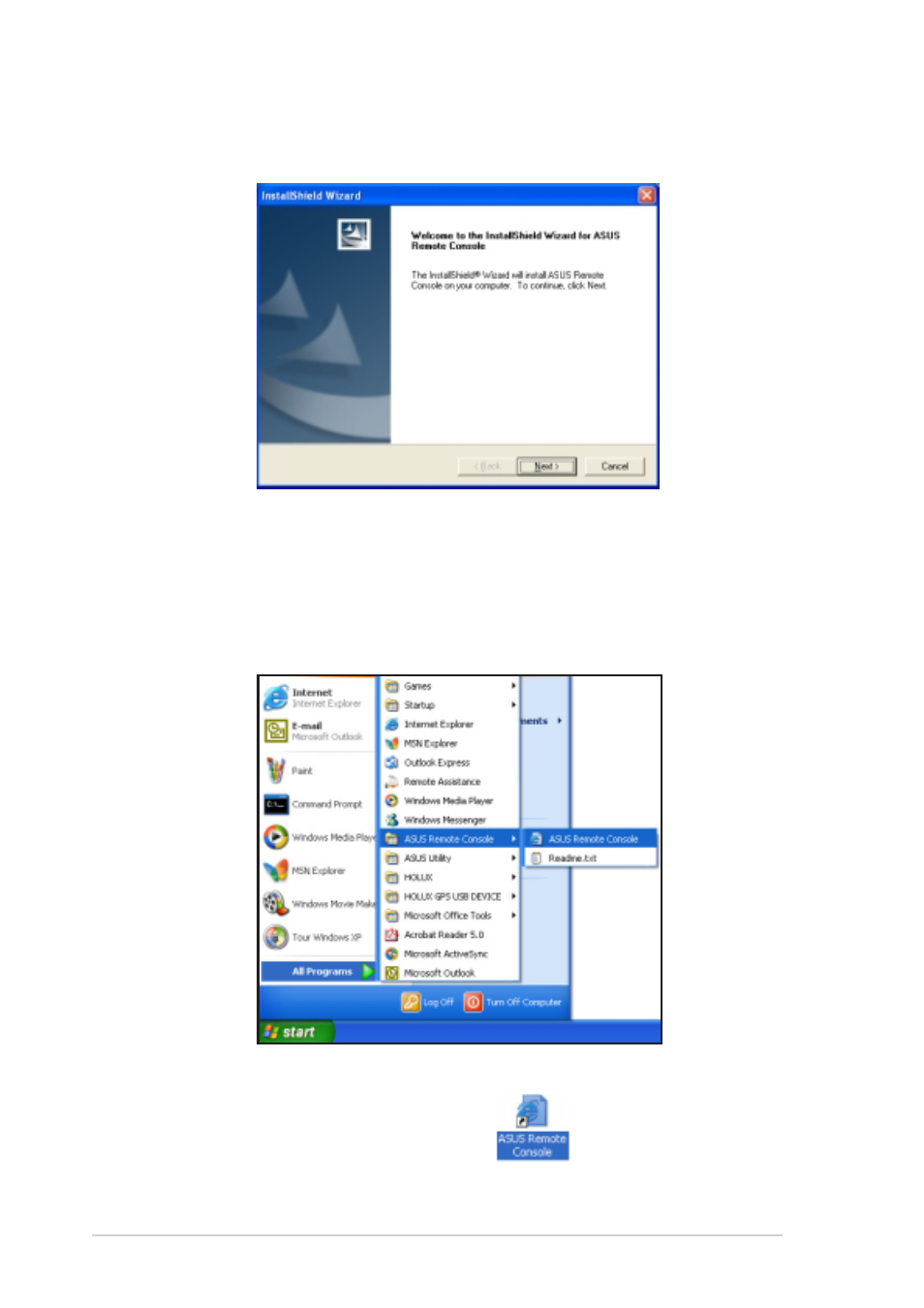
2 - 1 0
2 - 1 0
2 - 1 0
2 - 1 0
2 - 1 0
C h a p t e r 2 : I n s t a l l a t i o n
C h a p t e r 2 : I n s t a l l a t i o n
C h a p t e r 2 : I n s t a l l a t i o n
C h a p t e r 2 : I n s t a l l a t i o n
C h a p t e r 2 : I n s t a l l a t i o n
3.
Follow the installation wizard instructions to install the utility.
2.4.2
2.4.2
2.4.2
2.4.2
2.4.2
Launching ARC
Launching ARC
Launching ARC
Launching ARC
Launching ARC
To launch the ARC utility:
Click S t a r t
S t a r t
S t a r t
S t a r t
S t a r t > A l l P r o g r a m s
A l l P r o g r a m s
A l l P r o g r a m s
A l l P r o g r a m s
A l l P r o g r a m s > A S U S R e m o t e C o n s o l e
A S U S R e m o t e C o n s o l e
A S U S R e m o t e C o n s o l e
A S U S R e m o t e C o n s o l e
A S U S R e m o t e C o n s o l e > A S U S
A S U S
A S U S
A S U S
A S U S
R e m o t e C o n s o l e
R e m o t e C o n s o l e
R e m o t e C o n s o l e
R e m o t e C o n s o l e
R e m o t e C o n s o l e from the Windows
®
desktop.
or
Double-click the ASUS Remote
Console icon on the Windows
®
desktop.
