AT&T DECT CL84309 User Manual
Page 65
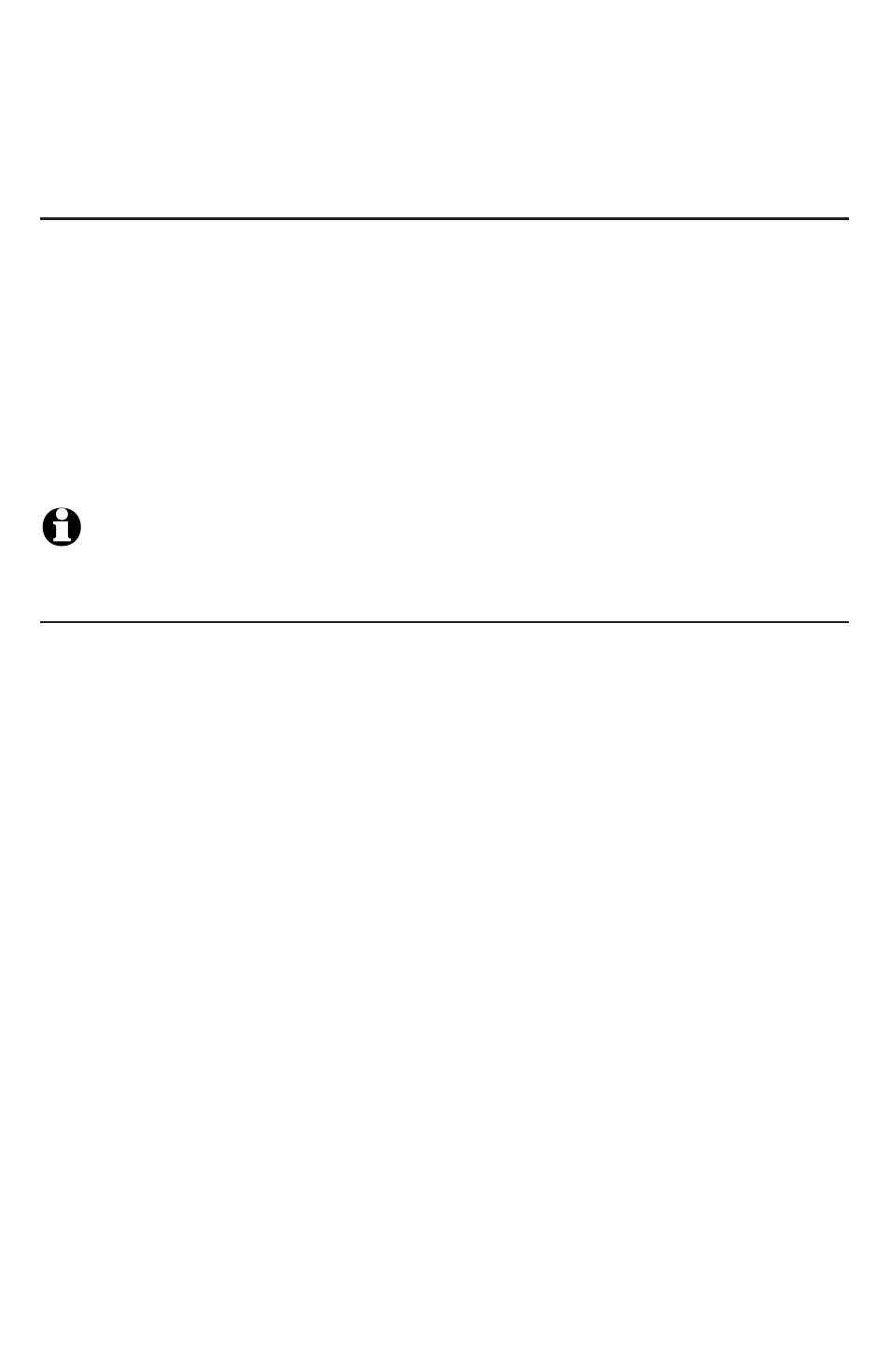
59
Answering system
Recording & playing memos
Memos are messages you record at a handset. You can save, play back, and
delete them like incoming messages. You can record a memo as a reminder to
yourself, or leave a message for others who use the answering system.
To record a memo:
1. When the handset is in idle mode, press
MENU/
SELECT
to enter the main
menu.
2. Press
MENU
/SELECT again.
3. Press q
CID or DIRp to select >RECORD MEMO, then press
MENU
/SELECT.
The system announces, “Record after the tone. Press
5 when you are done.”
You can record a memo for up to four minutes. The system does not save
memos shorter than one second.
4. Speak facing the handset to record the memo.
5. Press
5 to stop recording. The system announces, “Recorded.”
NOTE: If you record a memo when the memory is full, the system announces, “Memory is
full.”
To play back a memo
Play memos the same way as messages. See
Message playback on page 57.
- CL2909 (49 pages)
- 8434 (38 pages)
- 8434 (54 pages)
- TL74358 (41 pages)
- Definity 7410 (31 pages)
- 8503T (33 pages)
- NORTEL BCM50 (37 pages)
- EL52309 (8 pages)
- 100 (6 pages)
- 135 (8 pages)
- ML17959 (82 pages)
- System 75 (10 pages)
- CL82409 (9 pages)
- 2300 (13 pages)
- CL82351 (2 pages)
- CL82351 (2 pages)
- CL82601 (2 pages)
- TL74258 (97 pages)
- 820 (6 pages)
- 1856 (7 pages)
- 1187 (48 pages)
- 972 (29 pages)
- TR1909 (12 pages)
- TRIMLINE 210M (2 pages)
- SB67158 (2 pages)
- E2115 (27 pages)
- Generic 2 (44 pages)
- SBC-420 (26 pages)
- Partner Plus (26 pages)
- 1080 (18 pages)
- 1040 (74 pages)
- RIM BlackBerry Bold MDC 9000 (35 pages)
- System 25 (35 pages)
- System 25 (438 pages)
- System 25 (75 pages)
- System 25 (85 pages)
- DECT CL84209 (12 pages)
- DEFINITY 8101 (4 pages)
- TRIMLINE TR1909 (43 pages)
- 902 (6 pages)
- TL74108 (8 pages)
- 7406BIS (72 pages)
- CL4939 (77 pages)
- PARTNER MLS-12 (5 pages)
- 952 (8 pages)
