KROHNE OPTISWIRL 4070 Quickstart EN User Manual
Page 2
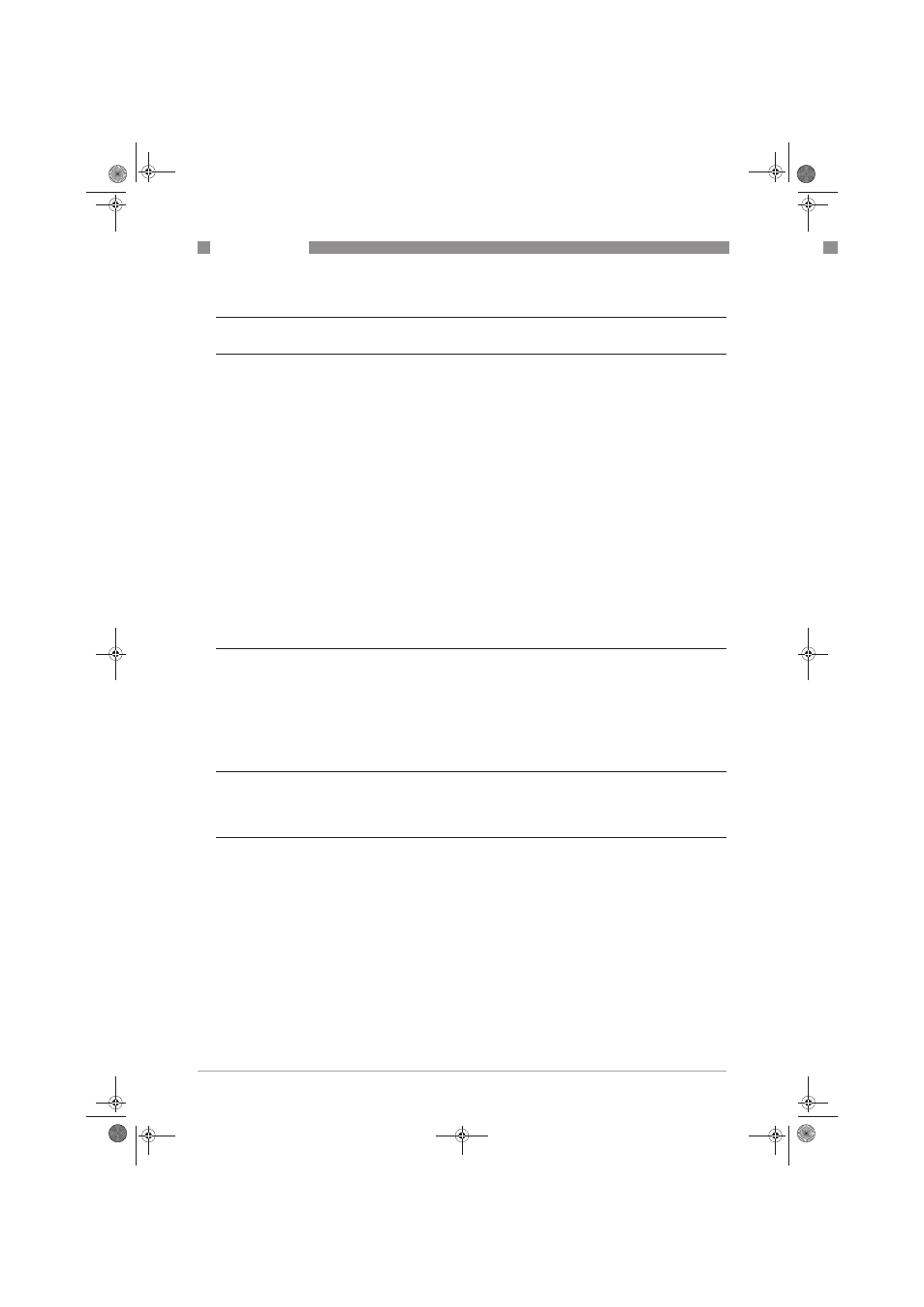
CONTENTS
2
www.krohne.com
06/2010 - 4000122102 - QS OPTISWIRL R04 en
OPTISWIRL 4070
1 Safety instructions
3
2 Installation
4
2.1 Scope of delivery............................................................................................................... 4
2.2 Transport .......................................................................................................................... 5
2.3 Installation conditions ...................................................................................................... 6
2.3.1 Measurement of liquids .......................................................................................................... 7
2.3.2 Measurement of vapours and gases ...................................................................................... 9
2.3.3 Pipelines with control valve .................................................................................................. 10
2.3.4 Preferred mounting position ................................................................................................ 10
2.3.5 Turning the connection housing ........................................................................................... 11
2.3.6 Turning the display ............................................................................................................... 12
2.3.7 Heat insulation ...................................................................................................................... 13
2.4 Inlet and outlet runs ....................................................................................................... 14
2.4.1 Minimum inlet runs............................................................................................................... 14
2.4.2 Minimum outlet runs ............................................................................................................ 15
2.4.3 Flow straightener.................................................................................................................. 15
2.5 Installation...................................................................................................................... 16
2.5.1 General installation notes..................................................................................................... 16
2.5.2 Installing devices in flange design ....................................................................................... 17
2.5.3 Installing devices in sandwich design .................................................................................. 18
3 Electrical connections
19
3.1 Safety instructions.......................................................................................................... 19
3.2 Connecting the signal converter .................................................................................... 20
3.3 Electrical connection of current and pulse output ........................................................ 21
3.4 Grounding connections................................................................................................... 22
3.5 Protection category ........................................................................................................ 23
4 Technical data
24
4.1 Technical data................................................................................................................. 24
5 Notes
27
QS_OPTISWIRL4070_R04_en_122102_PRT.book Page 2 Monday, June 7, 2010 8:51 AM
