Overview – AT&T Partner II User Manual
Page 49
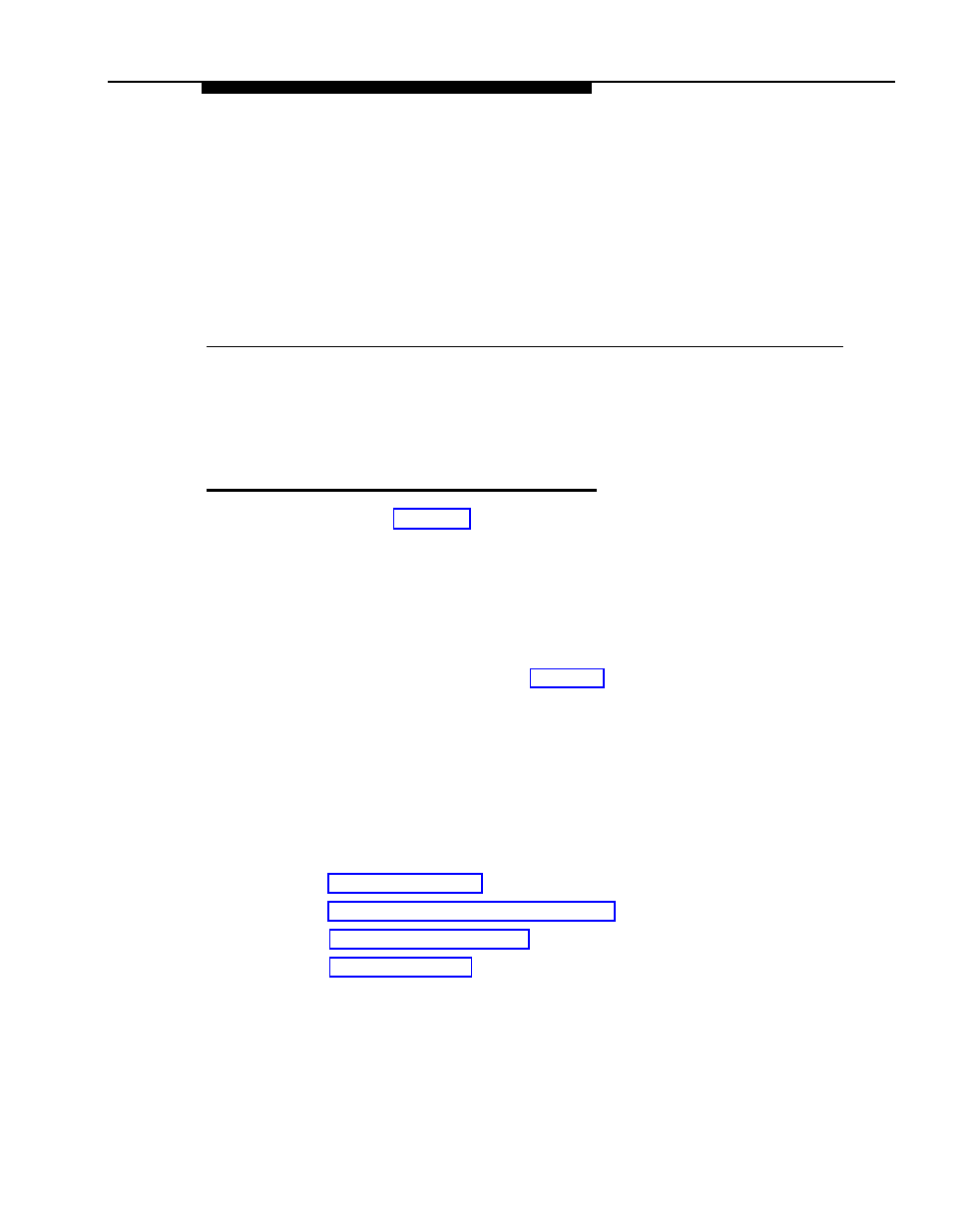
Decisions for Customizing
Your System
4
Overview
As discussed in Chapter 3, the default settings for your premises equipment are
designed to complement your Centrex services. However, you may wish to
customize your premises equipment to fit the needs of your business more
exactly.
This chapter describes some equipment features that can provide added
benefits to your system, as well as some settings that you may wish to change to
tailor your phone system to your needs. Use the material here to help you make
choices about the way you want your system to work and identify the relevant
programming procedures; then see Chapter 5 for detailed programming
instructions.
NOTE:
The System Planner for your premises equipment provides an ongoing record of
your equipment setup and programming. If you change the programming for
your premises equipment after installation, record any changes in your System
Planner. This ensures that you always have a current record of your equipment
programming.
The following topics are discussed in this chapter:
■
■
One-touch access to equipment features
■
■
Customizing Your System
4-1
