AT&T Partner II User Manual
Page 157
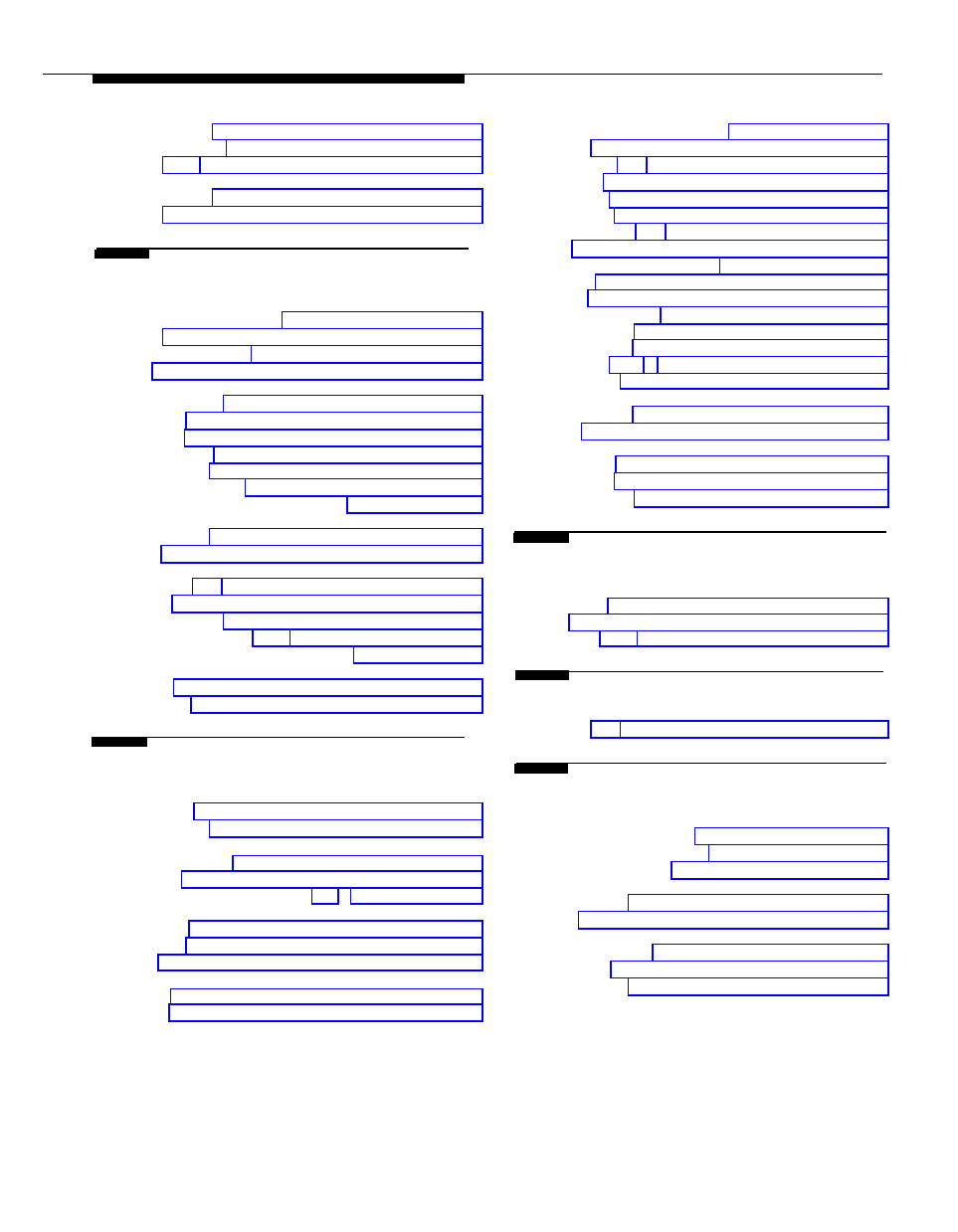
Group Paging feature
programming, 5-16
setup decisions, 4-12
using, 6-11, 6-14
Group Pickup feature
H
Handset
for hard-of-hearing users, 1-12
using, 6-6
Hard-of-hearing handset, 1-12
Headset, 1-12
Hold
Centrex feature, 3-5
Exclusive, 6-15
problems, C-6
putting call on, 6-15
retrieving call, 6-15
Hold Disconnect Time procedure (#203), 5-11
Hold, Exclusive
Hotline phone
installation, 2-5, 2-12
moving, 2-14
Hotline procedure (#603), 4-23, 5-13
Hunt Group Extensions procedure (#505), 5-13
Hunt groups
I
In-Range Out-of-Building (IROB) protector
Indicators
Fax Management, 7-2
message, B-4
MLS- and MLC-model phones, 6-3 to 6-4
Industry-standard device
installation, 2-4
limitations, 1-10
Inside call
InstalIation
call reporting device (SMDR), 7-9
carrier, 2-9
doorphone, 2-5, 2-12
example, 2-6
extension, 2-10
guidelines, 2-3
Hotline phone, 2-5, 2-12
line, 2-10
loudspeaker paging system, 2-13
module, 2-9
phone, 2-11
safety instructions, 2-ii
SMDR device, 2-13
SMDR printer, 7-9
telephone, 2-11 to 2-12
Intercom calling, B-3
Intercom Calling feature
IROB (In-Range Out-of-Building) protector
description, 1-11
installation, 2-5
J
Jack number
K
L
Labeling
extension and line jacks, 2-3
MLS-model phone buttons, 2-11
Last Number Redial feature
Light
Fax Management, 7-2
line button, 1-6
phone button, 6-3
IN-4
Index
